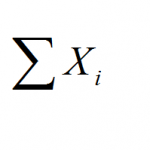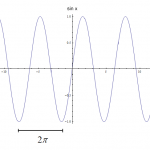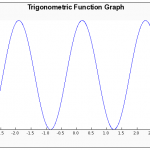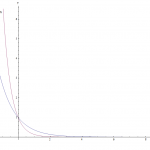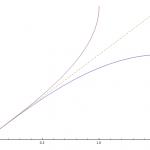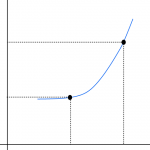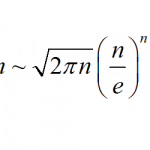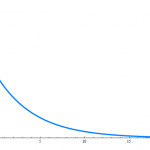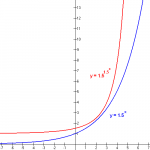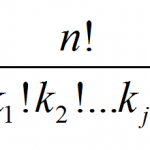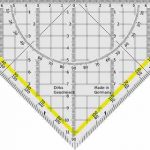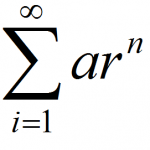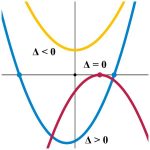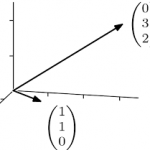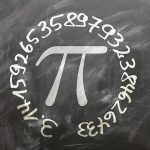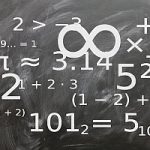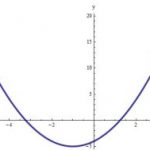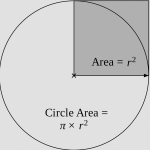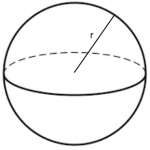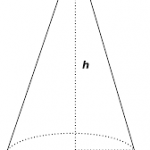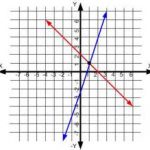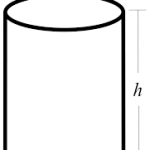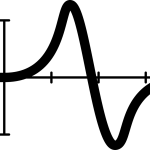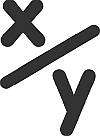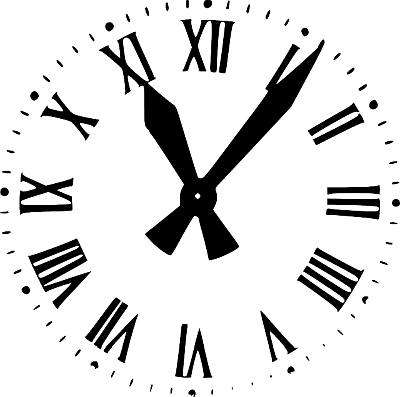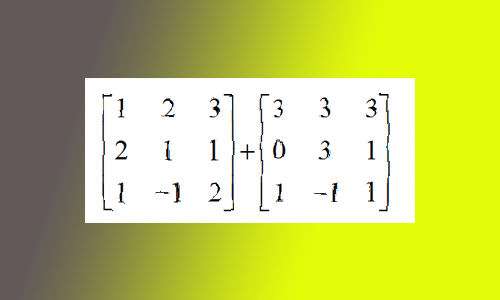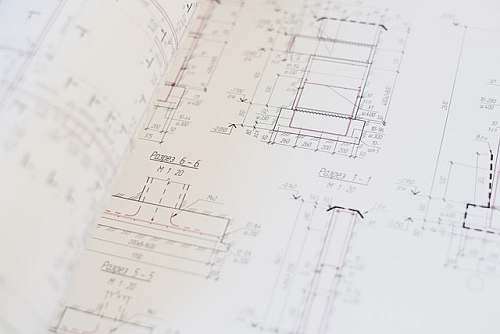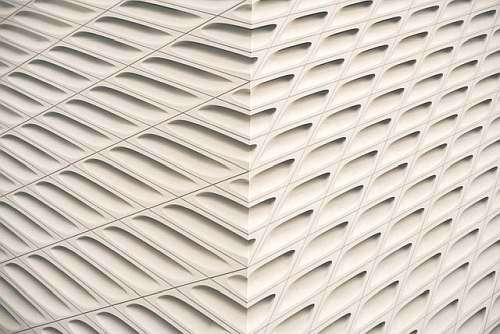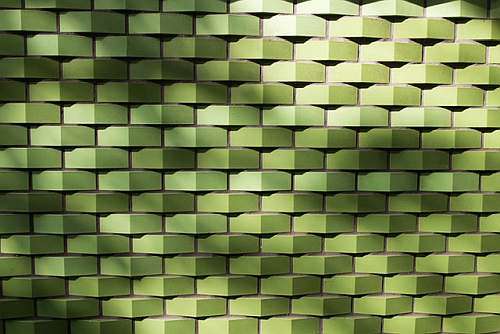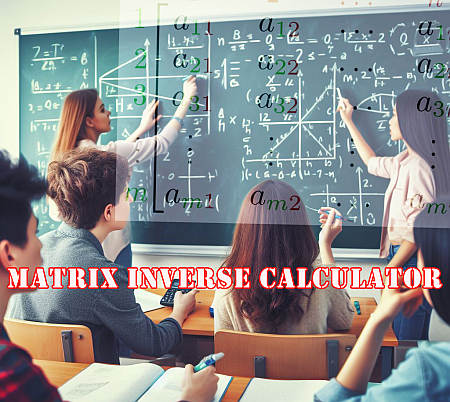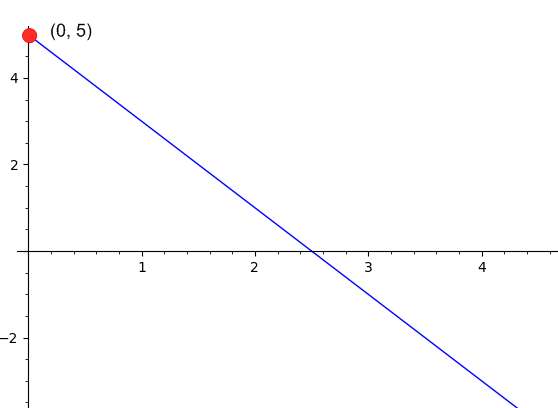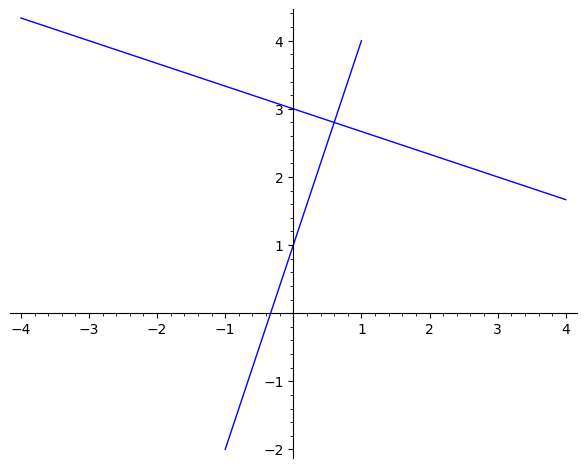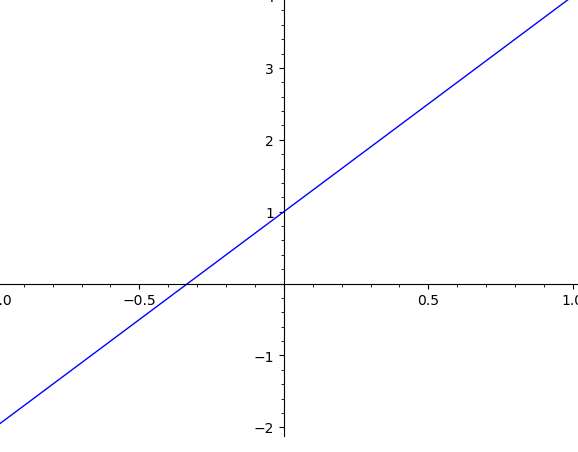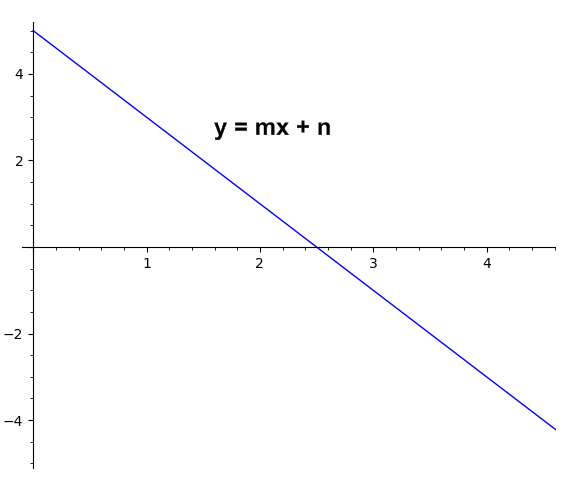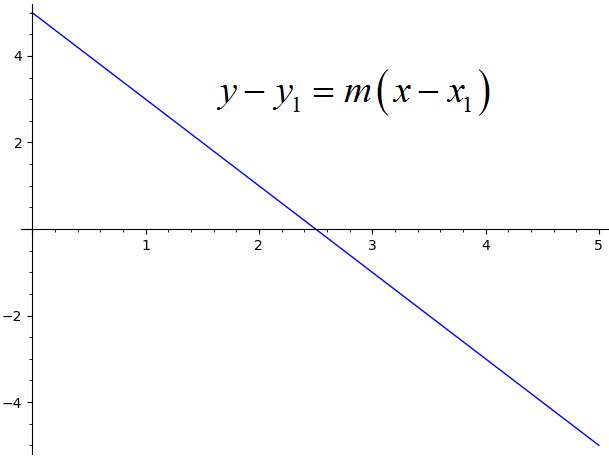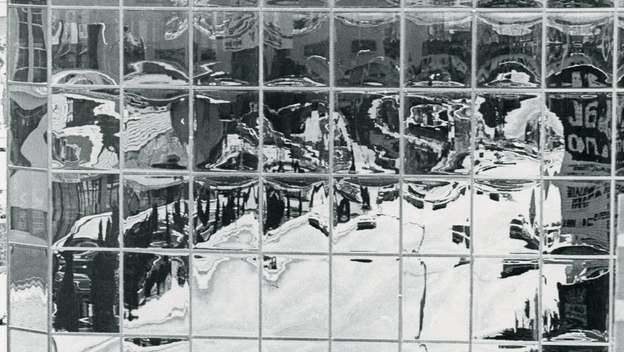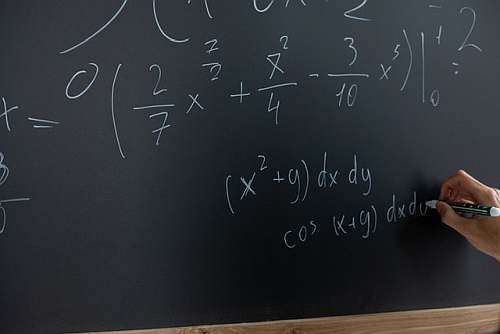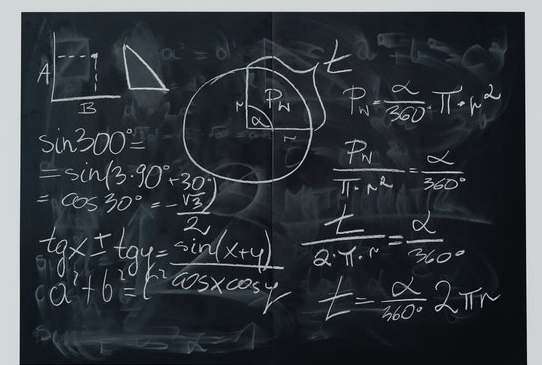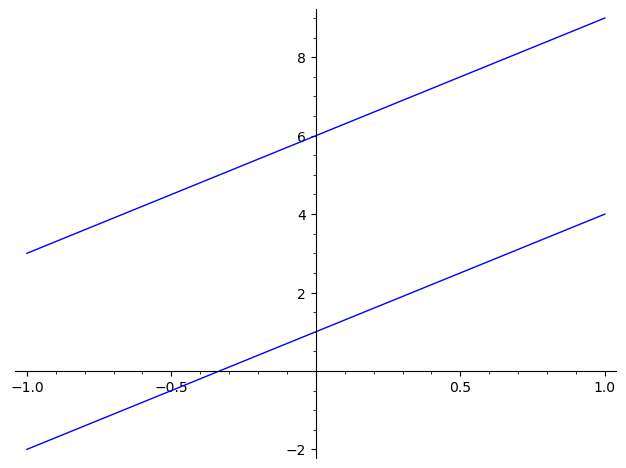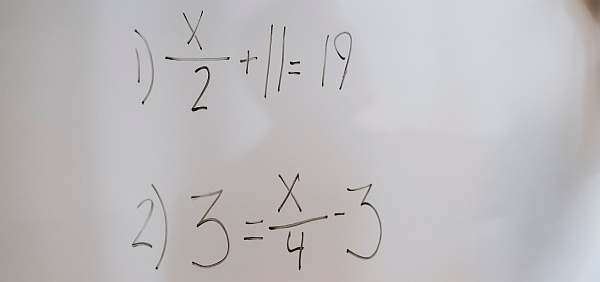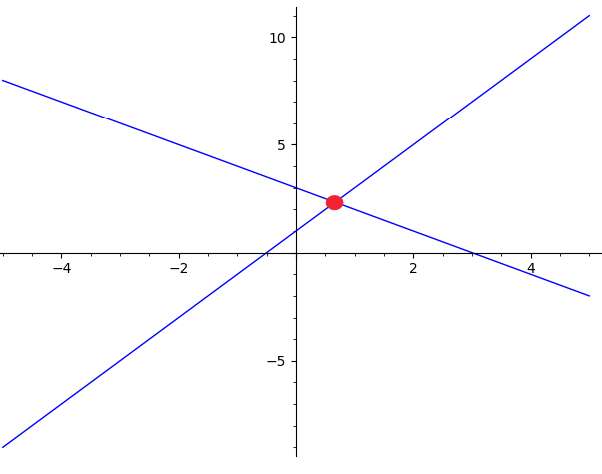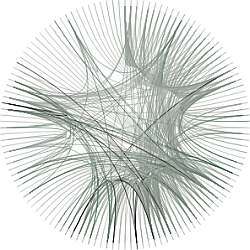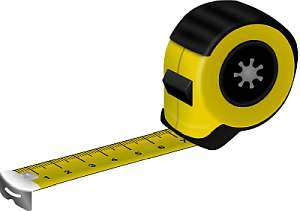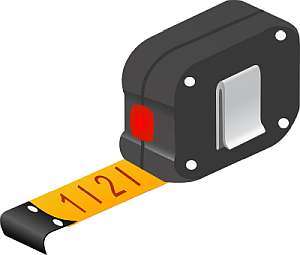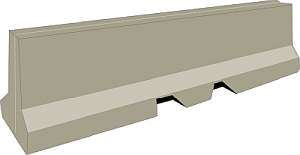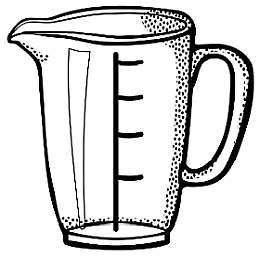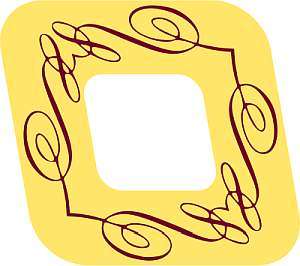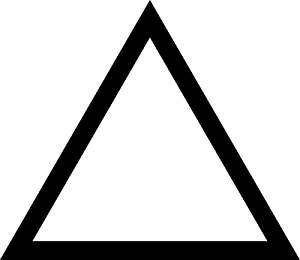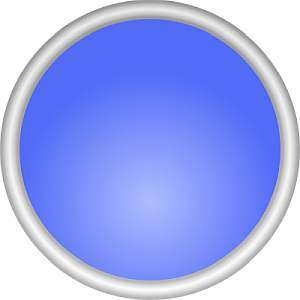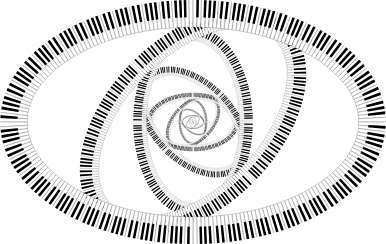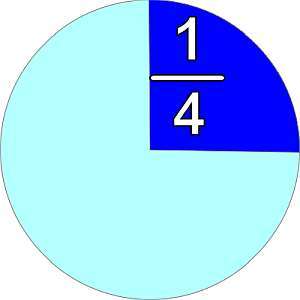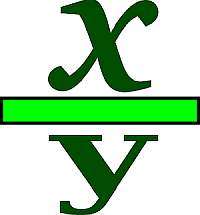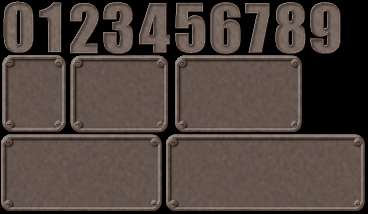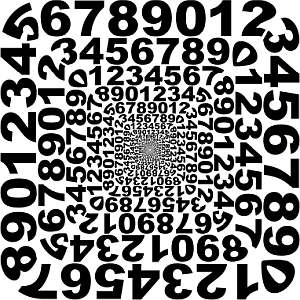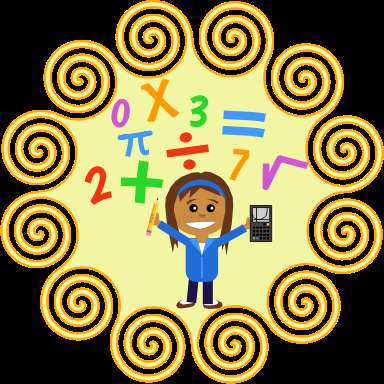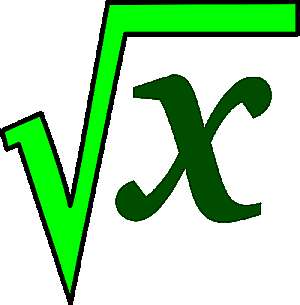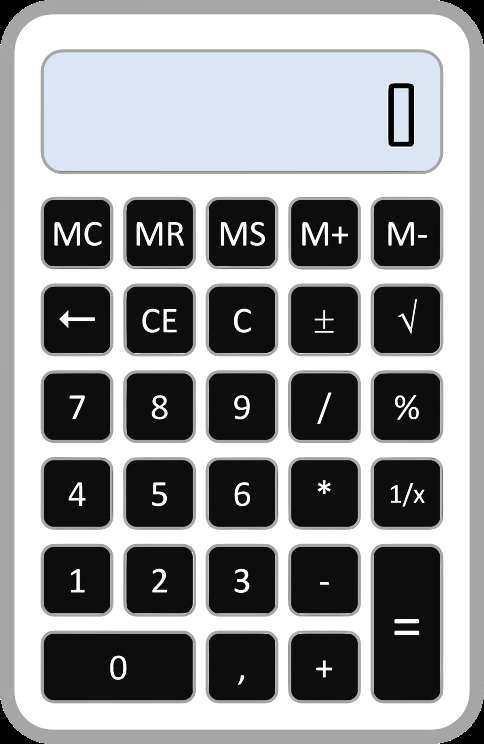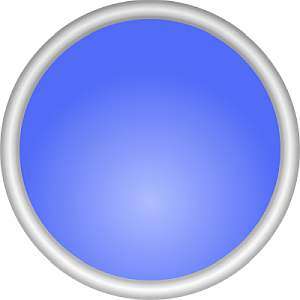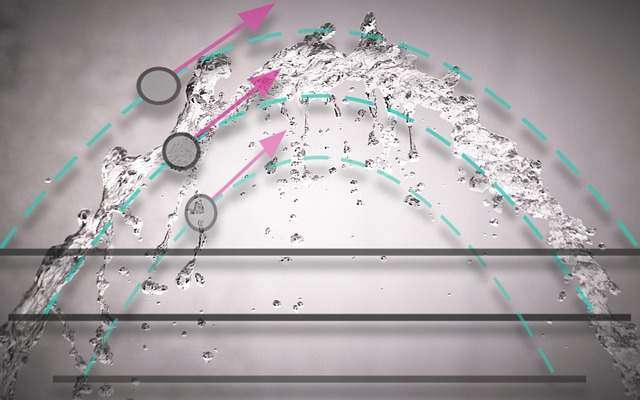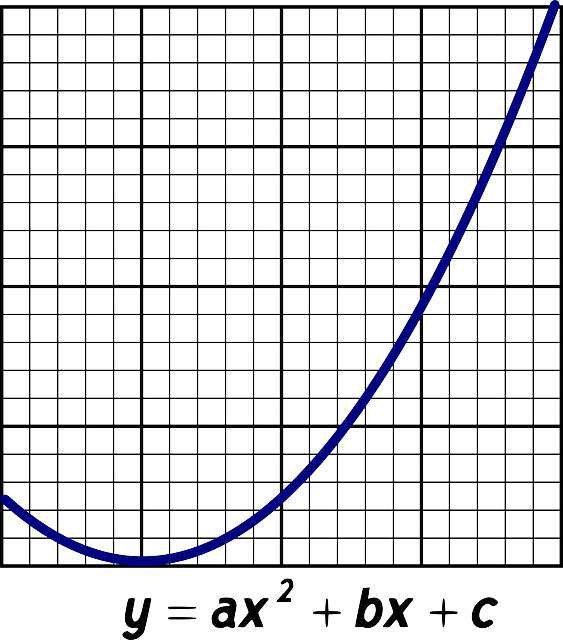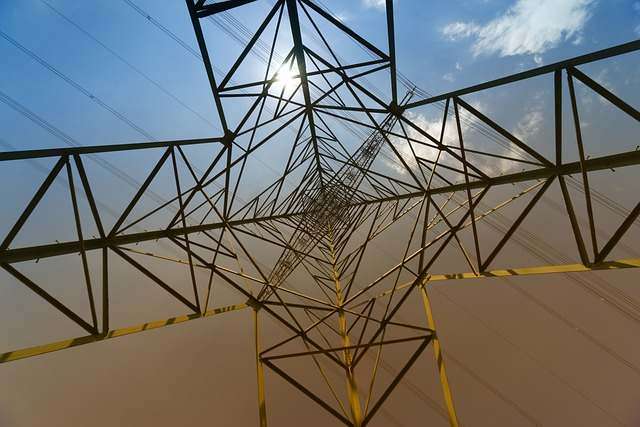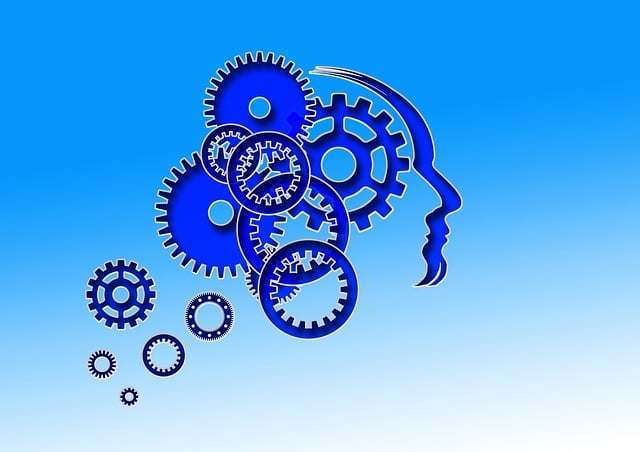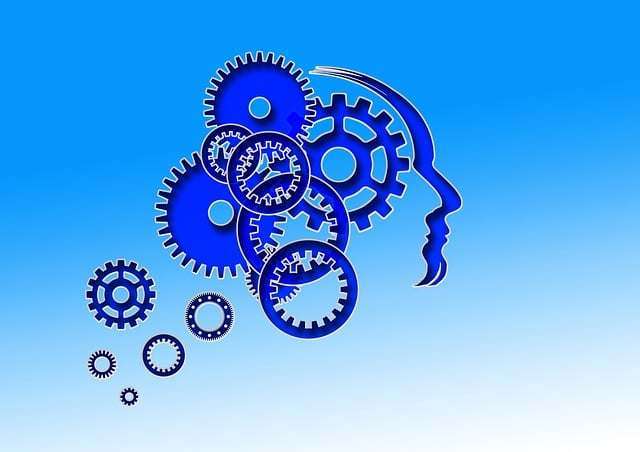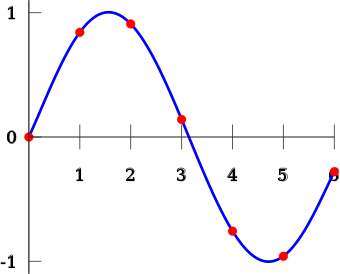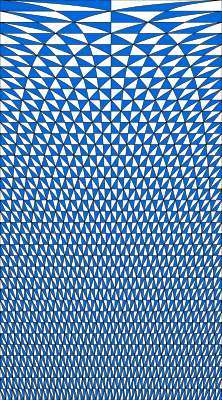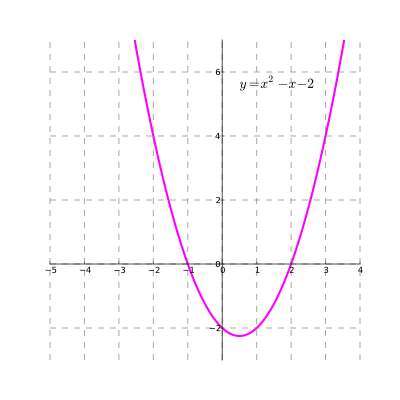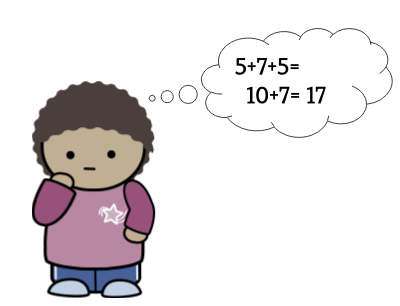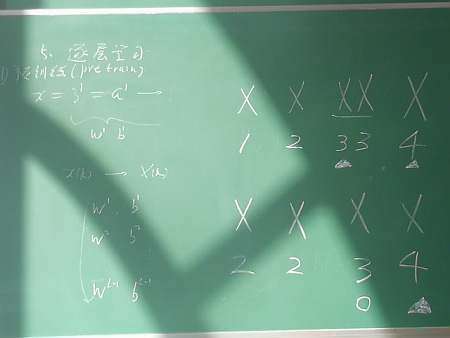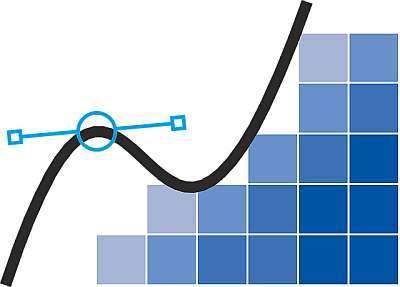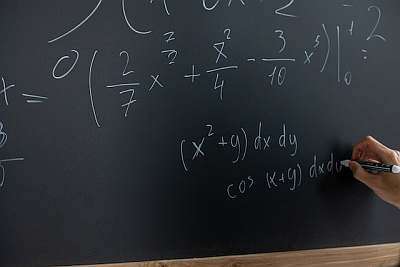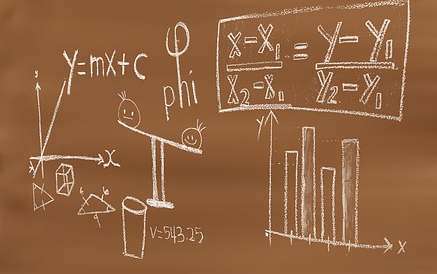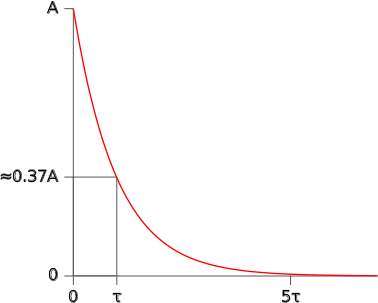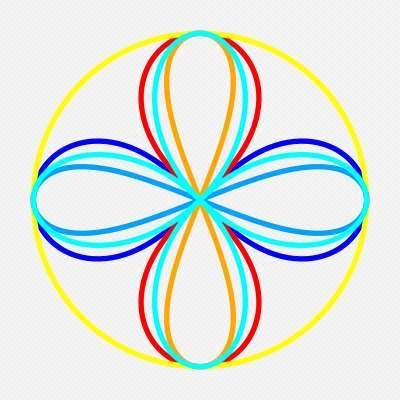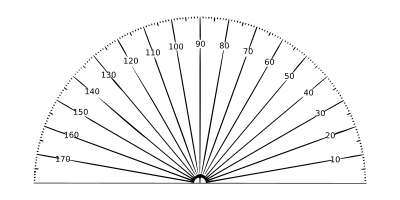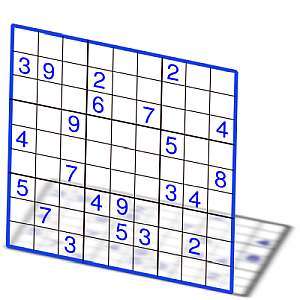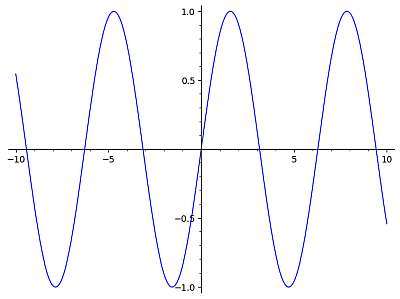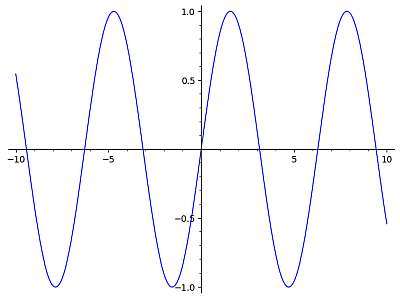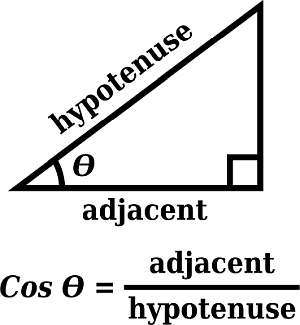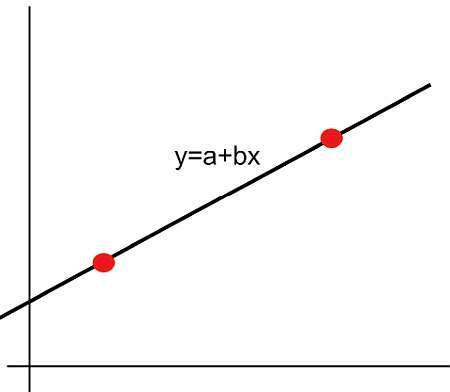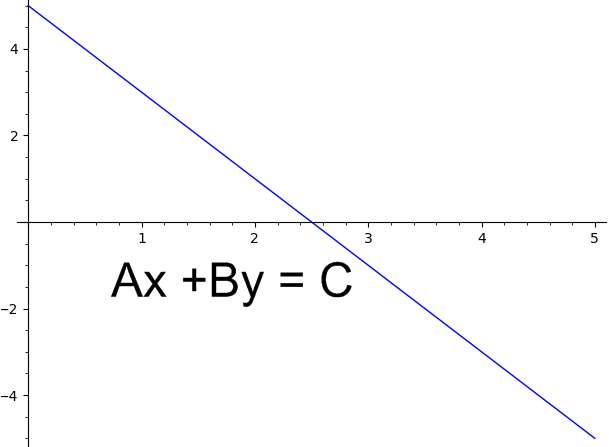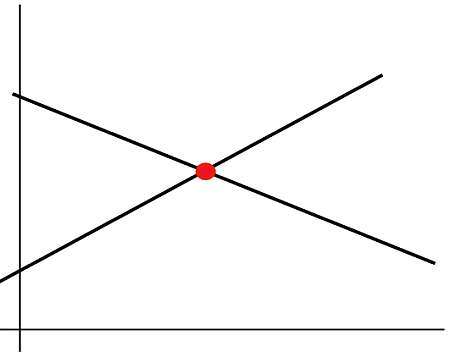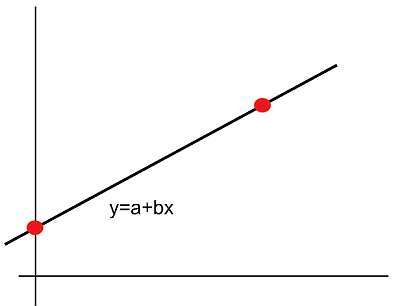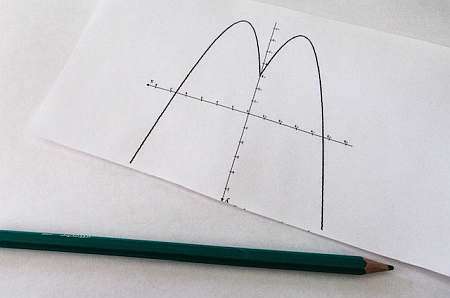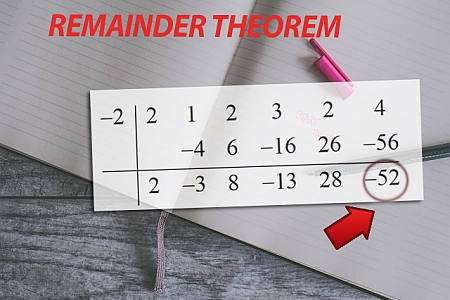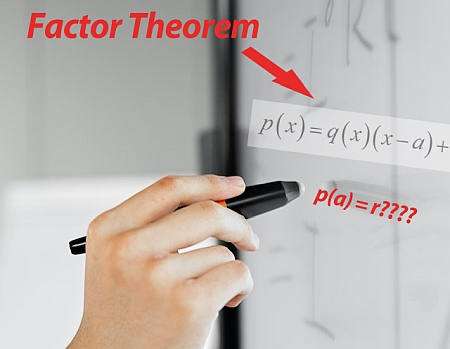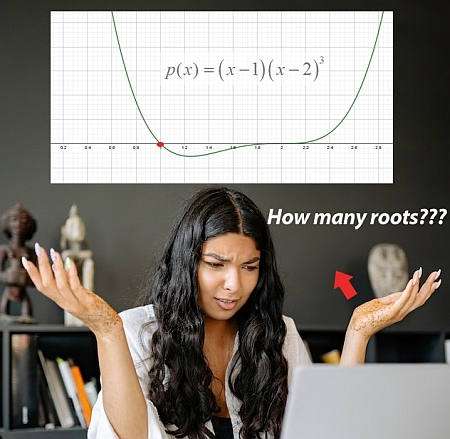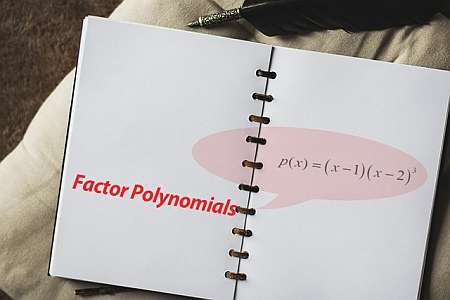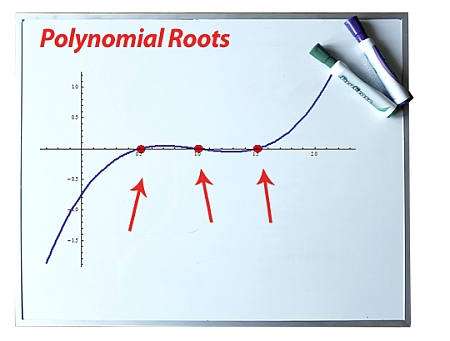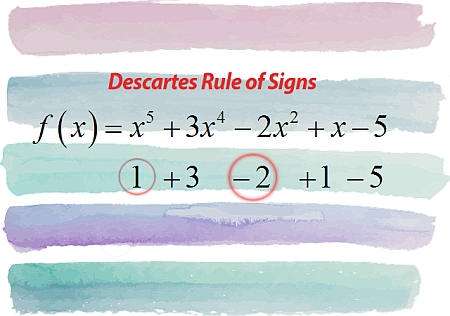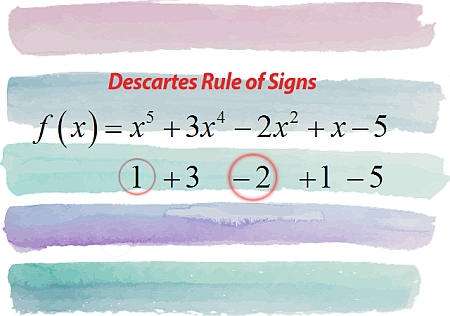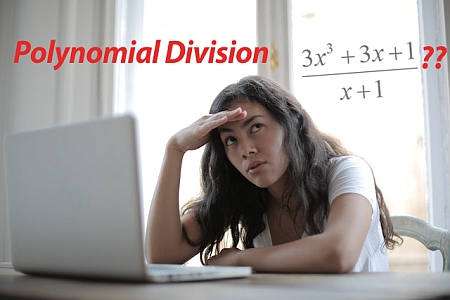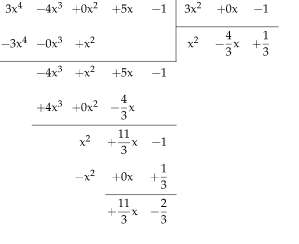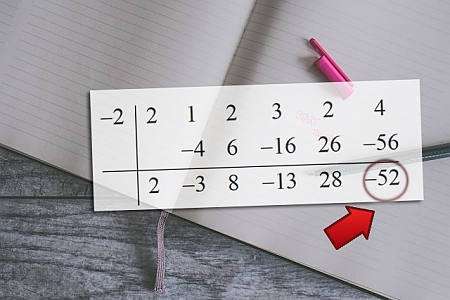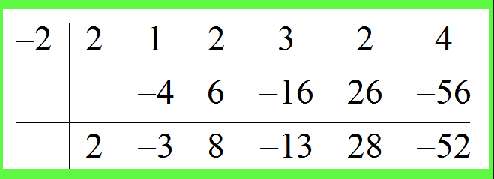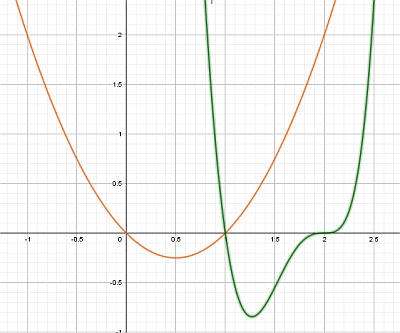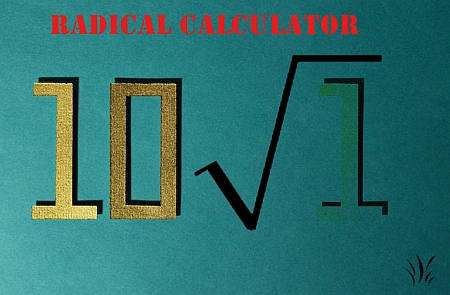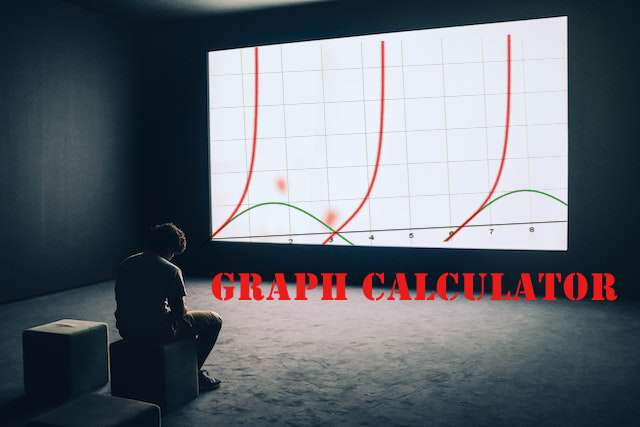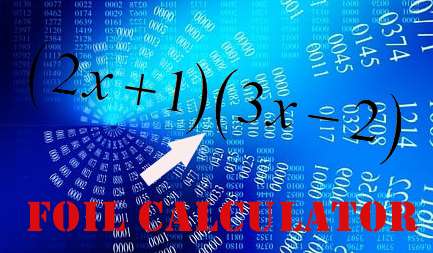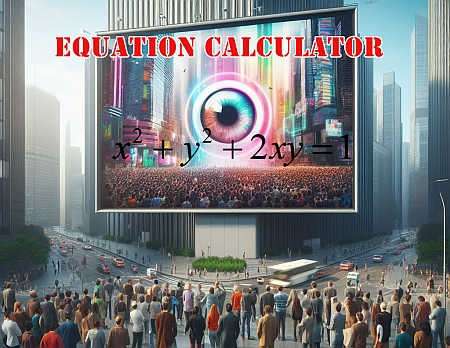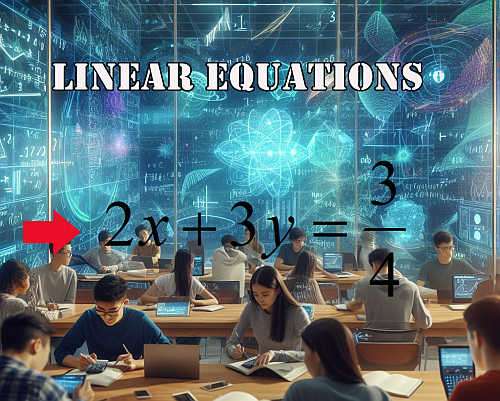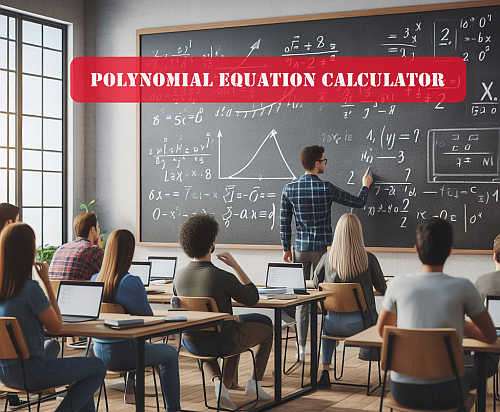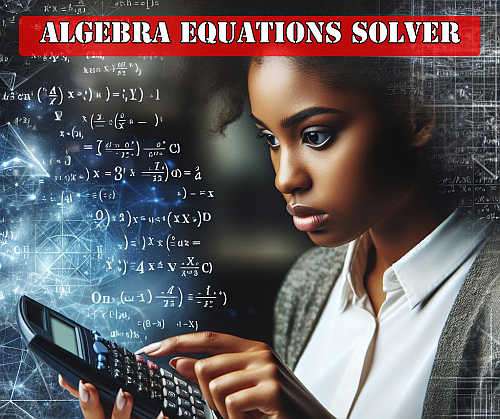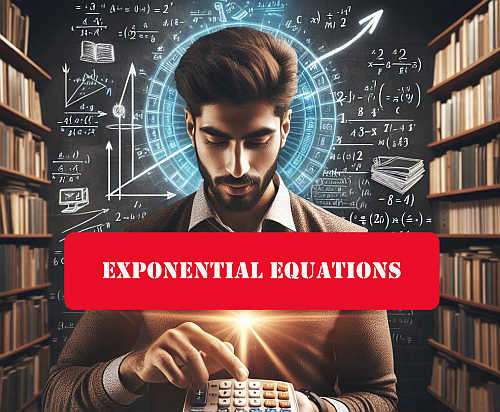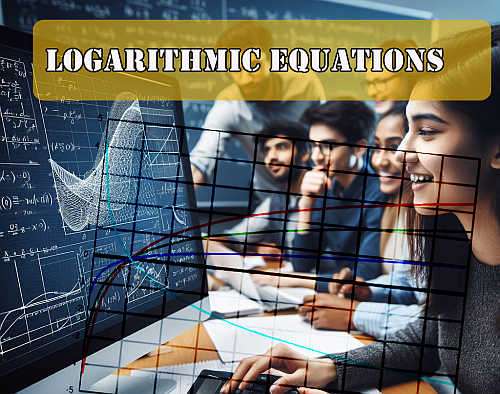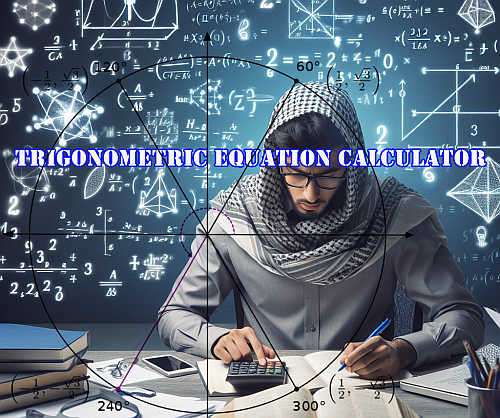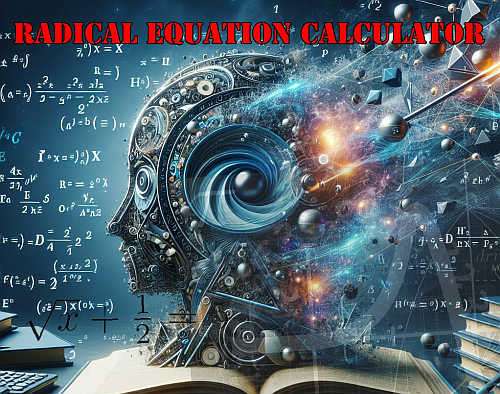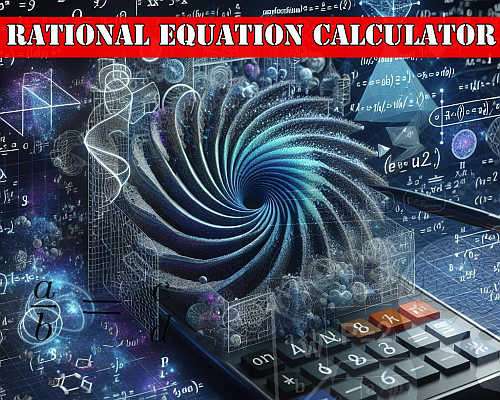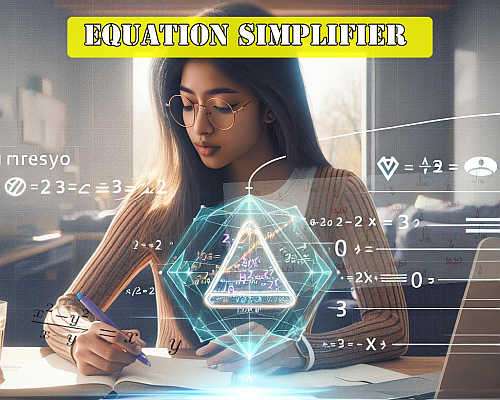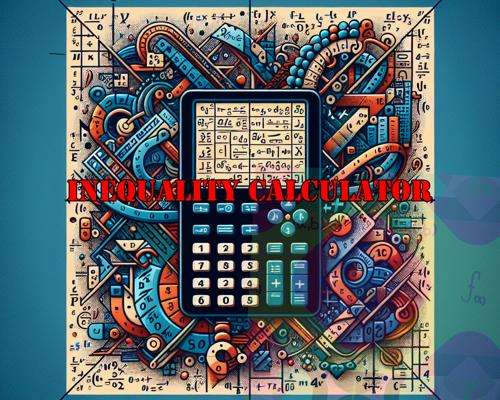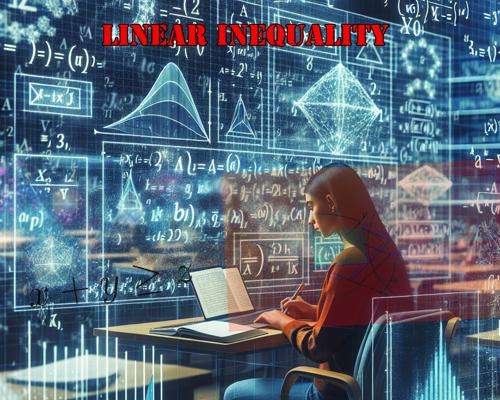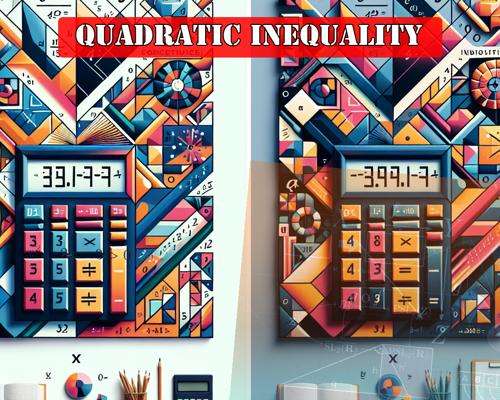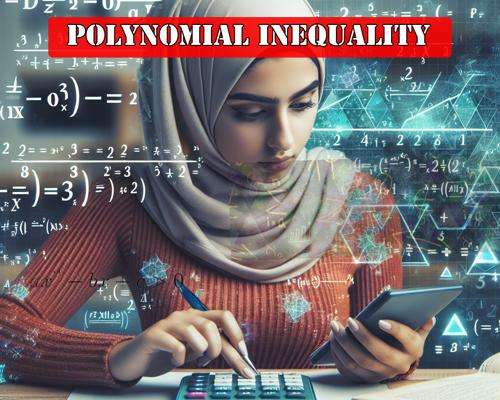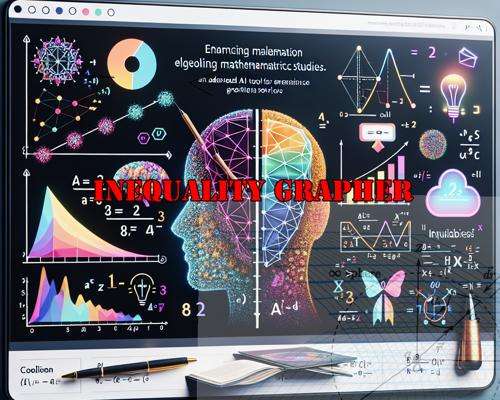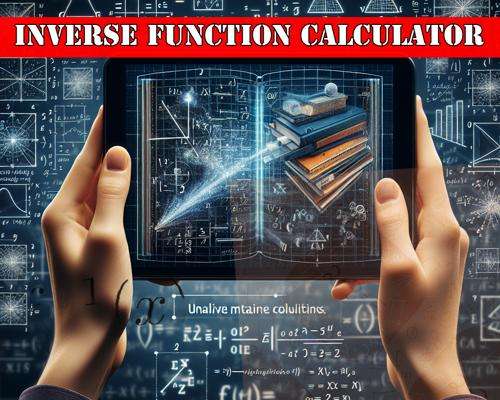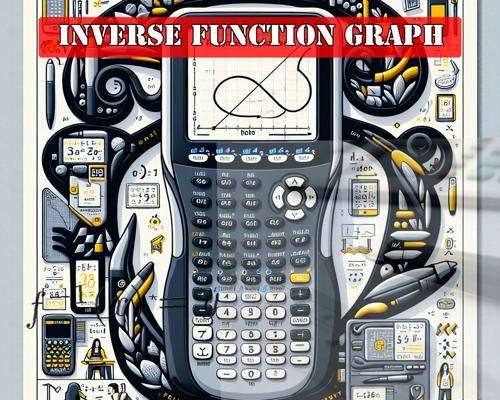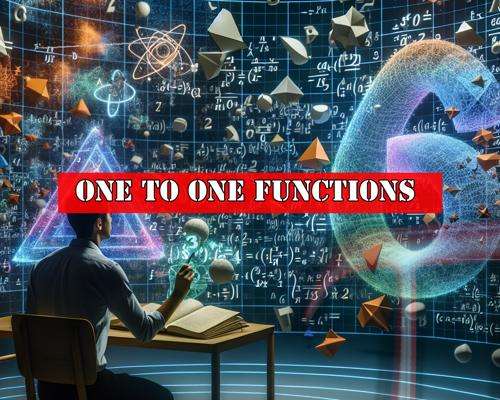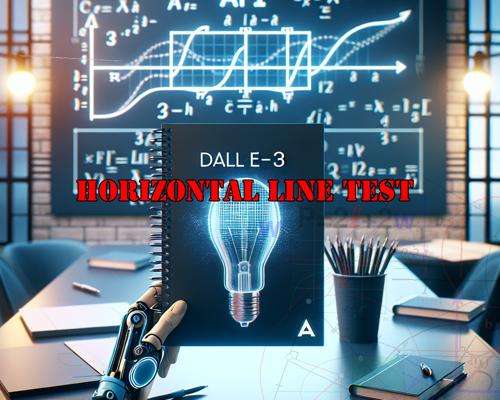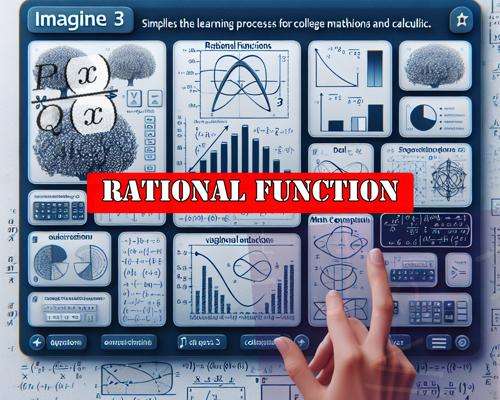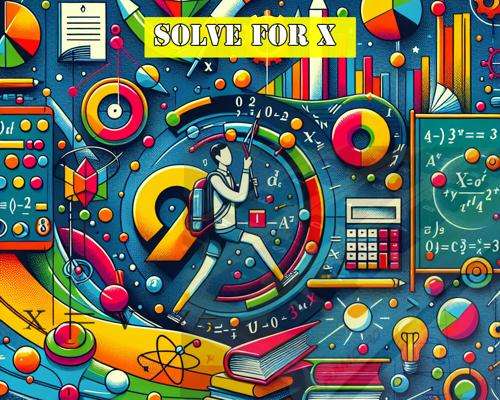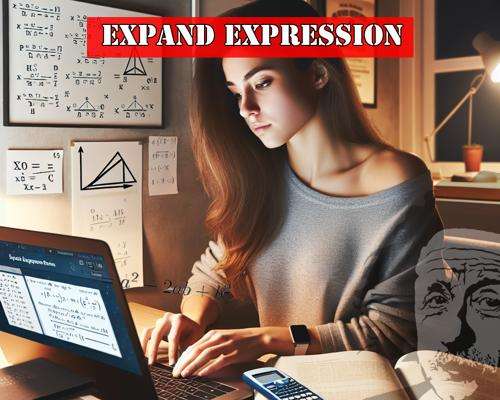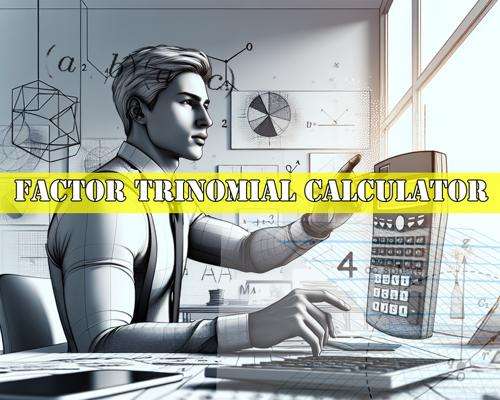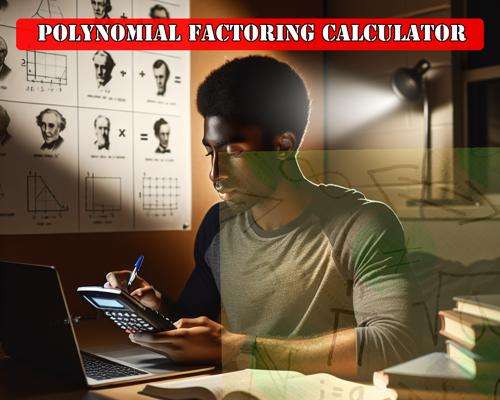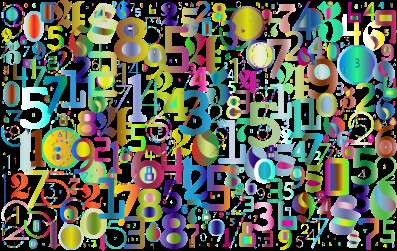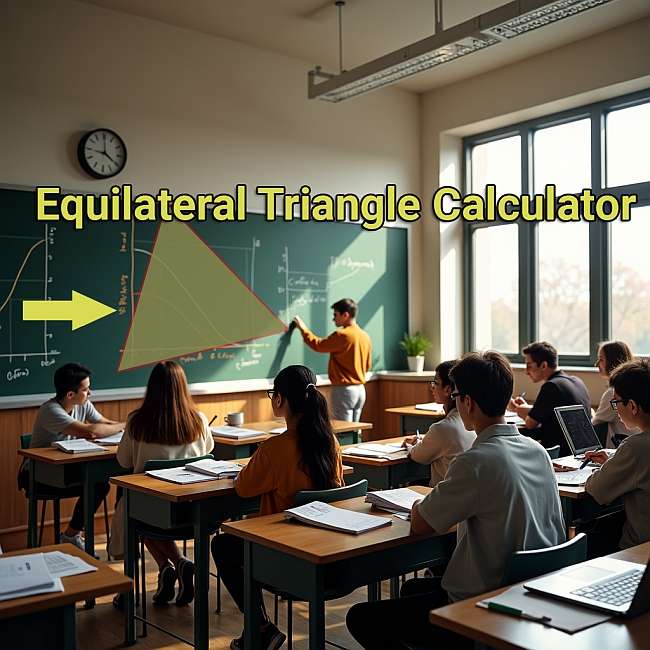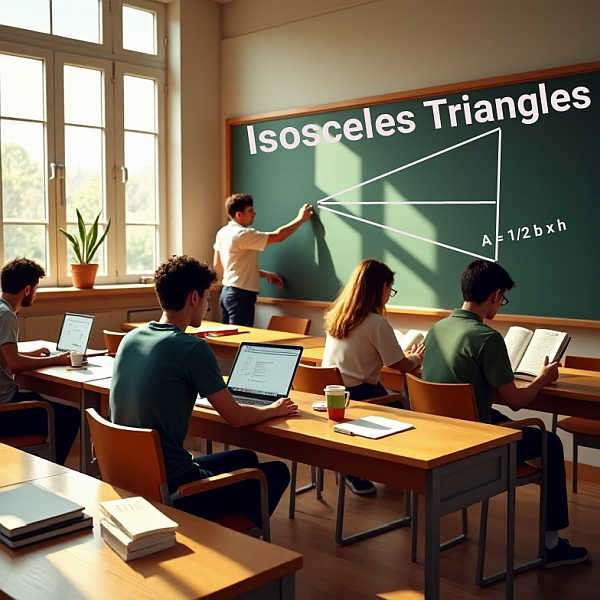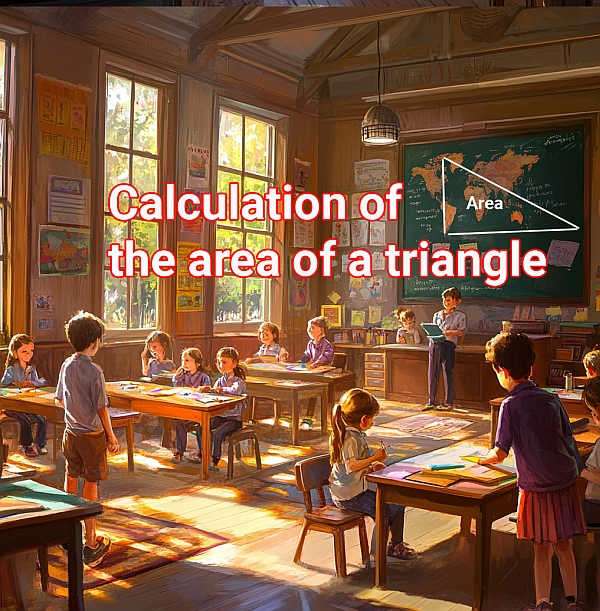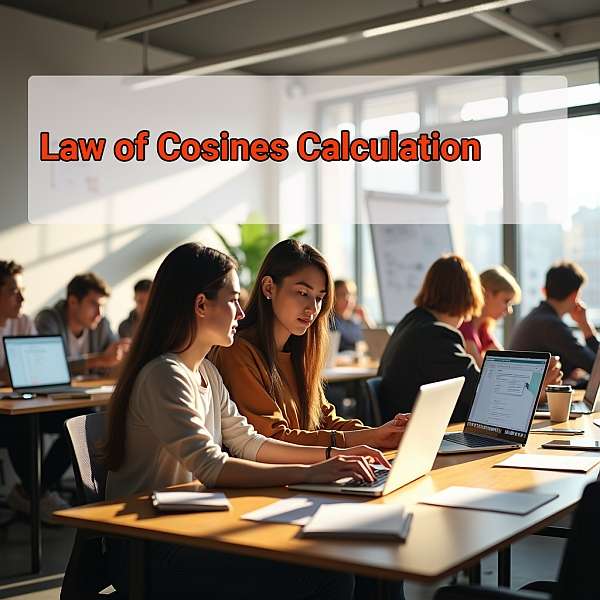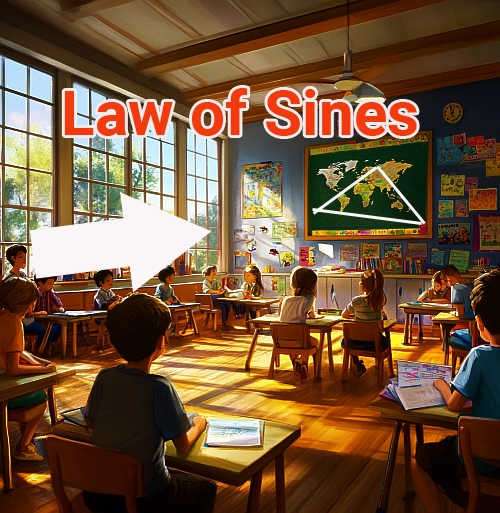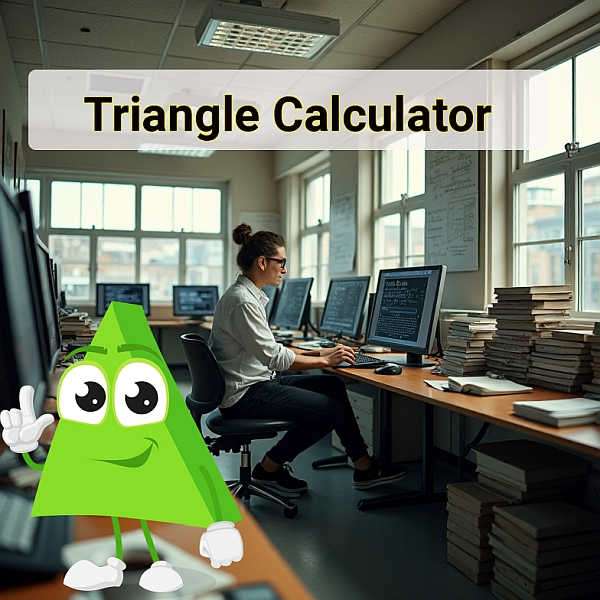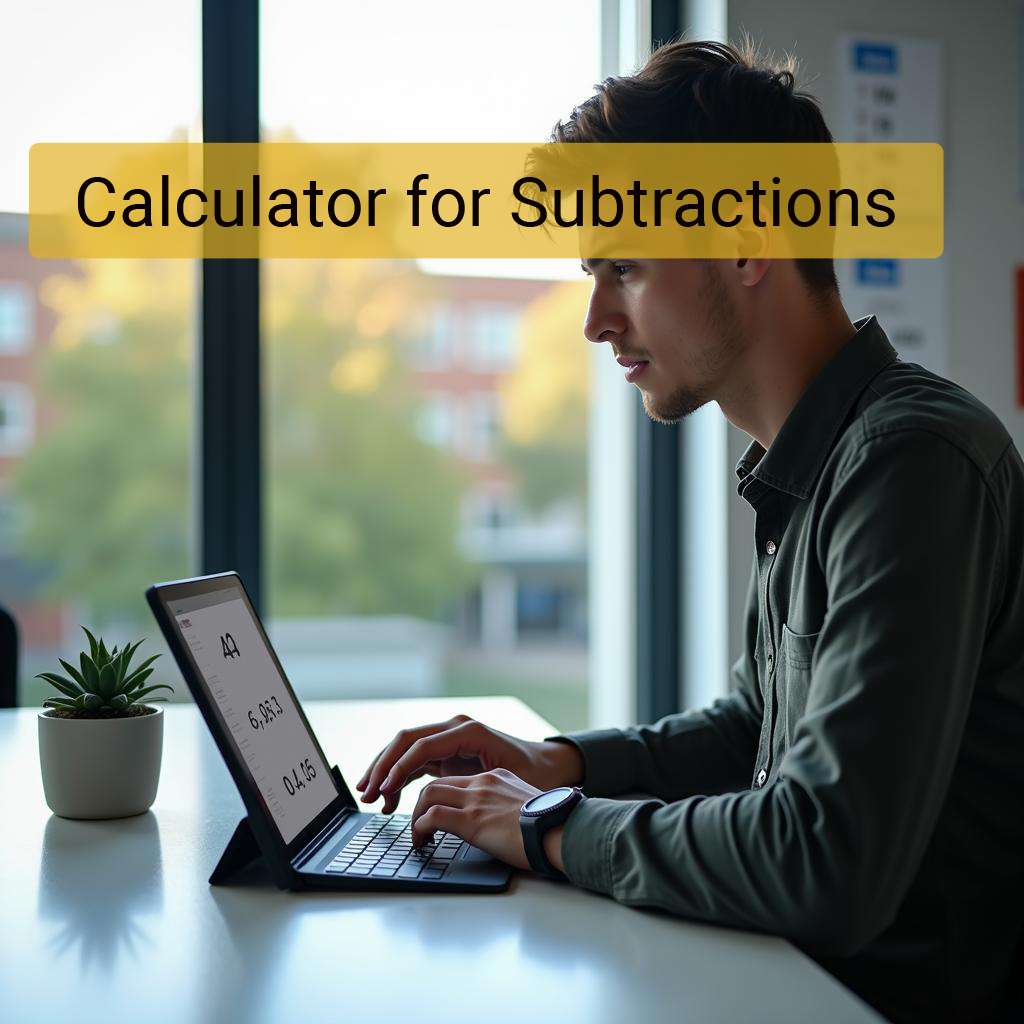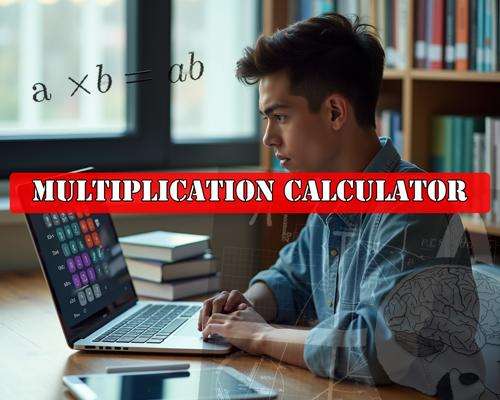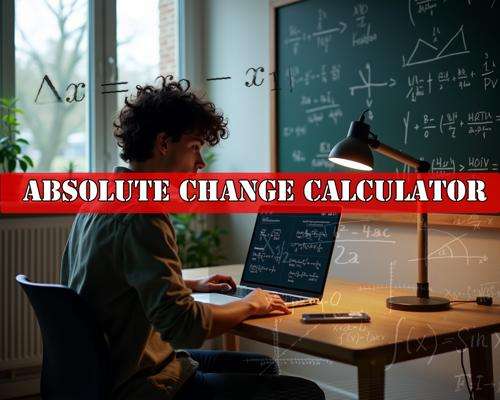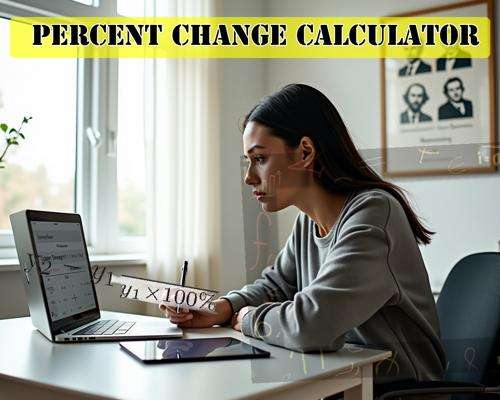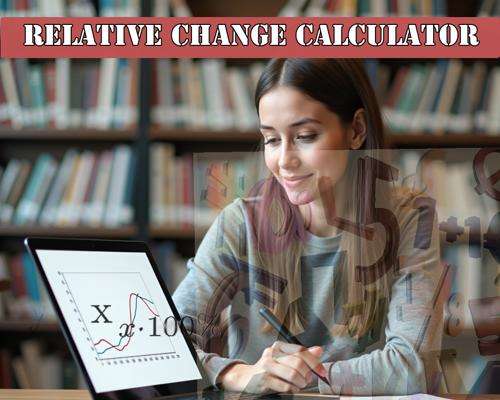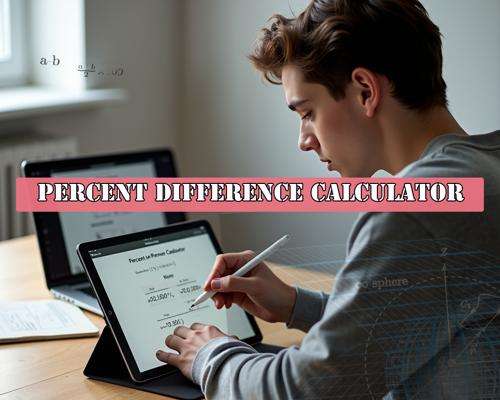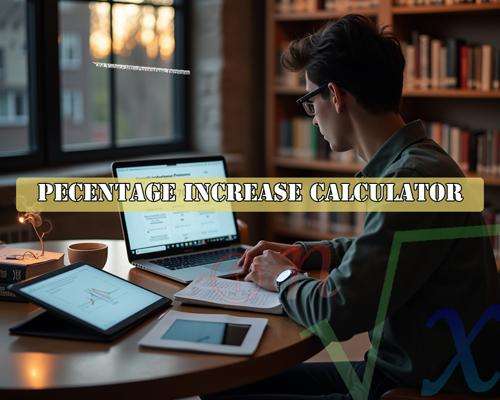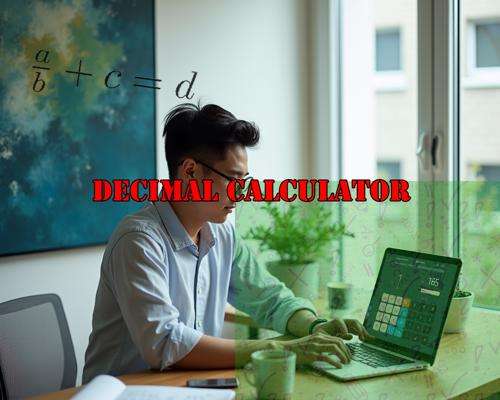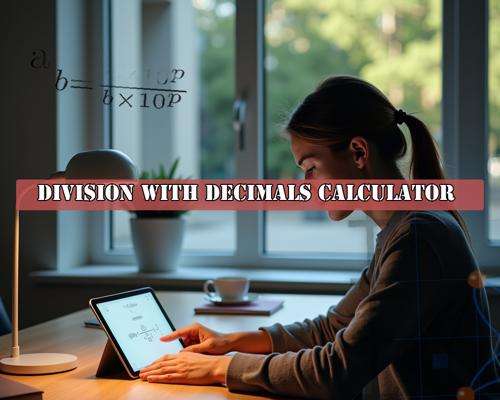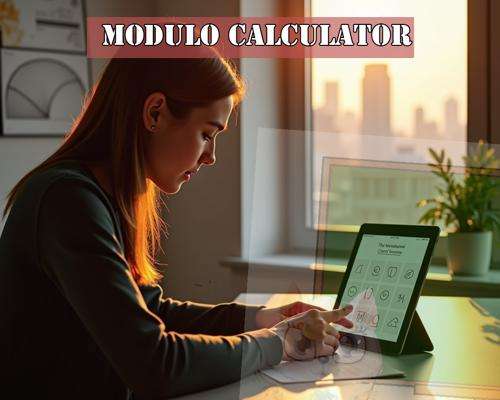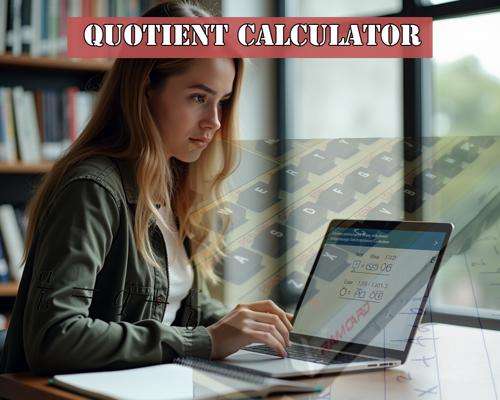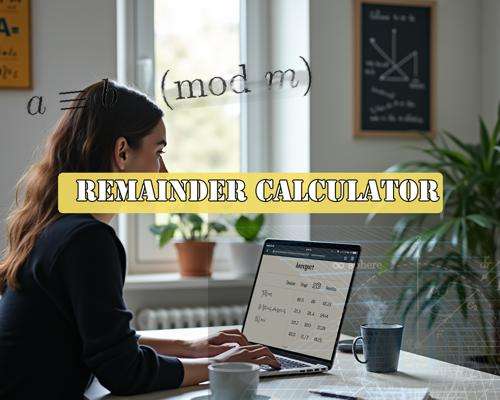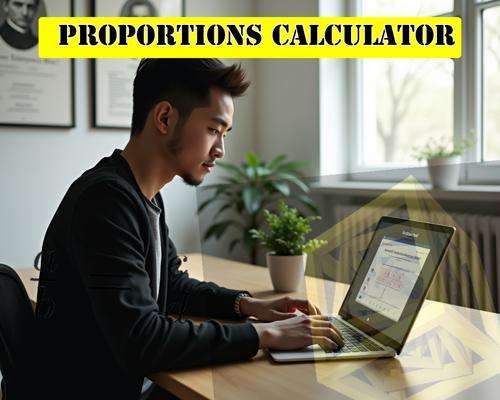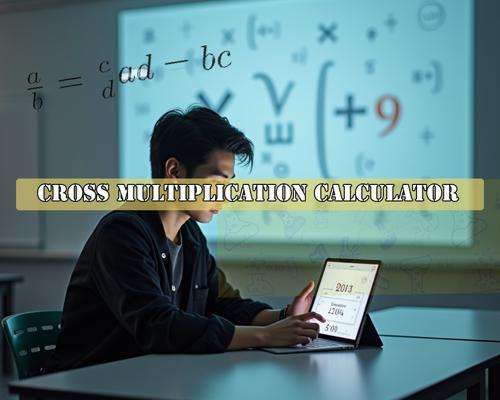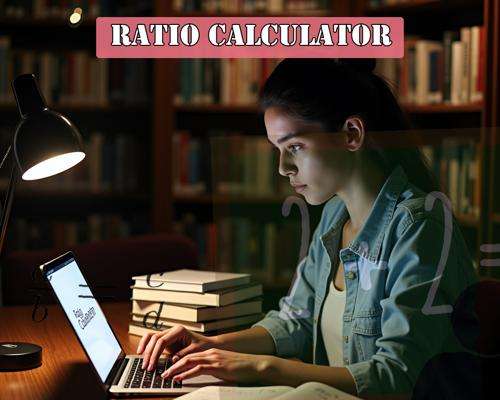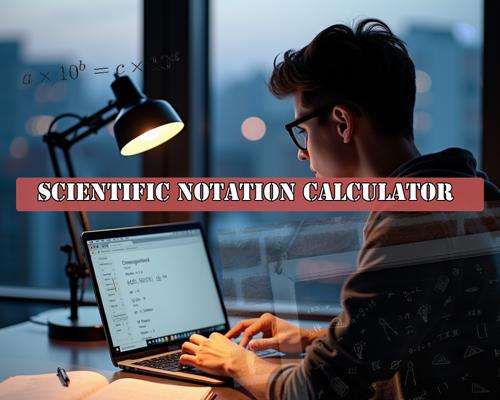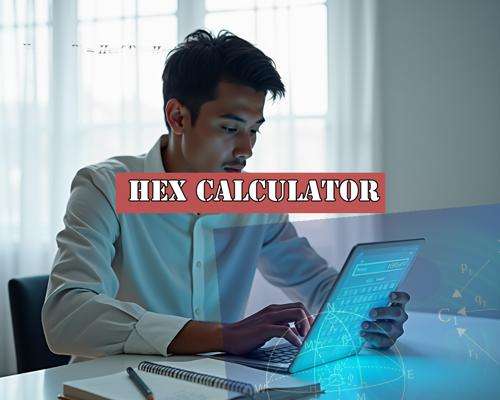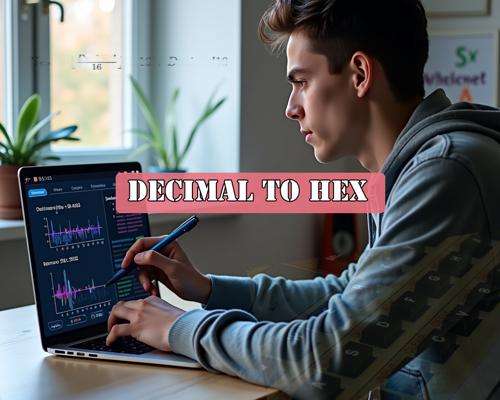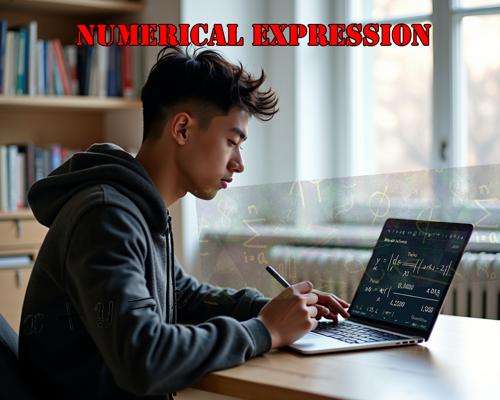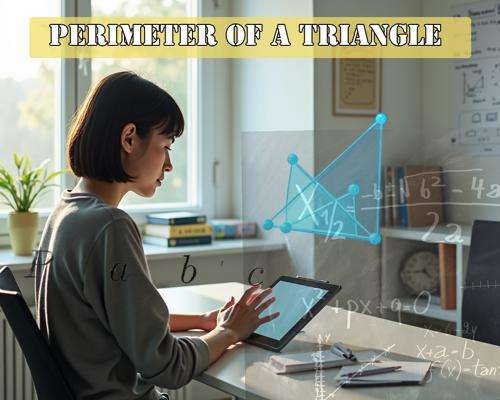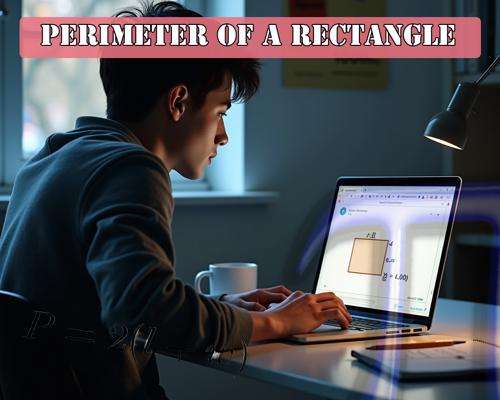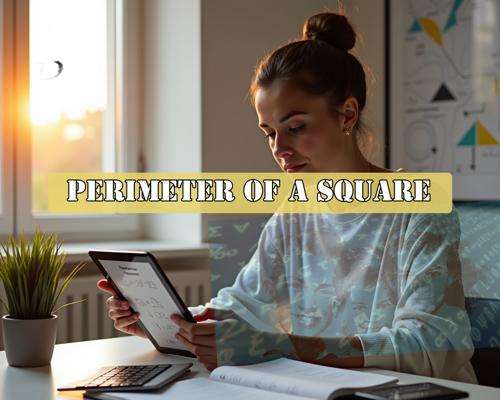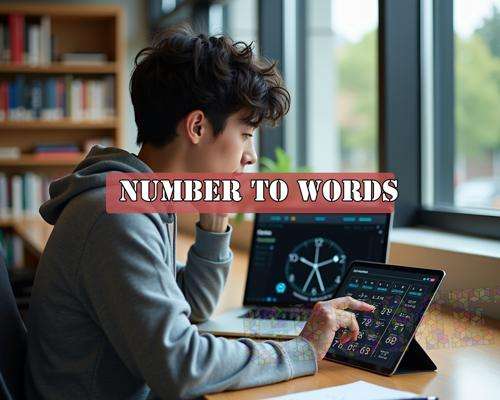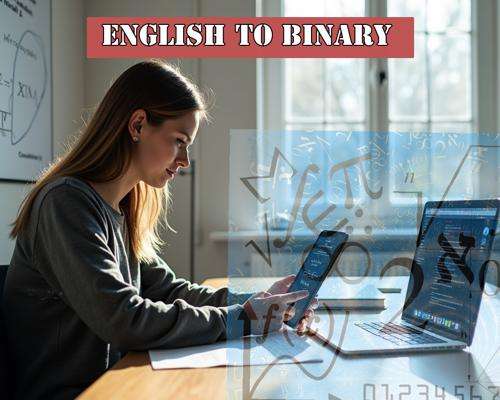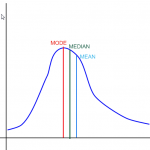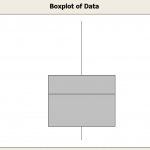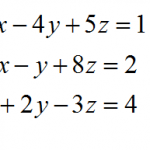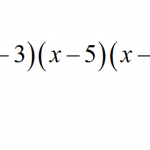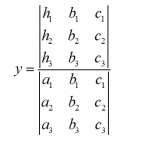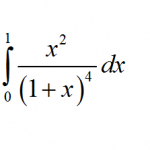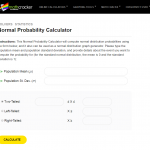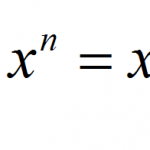Our site contains a variety of Algebra Calculators and Solvers that can greatly help you with all of your academic needs. Our solvers include expression evaluators, equation solvers, systems of equations, etc. If you have any suggestion about solvers that should be included, please do not hesitate to contact us.
You can can use the search box below to find a specific Algebra solver you are looking for, or you can browse below for any solver that catches your eye.
Trigonometric Expression Evaluator
Use this Trigonometric Expression Evaluator to evaluate expressions such as 'sin(pi/4)' or 'cos(0)', etc., and this calculator will show you the result.
The answer will be exact for certain notable angles, and an approximation for most cases.
Fraction to Percentage Calculator
Use this step-by-step fraction to percentage calculator to compute what percentage is associated to a fraction \(\frac{D}{X}\).
Please provide the required information in the given form.
Percentage Calculator
Use this step-by-step percentage calculator to compute what percentage a number \(D\) is of another number \(X\). Please provide the required information in the
given form
Summation Calculator
Use this Summation Calculator to get the sum of all the values from a sample provided in the form below. The sample needs to be comma or space separated.
Period and Frequency Calculator
Use this Period and Frequency Calculator to find the period and frequency of a given trigonometric function, as well as the amplitude, phase shift and vertical shift when appropriate.
Please type in a periodic function (For example: \(f(x) = 3\sin(\pi x)+4\))
Trigonometric Function Grapher
Use this Trigonometric Function Grapher to obtain the graph of any trigonometric function and different parameters like period, frequency,
amplitude, phase shift and vertical shift when applicable
Half Life Calculator
Use this step-by-step Half Life Calculator, to find the half-life for a function that has exponential decay. You need to specify the parameters of the exponential decay function,
or provide two points \((t_1, y_1)\) and \((t_2, y_2)\) where the function passes through.
Logarithmic Function Graph maker
This Logarithmic Function Graph maker allows you to plot a logarithmic function, or to compare the graph of two logarithmic functions.
You need to provide the base \(b\) of each of the functions \(f(x) = \log_b x\)
Average Rate of Change Calculator
Use Average Rate of Change Calculator, to get a step-by-step calculation of the average rate of change of a function between two points.
You need to provide the value of the function at two points \((t_1, y_1)\) and \((t_2, y_2)\), and this calculator will estimate the average rate of change
Exponential Function Graph maker
This Exponential Function Graph maker will allow you to plot an exponential function, or to compare two exponential functions.
You need to provide the initial value \(A_0\) and the rate \(r\) of each of the functions of the form \(f(t) = A_0 e^{rt}\).
Stirling Approximation Calculator
Use this Stirling Approximation Calculator, to find an approximation for the factorial of a number
\(n!\). Please type a number (up to 30) to compute this approximation.
Exponential Function Calculator
Use this step-by-step Exponential Function Calculator, to find the function that describe the exponential function that passes through two given points in the plane XY. You need to provide the points \((t_1, y_1)\) and \((t_2, y_2)\),
and this calculator will estimate the appropriate exponential function and will provide its graph.
Exponential Growth Calculator
Use this step-by-step Exponential Growth Calculator with steps to find the function that describe the exponential growth for the given parameters.
You need to provide the initial value \(A_0\), increase rate per period (which could be yearly or continuous).
Multinomial Coefficient Calculator
Use this Multinomial Coefficient Calculator to compute showing all the steps a multinomial
coefficient \(\displaystyle {N \choose k_1 k_2 ... k_j}\), using the provided form
Meters per Second to Miles Per hour
Use this step-by-step Meters per Second to Miles Per hour Calculator, to convert a speed in meters per seconds into the equivalent speed in miles per hour.
Feet to Miles
Use this step-by-step Feet to Miles Calculator, to compute amount of miles corresponding to a given number of feet \(F\).
Infinite Geometric Series Calculator
Use this step-by-step Geometric Series Calculator, to compute the sum of an infinite geometric series by providing the initial term \(a\) and the constant ratio \(r\).
Observe that for the geometric series to converge, we need that \(|r| < 1\).
Completing the Square
Use this step-by-step calculator for Completing the Square, by providing a quadratic expression (Ex: \(3x^2 + 5x + 4\) or \(x^2 + 2x + 1/2\)) in the form below.
The coefficients of the quadratic expression can be numbers or fractions.
Cross Product Calculator
Use this online Cross Product Calculator to compute the cross product for two three dimensional vectors \(x\) and \(y\). All you have to do is type
the data for your vectors \(x\) and \(y\), either in comma or space separated format (For example: "2, 3, 4", or "3 4 5").
Dot Product Calculator
Use this online Dot Product Calculator to compute the dot product for two vectors \(x\) and \(y\). All you have to do is type the data for
your vectors \(x\) and \(y\), either in comma or space separated format (For example: "2, 3, 4, 5", or "3 4 5 6 7").
Permutation Coefficient Calculator
You can use this permutation coefficient calculator to compute \\(P_{n,k}\\), for two given integers \\(n\\) and \\(k\\).
Calculator of the Factorial of a Number
You can use this factorial calculator to compute the factorial of an integer number \(n\).
Algebraic Expression Calculator
Type any algebraic expression to evaluate, such as '2 + 3/4 + 3^2' or 'sin(3 pi) + 2cos(3 pi/2) + sqrt(2)', etc.,
and this Algebraic Expression Calculator will compute the result for you
Prime Decomposition
Compute the prime decomposition of a non-negative integer value \(n\). The value of \(n\) needs to be integer and greater than or equal to 1.
Angle Conversion between Degrees and Radians
Use this solver to convert angles from degrees to radians, or from radians to degrees. If you know the angle in degrees, type in the corresponding box. And if you know the angle in radians, type in the other box. Note that you can type
Math expression like pi/3 (for \(\pi/3\)), or sqrt(2) for \(\sqrt{2}\), etc.
Absolute Value Calculator
Type any number and the solver will compute its absolute value. For fractions type "-2/3", for example.
Polynomial Operations Calculator
This polynomial calculator will allow you to perform basic polynomial operations. Enter two polynomials and specify the operation you want to conduct among sum,
subtraction or product, and the solver will show you step-by-step how to get the result. Type the polynomials like '3x^2 + 2x + 3'
Quadratic Formula Calculator
This quadratic formula calculator will solve a quadratic equation for you, showing all the steps. Type the coefficients of the quadratic equation, and the solver will give you the roots, the y-intercept,
the coordinates of the vertex showing all the work and it will plot the function.
Calculate Area and Perimeter of a Circle
Enter the radius \(r\) of a circle and the unit (cm, mt, ft, etc) and the solver will compute the corresponding area and perimeter.
Area and Volume of a Sphere
Use this Area and Volume of a Sphere calculator by entering the radius \(r\) of a sphere and
the corresponding unit (cm, mt, ft, etc) and the solver will compute the area and volume showing all the steps.
Area and Volume of a Cone
Use this Area and Volume of a Cone Calculator by entering the radius \(r\) and the height \(h\) of a cylinder and the units (cm, mt, ft, etc)
and the solver will compute the corresponding area and volume of the given cone.
System of Equations Solver
This System of Equations Solver allows you to find the intersection point (if any) between two straight lines. You need to provide the equation of each line. The solver will compute the intersection point and it will make a graph. For example in the first
box you can type "2x + 1", and in the second box you can type "x-1"
System of 2×2 linear Equations – Online Solver
This tool it find solutions for a system of two simultaneous linear equations with two variables. The method used for solving the equation is
Cramer's Method. Please fill out the form below with the parameters for both linear equations
Area and Volume of a Cylinder
Enter the radius \(r\) and the height \(h\) of a cylinder and the units (cm, mt, ft, etc) and the solver will compute the corresponding area and perimeter.
Fraction Operations Calculator
Use this Fraction Operations Calculator to conduct an arithmetic operation between fractions. Specify the fractions and the operation
you want to conduct, and the solver will find the result for you, showing all the steps.
Type the fraction operation using a the notation '1/2 + 3/4' or '3/4 - 5/17' or '3/4 * 5/6'. For division, use "%" like '3/4 % 89/11'. Use this solver
only for operation of fractions
Fraction Reduction to Lowest Terms
Reduce a fraction to its lowest (simplest) terms using this calculator. Type the numerator and denominator (use non-negative integer values)
and the solver will show step-by-step how to reduce the fraction to its simplest expression
Function Grapher Online
Use this Function Grapher Online to type in the function you want to plot. Most common functions are understood by this graph calculator. Type something like "4 sin(x)" or "x^2 +2x-3", etc. The grapher understands "pi" as \(\pi\) and "e" as the Euler constant \(e\),
so that if you type "e^x", the grapher will graph the exponential function.
Geometric Mean Calculator
Use this Geometric Mean Calculator to enter the sample data below and the solver will provide step-by-step calculation of the geometric mean.
Decimal to Fraction Calculator
Instructions:
Use this calculator to convert a given decimal that you provide to fraction, showing all the steps. Please type in one
decimal number (for example, a number like '3.4673' or a number like '.345279') in the form below:
Decimal to Percent Calculator
Instructions:
Use this calculator to convert a given decimal that you provide to a percent, showing all the steps. Please type in one
decimal number (for example, a number like '3.4673' or a number like '.345279') in the form below:
Fraction to Decimal Calculator
Instructions:
Use this calculator to convert a given fraction that you provide into a decimal fraction, showing all the steps. Please type in
one decimal number in the form below:
Percentage to Decimal Calculator
Instructions:
Use this calculator to convert a given percentage into decimal form, showing all the steps. Please type in one
percentage (for example, something like 34.54% or 6%) in the form below:
Percent to Fraction Calculator
Instructions:
Use this calculator to convert a given percentage into a fraction, showing all the steps of the process. Please type in one
percentage (for example, something like 34.54% or 6%) in the form below:
Hours to Seconds Calculator
Instructions:
Use this calculator to convert hours to seconds, showing all the steps. For example, if you want to convert 1.5 hours into
seconds, please type in "1.5" in the form below:
Hours to Minutes Calculator
Instructions:
Use this calculator to convert hours to minutes, showing all the steps of the process. Please type the number of hours H you want
to convert in the form below:
Minutes to Hours Calculator
Instructions:
Use this calculator to convert minutes into hours, showing all the steps of the conversion. For example, if you want to convert
55.4 minutes into hours, please type in "55.4" in the form below:
Seconds to Hours Calculator
Instructions:
Use this calculator to convert seconds to hours, showing all the steps of the process. For example, if you want to convert
4500.45 seconds into hours, please type in "4560.45" in the form below:
Sum of Matrices Calculator
Instructions:
Use our step-by-step calculator of the sum of two matrices, by providing your two matrices of the same size .
Modify, if needed, the size of the matrices by indicating the number of rows and the number of columns.
Once you have the correct dimensions you want, you input the matrices (by typing the numbers and moving around the matrix using "TAB")
Subtract Matrices Calculator
Instructions:
Use our step-by-step calculator of the subtraction of two matrices, by providing your two matrices of the same size .
Modify, if needed, the size of the matrices by indicating the number of rows and the number of columns. Once you have the correct
dimensions you want, you input the matrices (by typing the numbers and moving around the matrix using "TAB")
Matrix Multiplication Calculator
Instructions:
Use this step-by-step calculator to compute the multiplication of two matrices. Make sure that the number of columns of the
first matrix coincides with the number of rows of the second matrix.
Modify, if needed, the size of the matrices by indicating the number of rows and the number of columns. Once you have the correct dimensions you want, you input the matrices (by typing the numbers and moving around the matrix using "TAB"
Matrix Transpose Calculator
Instructions:
This is a matrix transpose calculator with steps. All you need to do is to provide a matrix \(A\) by typing its values below.
Modify, if needed, the size of the matrices by indicating the number of rows and the number of columns. Once you
have the correct dimensions you want, you input the matrices (by typing the numbers and moving around the matrix using "TAB")
Symmetric Matrix Calculator
Instructions:
Use this calculator to determine where a given matrix is symmetric or not, showing all the steps. All you have to do is to
provide a matrix \(A\) by typing its values below.
Modify, if needed, the size of the matrices by indicating the number of rows and the number of columns. Once you
have the correct dimensions you want, you input the matrices (by typing the numbers and moving around the matrix using "TAB")
Adjoint Matrix Calculator
Instructions:
Use this calculator to find the adjoint of a matrix you provide showing all the steps.
First, click on one of the buttons below to specify the dimension of the matrix.
Then, click on the first cell and type the value, and move around the matrix by pressing "TAB" or by clicking on the corresponding cells, to
define ALL the matrix values.
Cofactor Matrix Calculator
Instructions:
Use this calculator to get compute the cofactor matrix associated to a given matrix that you provide.
First, click on one of the buttons below to specify the dimension of the matrix.
Then, click on the first cell and type the value, and move around the matrix by pressing "TAB" or by clicking on the corresponding cells, to
define ALL the matrix values.
Row Echelon Form Calculator
Instructions:
Use this calculator to show all the steps of the process of converting a given matrix into row echelon form.
Please type any matrix you wish to reduce.
Modify, if needed, the size of the matrix by indicating the number of rows and the number of columns.
Once you have the correct dimensions you want, you input the matrix (by typing the numbers and moving around
the matrix using "TAB")
RREF Calculator
Instructions:
Use this step-by-step calculator reduced row echelon form calculator (RREF) to put a given matrix you provide in reduced
row-echelon form.
Modify, if needed, the size of the matrix by indicating the number of rows and the number of columns.
Once you have the correct dimensions you want, you input the matrix (by typing the numbers and moving around
the matrix using "TAB")
Determine If a Matrix is Invertible Calculator
Instructions:
Use this invertible matrix calculator to determine whether a given matrix is invertible or not, showing all the steps. First,
click on one of the buttons below to specify the dimension of the matrix you want to assess invertibility.
Then, click on the first cell and type the value, and move around the matrix by pressing "TAB" or by clicking on the corresponding cells, to
define ALL the matrix values.
Invertible Matrix Calculator
Instructions:
Use this calculator to find the inverse of a matrix that you provide, showing step by step.
First, click on one of the buttons below to specify the dimension of the matrix.
Then, click on the first cell and type the value, and move around the matrix by pressing "TAB" or by clicking on the corresponding cells, to
define ALL the matrix values.
Y-intercept calculator
Instructions:
Use this calculator to find the y-intercept of a line, showing you the process step-by-step.
The first thing you need to do is to indicate the line you want to the y-intercept of.
You have several options to state the line. You can provide: (1) any linear equation (ex: \(x + 3y = 2 + \frac{2}{3}x\)),
(2) you can state the slope and a point where the line passes through, or
(3) you can state two points you know the line passes through.
Perpendicular slope calculator
Instructions:
Use this graphing tool to plot the find, step-by-step, the slope of a perpendicular line to a line that has a given slope.
Please provide the slope of your line (any valid numeric expression).
Graph of a Line Calculator
Instructions:
Use this graph maker to graph a line that you provide. Please choose among the options you have to define the line.
Please choose among the options provided to specify your line: provide either (1) both the slope and the y-intercept, (2) any linear equation
(ex: \(2x + \frac{1}{5}y = 3 + 2x\)), (3) the slope and a point that the line passes through, or
(4) two points where the line passes through.
Slope Intercept Form Calculator
Instructions:
Use this calculator to get the equation of the line in slope-intercept form, showing all the calculations, step-by-step.
For that, you need to provide information about the line you need to get in slope-intercept form.
You have different options to provide information about the line. You can provide: (1) both the slope and the y-intercept, (2) you
can provide any linear equation (ex: \(2x + \frac{1}{5}y = 3 + 2x\)), (3) you can provide the slope and a point that the line passes through, or
(4) you can provide two points where the line passes through.
Point Slope Form Calculator
Instructions:
Use this calculator to find the slope-intercept form of the line you provide, with all the steps shown.
To that end, you need to give some information about the line that you want to put in point-slope form.
There are several different ways you can tell us about your line. You can provide: (1) both the slope and the y-intercept, (2) you
can type in any linear equation (ex: \(x + 3y = 2 + \frac{2}{3}x\)), (3) you can indicate the slope and a point that the line passes through, or
(4) you can indicate two points where the line passes through.
Cramer's Rule Calculator
Instructions:
Use this calculator to solve a system of equations you provide using Cramer's rule, showing all the steps.
First, click on one of the buttons below to specify the dimension of the system (number of equations and variables). For example,
"2x2" means "2 equations and 2 variables"
Then, fill out the coefficients associated to all the variables and the right hand size, for each of the equations. If a
variable is not present in one specific equation, type "0" or leave it empty.
System of Equations to Matrix form Calculator
Instructions:
Use this calculator to find the matrix representation of a given system of equations that you provide. Please specify a system of
linear equation, by first adjusting the dimension, if needed.
Then, fill out the coefficients associated to all the variables and the right hand size, for each of the equations. If a
variable is not present in one specific equation, type "0" or leave it empty.
System of Equation Calculator Using Matrices
Instructions:
Use this calculator to solve a system of equations you provide by using the inverse of a matrix, showing all the steps.
First, click on one of the buttons below to specify the dimension of the system (number of equations and variables). For example,
"2x2" means "2 equations and 2 variables"
Then, fill out the coefficients associated to all the variables and the right hand size, for each of the equations. If a
variable is not present in one specific equation, type "0" or leave it empty.
Matrix Form to System of Equations Calculator
Instructions:
Use this online calculator to get a system of linear equations from its matrix representation, showing all the steps. First, click on one
of the buttons below to specify the dimension of the matrix representation, then you need to specify \(A\) and \(b\).
For each of the matrix and vector, click on the first cell and type the value, and move around the matrix by pressing "TAB" or by clicking on the corresponding cells, to
define ALL the matrix values.
System of Equations Calculator
Instructions:
Use this system of equations calculator to solve a general system of equations you provide, with the same number of equations and variables, showing all the steps.
First, click on one of the buttons below to specify the dimension of the system (number of equations and variables). For example,
"2x2" means "2 equations and 2 variables"
Then, fill out the coefficients associated to all the variables and the right hand size, for each of the equations. If a
variable is not present in one specific equation, type "0" or leave it empty.
Parallel Lines Calculator
Instructions:
Use this tool to determine, showing all the steps, whether or not the two provided lines are parallel.
Please type two linear equations in the boxes provided.
Solve For x Calculator
Instructions:
Use this step-by-step calculator to solve for x from a linear equation that you provide. Please type a valid linear equation in the box
provided below.
Intersection of two lines grapher
Instructions:
Use this graphing tool to plot the graph of two lines that you provide. Please type two linear equations.
Inverse of a Linear Function Calculator
Instructions:
Find the inverse function of a linear function you provide. Please type a valid linear equation in the box
provided below to find its inverse.
Centimeters to Inches Calculator
Instructions:
Use this calculator to convert a centimeters to feet, showing all the steps. Please type the number of centimeters you would
like to convert in the form below:
Centimeters to Feet Calculator
Instructions:
Use this calculator to convert a centimeters to feet, showing all the steps. Please type the number of centimeters you would
like to convert in the form below:
Meters to Feet Conversion Calculator
Instructions:
Use this calculator to convert a meters to feet, showing all the steps. Please type the number of meters you would
like to convert in the form below:
Meters to Inches Calculator
Instructions:
Use this calculator to convert a meters to inches, showing all the steps. Please type the number of meters you would
like to convert in the form below:
Feet and Inches to Meters Conversion Calculator
Instructions:
Use this calculator to convert a lengths or heights given in feet+inches notation into meters, showing all the steps. Please type a length
you would like to convert in the form below such 6'2", etc:
Feet and Inches to inches calculator
Instructions:
Use this calculator to convert a lengths or heights given in feet+inches notation into inches, showing all the steps.
Please type a length you would like to convert in the form below such 6'2", etc:
Centimeters to Feet and Inches Calculator
Instructions:
Use this calculator to convert a centimeters to feet and inches notation, showing all the steps. Please type the number of centimeters you would
like to convert in the form below:
Feet and Inches to Centimeter Calculator
Instructions:
Use this calculator to convert a lengths or heights given in feet+inches notation, showing all the steps. Please type a length
you would like to convert in the form below such 6'2", etc:
Cups to Ounces Calculator
Instructions:
Use this calculator to convert cups to ounces, showing all the steps. Please type the number of cups you would
like to convert in the form below:
Ounces to Cups
Instructions:
Use this calculator to convert ounces to cups, showing all the steps of the process. Please type the number of ounces you would
like to convert in the form below:
Quarts to Gallons
Instructions:
Use this calculator to convert quarts to gallons, showing all the steps of the process. Please type the number of quarts you would
like to convert in the form below:
Cups to Quarts
Instructions:
Use this calculator to convert cups to quarts, showing all the steps. Please type the number of cups you would
like to convert in the form below:
Liters to Ounces
Instructions:
Use this calculator to convert liters to ounces, showing all the steps. Please type the number of liters you would
like to convert in the form below:
Ounces to Liters
Instructions:
Use this calculator to convert ounces to liters, showing all the steps of the process. Please type the number of ounces you would
like to convert in the form below:
Area of a Square
Instructions:
Use this calculator to find the area of square, with a given side s. Please provide the side in the form box below.
Area of a Rectangle
Instructions:
Use this calculator to find the area of a rectangle, with a given sides a and b. Please provide the sides in the boxes below.
Area of a Rhombus
Instructions:
Use this calculator to find the area of a rhombus, with a given diagonals p and q. Please provide the diagonals in the form box below.
Area of a Triangle
Instructions:
Use this calculator to find the area of a triangle, with a given the base b and the height h. Please provide the base and height in the boxes below.
Area of a Circle
Instructions:
Use this calculator to find the area of circle, with a given radius r. Please provide the radius in the form box below.
Area of an Ellipse
Instructions:
Use this calculator to find the area of an ellipse, with a given semi-axes a and b. Please provide those semi-axes in the boxes below.
Fraction Calculator
Instructions:
Use this fraction calculator to compute any fraction operation or calculation you provide, showing all the steps. Pleas type in the
fraction calculation you want to carry out in the form box below.
Simplifier for Fractions
Instructions:
Use this simplifier for fractions to reduce a fraction you provide in the form box below.
Mixed Number Calculator
Instructions:
Use this calculator to compute mixed fractions. Please provide your mixed fraction in the box below.
Multiples of Fractions
Instructions:
Use this calculator to find multiples of fractions or numbers. Please provide a number or fraction in the box below.
Prime Factorization
Instructions:
Use this prime factorization to compute the factors and prime decomposition of a given number you provide in the box below.
Composite and Prime Numbers
Instructions:
Use this calculator to determine whether a number you provide is composite or prime. Please provide a positive integer number in the box below.
Simplify Expressions
Instructions:
Use this simplifying of expressions calculator to reduce any valid algebraic expression you provide, showing all the steps.
Please type in the expression you want to simplify using PEMDAS rules.
Square Root Calculator
Instructions:
Use this square root calculator to reduce and calculate any expression involving roots/radicals, showing all the steps.
Please type in the square root expression you want to simplify.
Sum Calculator
Instructions:
Use this sum calculator to compute any valid expression involving sums that you provide, showing all the steps. Please type in the
fraction calculation you want to carry out in the form box below.
Exponent Calculator
Instructions:
Use this exponent calculator to compute any operation involving exponents, showing all the steps. Please type a valid
expression involving exponentials in the form box below.
Area of a Sector Formula
Instructions:
Use this calculator to compute the area associated to a sector of a circle, by specifying its radius r and the angle that
defines this sector, showing all the steps. Please type in the radius and angle the boxes below.
Circumference Formula Calculator
Instructions:
Use this circumference formula calculator to compute the value of the circumference for a circle with a given radius r, provided
in the box below.
Diameter to Circumference Calculator
Instructions:
Use this calculator to compute the circumference of a circle with a given diameter you provide, showing all the steps. Please type
the diameter d in the box below.
Radius of a Circle Calculator
Instructions:
Use this calculator to compute the radius of a circle from its circumference or area, showing all the steps.
Please type in value, and indicate whether it is its perimeter or its area that is given, in the form below.
Circumference to Diameter Calculator
Instructions:
Use this calculator to compute the diameter of a circle from its circumference, showing all the steps. Please type in
the value of the circumference in the form below.
Equation of a Circle Calculator
Instructions:
Use this equation of a circle calculator to compute the formula of a circle, given its radius and coordinates x and y of its
center. Please type the required information in the boxes below.
Standard Form of a Circle
Instructions:
Use this calculator to compute the standard form of the circle, showing all the steps. Please type in the radius of the circle
as well as the coordinates of the center in the form below.
General Form of a Circle
Instructions:
Use this fraction calculator to compute the general form of a circle, showing all the steps. Please type in the
radius and the coordinates of the center in the form below.
Area to Diameter
Instructions:
Use this step-by-step calculator to compute the diameter of a circle from its area, showing all the steps.
Please type in the area of the circle in the form box below.
Area of a Circle from diameter
Instructions:
Use this calculator to compute the area of a circle from its diameter. Please provide the diameter in the form
below.
Discriminant Formula Calculator
Instructions:
Use this calculator to find the discriminant of a quadratic equation, showing all the steps. Please type in a
valid quadratic equation in the form box below.
Vertex Form Calculator
Instructions:
Use this calculator to express a quadratic function provided in vertex form. Please provide a valid quadratic expression in x
in the form box below.
Axis of Symmetry
Instructions:
Use this calculator to find the axis of symmetry of a parabola, showing all the steps. Please provide a valid quadratic function
in the form box below.
Vertex Formula
Instructions:
Use this vertex formula calculator to find the coordinates of the vertex of a parabola. Please type in a quadratic
function in the form box below for which you want to find the vertex.
Calculate Quadratic Equation
Instructions:
Calculate a quadratic equation equation, showing all the steps, using this calculator. Please type in the quadratic
equation you want to compute the roots for in the form box below.
Factoring Quadratic Equations
Instructions:
Use this calculator for factoring a quadratic equation you provide, showing all the steps. Please type in the
quadratic equation you want to factor in the form box below.
Circle Equation
Instructions:
Use circle equation calculator to compute the circle formula, its center and radius from a valid quadratic equation, which
you can provide in the form below.
Degree of Polynomial
Instructions:
Use this calculator to find the degree of a polynomial that you provide. Please type of polynomial in the form box below.
Quadratic Factorization
Instructions:
Use this quadratic factorization calculator to factor and express a quadratic function as a product of two monomials, showing
all the steps. Please type in the quadratic function you need to factor in the form box below.
Quadratic Graph
Instructions:
Use this Quadratic Graph calculator to create the graph of any quadratic function you provide, showing all the steps.
Please type in the quadratic function you want to graph in the form box below.
Simplify Calculator
Instructions:
Use this simplify calculator to simplify any valid algebraic expression, either numeric or symbolic. Please type in the
expression you want to simplify in the form box below.
Polynomial Calculation
Instructions:
Use this polynomial calculator to compute and simplify any polynomial operation that you provide, showing all the steps.
Please type in polynomial expression you want to simplify in the the form box below.
Quadratic Function
Instructions:
Use this calculator to reduce and graph any quadratic function you provide, with all the steps shown. Please type in
the quadratic function in the form box below.
PEMDAS Calculator
Instructions:
Use this calculator to compute and simplify any expression (numeric or symbolic) you provide, following the PEMDAS rules,
showing all the steps. Please type in the expression you want to compute in the form box below.
Order of Operations Calculator
Instructions:
Use this order of operations calculator to compute an expression following the PEMDAS rules of priority of operations.
Please type in a numeric or symbolic expression you want to calculate and simplify in the form box below.
Function Graph
Instructions:
Use this function graph calculator to generate the graph of a function you provide. Please type in any valid function you want to
graph in the form box below.
Function Calculator
Instructions:
Use this function calculator to simplify, compute and graph any function, showing all the steps. Please type a valid function
in the form box below.
Formula of Slope
Instructions:
Use this calculator to compute the formula of slope, for any two points that you provide, showing all the steps.
Please type in two points of the form (x, y) in the form box below.
Ceil
Instructions:
Use this ceil calculator to compute any the ceil of any numeric expression you provide, showing all the steps. Please type in a numeric
expression for which you want to compute the ceil in the form box below.
Floor Calculator
Instructions:
Use this floor calculator to compute the floor of any number or numeric expression you provide, showing all the steps. Please type in a numeric
expression for which you want to compute the floor, in the box below.
Round Calculator
Instructions:
Use this round calculator to compute and round any number or numeric expression you provide, showing all the steps. Please type
the number you want to round in the form box below.
Trig Calculator
Instructions:
Use trig calculator to compute and evaluate any trigonometric expression that you provide, Please type in the trig expression you
want to calculate, or a trig function you want to analyze, in the form box below.
Sin Calculator
Instructions:
Use this sin calculator to compute any operation involving sin. If it is an numeric expression with sine, the calculator will simplify
it, and if it is sin function, it will graph it. Please type the sin expression you want to work with.
Cos Graph
Instructions:
Use this graph tool to generate the graph of any cosine function that you provide, showing all the steps. Please type in the
cos expression you want to compute in the form box below.
Linear Function
Instructions:
Use this calculator to find the equation of a linear function, based on information you provide, with all the steps shown.
To that end, you need to give some information about the linear function you want to calculate.
You have different options to specify the linear function. You can provide:
(1) both the slope and the y-intercept,
(2) you can type in any linear equation (ex: \(2x + 3y = 2 + \frac{2}{3}x\)),
(3) you can indicate the slope and a point that the line passes through, or
(4) you can indicate two points where the line passes through.
(1) both the slope and the y-intercept,
(2) you can type in any linear equation (ex: \(2x + 3y = 2 + \frac{2}{3}x\)),
(3) you can indicate the slope and a point that the line passes through, or
(4) you can indicate two points where the line passes through.
Linear Graph
Instructions:
Use this calculator to find the graph of a linear function, based on information you provide, with all the steps shown.
For that purpose, you need to give some information about the linear function you want to calculate.
There are different options you can use to specify your linear function. You can provide:
(1) both the slope and the y-intercept,
(2) you can type in any linear equation (ex: \(x + 3y = 2 + \frac{4}{3}x\)),
(3) you can indicate the slope and a point that the line passes through, or
(4) you can indicate two points where the line passes through.
(1) both the slope and the y-intercept,
(2) you can type in any linear equation (ex: \(x + 3y = 2 + \frac{4}{3}x\)),
(3) you can indicate the slope and a point that the line passes through, or
(4) you can indicate two points where the line passes through.
Linear Equation
Instructions:
Use this linear equation calculator to compute a graph a linear equation you provide, showing all the steps. Please
provide a linear equation (such as \(x + 5y = 2 + \frac{2}{3}x\), for example) in the box below:
Linear Equation Grapher
Instructions:
Use this Linear Equation Grapher to generate the graph of any linear equation you provide, showing all the steps.
You need to specify the linear equation you want to graph in the form box below.
Composite Function Calculator
Instructions:
Use this composite function calculator to compute the composite function \(f \circ g\) for a given internal function \(g\) and an
internal function \(f\) that you provide in the form below.
Rational Zero Theorem Calculator
Instructions:
Use this Rational Zero Theorem calculator to try to find rational roots for any polynomial equation you provide, showing all the steps.
Please type a polynomial equation in the form box below.
Remainder Theorem
Instructions:
Use this Remainder Theorem calculator to find the find the value of a polynomial p(x) at a certain value x = a, using the remainder of a division
, showing all the steps. Please type in the polynomial you need to use and the value you want to evaluate at in the form box below.
Factor Theorem
Instructions:
Use this calculator to use Factor Theorem to assess whether a polynomial p(x) and a numeric expression you provide, which we call a,
is that that (x - a) is a factor of p(x). Please type the required information in the form below.
Polynomial Functions
Instructions:
Use this polynomial function calculator to calculate an algebraic operation involving polynomials. Please type an expression that involves
some operation with polynomials, and the calculator will do it, simplify the result and give you the graph, showing you all the steps.
Factoring Calculator
Instructions:
Use this factor calculator to do a factor decomposition of any polynomial you provide in the form
box below.
Polynomial Zeros
Instructions:
Use calculator to find the polynomial zeros, showing all the steps of the process, of any polynomial you provide in the
form box below.
Polynomial Equations
Instructions:
Use calculator to solve a polynomial equation that you provide, showing all the steps. Please type the polynomial equation you
want to solve in the form below
.
Descartes Rule of Signs
Instructions:
Use this calculator to use Descartes Rule of Signs for polynomial zeros, showing all the steps. Please type the polynomial you
need to analyze in the form box below.
Polynomial Division
Instructions:
Use polynomial division calculator to divide two polynomials you provide showing all the steps. Please type in the two polynomials in the form
box below.
Polynomial Long Division
Instructions:
Use this calculator to compute a polynomial long division, showing all the steps. Please type the two polynomials you want to divide
in the form box below.
Synthetic Substitution
Instructions:
Use this synthetic substitution calculator, that shows all the steps of the calculation. Please type in a polynomial P(x) and a value x where
you want to evaluate the polynomial in the form below.
Synthetic Division Calculator
Instructions:
Use this calculator to do a synthetic division of polynomials that you provide, showing all the steps of the calculation.
Please type the two polynomials you want to divide. The first one (the dividend) needs to have a degree of 1 or higher, and the
second one (the divisor) needs to have a degree of 1.
Polynomial Graph
Instructions:
Use this calculator for graphing polynomial functions, to create the graph of any polynomial function you provide in the
form below:
Radical Calculator
Instructions:
Use radical calculator to compute and simplify any expression involving radicals that you provide, showing all the steps.
Please type in the radical expression you want to work out in the form box below.
Graph Calculator
Instructions:
Use this graph calculator to plot the graph of any function you provide. Please type in a valid function you want to plot in the form box below.
FOIL Calculator
Instructions:
Use this calculator to apply FOIL to a suitable expression of the form (a+b)*(c+d), showing all the steps. Please type in the expression
you want to carry out a FOIL in the form box below.
Equation Calculator
Instructions:
Use this equation calculator to solve an equation showing all the relevant steps. Please type in the equation you want to solve in the box below.
For example, type 'sin(x) = 0' or you can type the equation 'x^2 + x*y + y^2 = 1'. You can provide an equation with one or more variables.
Solving Linear Equations Calculator
Instructions:
Use this linear equation calculator to solve any linear equation you want, of one or more variables
. Please type in the linear equation you want to solve.
Polynomial Calculator
Instructions:
Use this polynomial equation calculator to solve any polynomial equation, showing all the steps. Please type in the polynomial equation you
want to solve.
Note that some equations may have
complex roots and higher order equations may not be solved with elementary methods).
Algebra Equations
Instructions:
Use this calculator to solve algebra equations, showing all the steps. Please type in the equation you want to solve (Type a one or two variable equation).
Exponential Equation Calculator
Instructions:
Use this exponential equation calculator, showing all the steps of the solution. Please type in the equation you want to solve in the form box below.
Logarithmic Equation Calculator
Instructions:
This calculator will help you solve logarithmic equations, showing all the steps. Please type in the logarithmic equation you need to solve
in the box below.
Trigonometric Equation Calculator
Instructions:
Use calculator to solve trigonometric equations you provide, showing all the steps. Please type in the trigonometric equation you
want to carry out in the box below.
Radical Equation Calculator
Instructions:
Use this radical equation calculator to solve any equation involving radicals that you provide, showing all the steps of the process.
Please type in the radical equation you want to solve in the box below.
Rational Equation Calculator
Instructions:
Use this rational equation calculator to compute the solution to any rational equation you provide, showing all the steps.
Please type the equation you want to solve in the box below.
Rational Equation Calculator
Instructions:
Use this rational equation calculator to compute the solution to any rational equation you provide, showing all the steps.
Please type the equation you want to solve in the box below.
Equation Simplifier
Instructions:
Use this equation simplifier to simplify the terms and solve an equation you provide, showing all the steps. Please type an equation
in the box below.
Inequality Calculator
Instructions:
Use inequality calculator to solve any inequality that you provide, showing all the steps. Please type in the inequality you want to solve
in the box below:
Linear Inequalities
Instructions:
Use this calculator to solve and graph linear inequalities, showing all the steps. Please provide the linear inequality you need to solve in the
box below.
Quadratic Inequalities
Instructions:
Use this calculator to solve quadratic inequalities, showing all the steps. Please type the inequality you want to solve in the box below.
Polynomial Inequalities
Instructions:
Use polynomial inequality calculator to solve any polynomial inequality, showing all the steps of the process.
Please type in a polynomial inequality in the box below.
Inequality Grapher
Instructions:
You can use this calculator to graph any inequality you provide, showing all the steps of the solution. Please type in the inequality you want
to graph and solve in the box below.
Inequality Grapher
Instructions:
You can use this calculator to graph any inequality you provide, showing all the steps of the solution. Please type in the inequality you want
to graph and solve in the box below.
Inverse Function Calculator
Instructions:
Use this calculator to find the inverse function for a function you provide, showing all the steps. Please type in the function expression
you want to find the inverse for in box below.
Inverse Function Graph
Instructions:
Use this graph makes to find the inverse function graph of a function you provide, showing all the steps. Please provide the function you wan to
get the graph of the inverse function for in the box below.
One-To-One Functions
Instructions:
Use this calculator to test for a one-to-one function, showing all the steps. Please type the function you want to check in the box below.
Horizontal Line Test
Instructions:
Use this calculator to run a horizontal line test, showing all the steps. Please type in function you want to analyze in the form below.
Rational Functions
Instructions:
Use this rational function calculator to compute the intercepts and the graph of a rational function, showing the steps. Please type in
rational function you want to calculate.
Solve For x
Instructions:
Use calculator to solve for x for any given equation that you provide, showing all the steps. Please type in the equation you need to solve for x
in the box below.
Expand Expression
Instructions:
Use this Algebra calculator to expand an expression you provide, showing all the relevant steps. Please type in the expression you want
to expand in the box below.
Factor Trinomial Calculator
Instructions:
Use this trinomial calculator to factor any trinomial you provide, of the form \(a x^2 + bx + c\), showing all the steps. Please type
trinomial you want to factor.
Polynomial Factoring Calculator
Instructions:
Use this polynomial factoring calculator to factor any polynomial you provide, showing all the steps. Please type in
the polynomial you want to factor in the box below.
Circle Formula
Instructions:
Use this circle formula calculator to compute the area and perimeter of a circle. Please provide
the corresponding radius \(r\) in the box below:
Simplify Fractions Calculator
Instructions:
Use this fraction simplification calculator to compute and simplify an expression involving fractions that you provide, showing all the steps.
Please type in the fraction expression in the form box below.
Greatest Common Divisor Calculator
Instructions:
Use calculator to compute the Greatest Common Divisor (GCD) for a list of integers you provide, showing all the steps.
Type or paste the integers in the spreadsheet below.
Least Common Multiple
Instructions:
Use this calculator to find the least common multiple (LCM) of a list of given integers that you provide in the table below.
LCD Calculator - Least Common Denominator
Instructions:
Use this LCD calculator to compute the least common denominator of several numbers that you provide, showing all the steps. Please type at least two
numbers for which you want the LCD in the form below.
Equilateral Triangle Calculator
Instructions:
Use this Equilateral Triangle Calculator to solve the triangle, given that you provide the length of a side \(s\), the
height \(h\), or its area \(A\), which ever is known. Please type your data in ONE of the boxes below:
Right Triangle Calculator
Instructions:
Use this Right Triangle Calculator to compute you provide, showing all the steps. Please type in the expression you want to carry out in the form box below.
Isosceles Triangle Calculator
Instructions:
Use this Isosceles Triangle Calculator to completely compute an isosceles triangle based on a the measure of the equal sides, and their
apex angle which you provide, showing all the steps. Please provide the required information in the form box below.
Scalene Triangle
Instructions:
Use this Scalene Triangle to compute the three angles of a triangle, based on the three sides of the triangle, showing all the steps.
Please three sides in the boxes below.
Area Of A Triangle Calculator
Instructions:
Use this triangle area calculator to compute the area of a triangle with information you provide, showing all the steps.
Please type either the base and height, OR the three sides of the triangle in the boxes below.
Law Of Cosines
Instructions:
Use this Law of Cosines calculator to fully solve a triangle, for two sides and one angle that you provide, showing all the steps.
Please type in the required information in the forms box below.
Law Of Sines
Instructions:
Use this calculator solve a triangle using the Law Of Sines, showing all the steps. Please provide two angles and the opposite
side in the boxes below.
Triangle Calculator
Instructions:
Use this calculator to solve a triangle providing three pieces of information, either two sides and an angle, two angles and the side encompassed,
or three sides. Please provide three pieces of information in the boxes below.
Subtraction Calculator
Instructions:
Use this subtraction calculator to compute and simplify any subtraction expression you provide, showing all the steps. Please type the
subtraction you want to calculate in the form box below.
Multiplication Calculator
Instructions:
Use this multiplication calculator to compute and simplify any expression involving multiplications that you provide, showing all the steps.
Please provide the expression you want to compute in the box below.
Absolute Change Calculator
Instructions:
Use this Absolute Change Calculator to compute you provide, showing all the steps. Please type in the expression you want to carry out in the form box below.
Percent Change Calculator
Instructions:
Use percent change calculator to find the percent change found for two numbers you provide, with all the steps shown. Please provide the
numbers in the boxes below.
Relative Change Calculator
Instructions:
Use this Relative Change Calculator to compute you provide, showing all the steps. Please type in the expression you want to carry out in the form box below.
Percent Difference Calculator
Instructions:
Use this calculator to find the percent difference for two numbers you provide. Please type in the two numbers in the
boxes below.
Percentage Increase Calculator
Instructions:
Use this calculator to find the percentage increase for two values you provide (an initial and an final value), showing all the steps.
Please type the two numbers in the boxes below.
Percentage Decrease Calculator
Instructions:
Use this calculator to compute the percentage decrease for two given numbers (the initial and final value), showing all the steps.
Please provide the two numbers in the boxes below.
Decimal Calculator
Instructions:
Use this calculator to compute the result of an operation involving decimals that you provide, with all the steps shown.
Please provide the expression involving decimals you want to calculate in the form box below.
Division with Decimals Calculator
Instructions:
Use this calculator to compute the division of two numbers, providing the result with decimals, showing all the steps. Please type in the
expression involving a division of numbers you want to compute in the box below.
Modulo Calculator
Instructions:
Use this tool to compute the modulo obtained for a dividend and divisor that you provide, with all the steps shown.
Please type the two integer numbers in the boxes shown below.
Quotient Calculator
Instructions:
Use this calculator to find the quotient obtained when dividing two integers you provide, showing all the steps.
Please type in the dividend and the divisor in the boxes shown below.
Remainder Calculator
Instructions:
Use this Remainder Calculator to compute you provide, showing all the steps. Please type in the expression you want to carry out in the form box below.
Greatest Common Factor Calculator
Instructions:
Use this calculator to compute the greatest common factor for a list of integers you provide, showing all the steps.
Please type in the integer numbers in the spreadsheet below.
Proportions Calculator
Instructions:
Use this proportionality calculator to compute a proportion A / B = C / D, providing three of the four values, showing all the steps.
Please type three of the numerical values in the boxes shown below.
\[\LARGE \displaystyle \frac{A}{B} =\frac{C}{D} \]
Cross Multiplication Calculator - MathCracker
Instructions:
Use this Cross Multiplication Calculator to either verify a proportionality, or to compute a missing value provided that the rest of them
are provided. Please type in 3 or 4 values among A, B, C, and D in the proportion below.
\[\LARGE \displaystyle \frac{A}{B} =\frac{C}{D} \]
Ratio Calculator
Instructions:
Use this Ratio Calculator to either check the equality of two ratios by providing four values, or finding the missing
value that makes the ratios to be equal for three numbers you provide, showing all the steps.
Please type the required information in the boxes below.
\[ \displaystyle \Large A : B = C : D \]
Scientific Notation Calculator
Instructions:
Use this calculator to express any numerical expression you provide into scientific notation OR to convert scientific
notation to decimal, showing all the steps.
Please type in the numerical expression you want to convert in the box below.
Hex Calculator
Instructions:
Use this hex Calculator to compute an operation you define for two hex numbers you provide. Please provide the required information in
the boxes below.
Hex To Decimal
Instructions:
Use this hex To decimal calculator to convert any hexadecimal (base 16) expression you provide into its base 10 equivalent.
Please type in the hex expression you want to convert in the box below.
Decimal To Hex
Instructions:
Use this decimal to hex calculator to express any base 10 integer you provide into hex notation. Please type in the
integer you want to convert in the box below.
Numerical Expression
Instructions:
Use this calculator to compute and simplify a provided numerical expression, showing all the steps of the calculation.
Please type in the numerical expression you want to simplify in the box below.
Perimeter of a Triangle
Instructions:
Use this tool to calculate the perimeter of a triangle, with three sides that you provide. Please type the three sides of the triangle for which
you want the perimeter calculated in the boxes below.
Perimeter of a Rectangle
Instructions:
Use this calculator to compute the perimeter of a rectangle, based on the two provided sides, with all steps shown.
Please provide the required information in the boxes below.
Perimeter of a Square
Instructions:
Use this tool to calculate the perimeter of a square with a given side, showing all the steps. Please type the side of the square
in the box below.
Number to Letter
Instructions:
Use this tool to convert an integer numbers to their corresponding letters/characters. Please type or paste in the numbers you want to convert in
the spreadsheet below.
Number to Words
Instructions:
Use this tool to convert numbers into their words expression. Please type in the number you want to convert in the form box below.
Binary Translator
Instructions:
Use this tool to translate binary numbers that you provided into text. Please type in the binary numbers you want to convert in the box
below.
Letters to Numbers
Instructions:
Use this tool to convert letters or characters to numbers, using a certain encoding you specify.
Please type or paste the letter you want to convert in the spreadsheet below.
English to Binary
Instructions:
Use this English to Binary calculator breaks down any sequence of characters, and it code those characters to binary
. Please type English expression that you want to translate to binary in the box below.
In case you have any suggestion, or if you would like to report a broken solver/calculator, please do not hesitate to contact us.