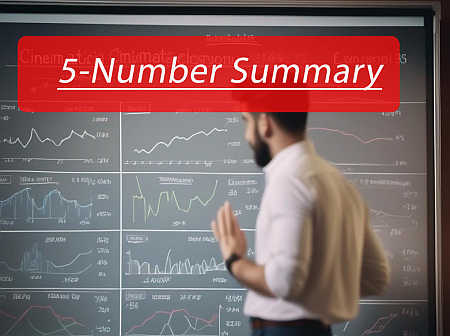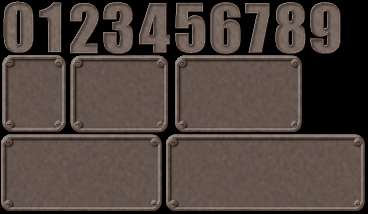Binary Translator
Instructions: Use this tool to translate binary numbers that you provided into text. Please type in the binary numbers you want to convert in the box below.
Binary to Text Translator
The idea of this tool is for you to provide a sequence of binary numbers that you want to translate into text. The sequence provided needs to be one ore more valid binary numbers.
How do you know they are valid? A binary number is valid if it is composed by 0's and 1's. Make sure to remove any unnecessary consecutive zeros to the foremost left of the number
What is Binary Translation?
Binary translation is the process of converting binary code, which consists of sequences of 0s and 1s, into other types of numerical systems, more human-readable, like the decimal system, or vice versa.
This conversion plays a fundamental role in computing because computers chips process information in binary form, and convenient way to do so based on the on-off nature of electronic signals. Humans, on the other hand, communicate using letters, numbers, and different kinds of symbols.
How to Use this Binary Translator?
First of all, you need to have a sequence of valid binary numbers:
- Enter the binary code into the tool's input field.
- Then you just click on the translate button to see the results shown to you.
Our tool ensures accuracy of the operation, and provides an intuitive interface for users.

The Process of Binary to Text
Technically, the process of conversion is as described below:
- First, you need to group the binary digits into sets of 8 (bytes). This is, into sequences of 8 consecutive 0's or 1's.
- The bytes are converted into a decimal between 0 - 255. This is because 2^8 = 256.
- Use an ASCII table to find the corresponding character for each decimal value.
For example, the binary sequence 01001000 01100101 01101100 01101100 01101111 00100001 translates to Hello!
Conversely, converting text to binary involves:
- Identifying each character's ASCII value.
- Converting each ASCII value into its binary representation.
- Ensuring each binary number is 8 bits long by adding leading zeros if necessary.
This process allows you to encode text into a format computers can process.
Understanding Binary Code
Binary code is the foundation of digital data representation, because of the way our electronic systems store and process data. Each digit in binary notation, known as a bit, represents either a 0 or a 1, which can be used to represent different types of dichotomies that are so relevant if all of our processes. Here's a brief overview:
- Bit: The smallest unit of digital information.
- Byte: A group of 8 bits.
- Hex Code: Sometimes it is convenient to represent one byte in two groups of 4 bits, represented by hexadecimal numbers .
- ASCII: A standard encoding scheme where each character is represented by a unique binary code.
Binary to English: Decoding Examples
Using what we have learned so fact, let us do some decoding of some common binary sequences:
- 00110001 translates to 1 .
- 01001000 01100101 01101100 01101100 01101111 00100001 translates to Hello! .
These examples show how binary can represent both numbers and text.
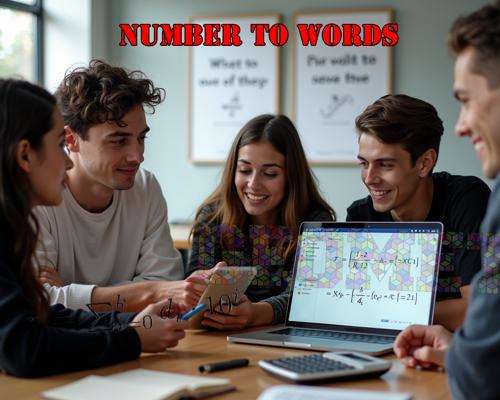
Binary to Decimal Conversion
Mathematically speaking, converting binary to decimal involves:
- Multiplying each bit by \(2^n\) where \(n\) is the bit's position from right to left, starting at 0.
- Then we need to add up these values to get the decimal number expression.
Using these approach, for instance, the binary number 10010 converts to \(1 \times 2^4 + 0 \times 2^3 + 0 \times 2^2 + 1 \times 2^1 + 0 \times 2^0 = 18\).
Binary to Hexadecimal and Octal
Converting binary to hexadecimal or octal is often used in programming, as hexadecimals and octals provide a more compact way of representing numbers than binaries:
- Hexadecimal: Group binary digits (0's and 1's) into sets of 4, and then convert each group to its hexadecimal equivalent .
- Octal: Group binary digits into sets of 3, convert each group to its octal equivalent.
This conversion has the main virtue that it simplifies the representation of large binary numbers, and it provides a great buffer between pure binary representation and human-readable code.
Common Binary Codes and Their Meanings
Here are some common binary codes that are often found:
- 001: Represents the number 1 in binary.
- 10010: Represents the number 18 in binary.
- 01001000 01100101 01101100 01101100 01101111 00100001: Translates to "Hello!"
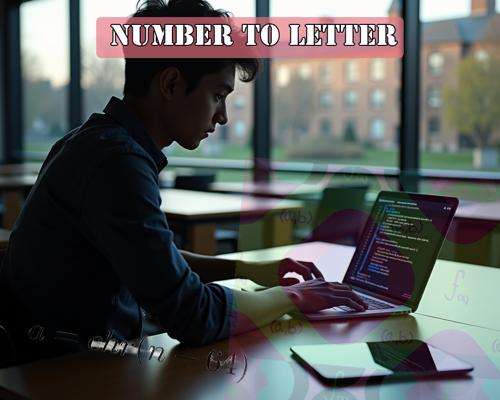
Binary Alphabet: A to Z in Binary
Here's how the English alphabet looks in binary:
- A: 01000001
- B: 01000010
- C: 01000011
- ...
- Z: 01011010
Binary Translation for Programmers
Binary code means a lot for computer science, or even, means everything. Programmers use binary translation for:
- Convert high level commands into instructions that computer processors can understand, and can use efficiently.
- Debugging binary data in software development.
- Understanding how data is stored in memory, and accessed from memory.
- Converting between different data types in programming languages.
Advanced Binary Translation Techniques
More advanced programming techniques involving binary code include:
- Using bitwise operations for efficient data manipulation.
- Implementing custom encoding schemes for data compression.
- Developing algorithms for error correction in binary data transmission.
More Conversion Tools
If you're working with different number systems, you might find our Hex Calculator useful for performing arithmetic operations in hexadecimal. Also, if you need to convert between decimal and hexadecimal, our tools for Decimal to Hex and Hex to Decimal can make your conversions a lot less laborious.
Conversions are not limited to just number bases. For a broader range of conversions, including units of measure, our Metric Conversion and other Conversion Tools page offers a comprehensive suite of calculators that can help with everything from length to volume, and even beyond.