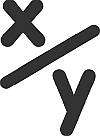Decimal Calculator
Instructions: Use this calculator to compute the result of an operation involving decimals that you provide, with all the steps shown. Please provide the expression involving decimals you want to calculate in the form box below.
Calculations involving decimals
This tool will allow you to compute an expression that involves decimals, showing the steps required for its calculation. The expression could be as simple as "0.03 - 0.04", or it could involve more complex calculations such as "0.04^(2.1)-sqrt(3/4*0.03)".
Once a valid expression has been provided, click on "Calculate" to get the calculation done. Depending on what needs to be done and what kind of simplifications are needed, steps will be shown to you.
Steps to Use this Decimal Calculator
You will find using this decimal calculator to be quite simple. This is what you need to do:
- Define the expression you need to compute.
- You have the flexibility of having any operation you want (+, -, *, /) and any possible combinations of the,.
- Click on the calculate button.
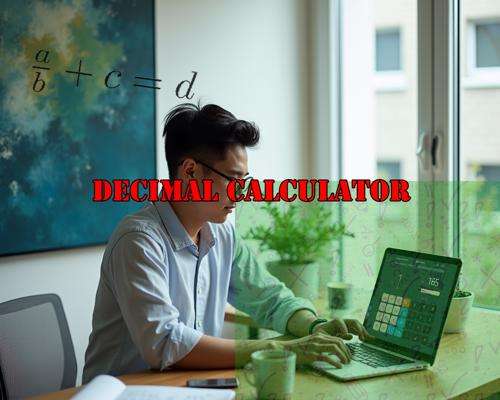
Addition of Decimals
If you are interested in adding decimals, the only thing you need to do is aligning the decimal points and then adding the numbers as you would do with regular numbers:
- Write down the numbers you want to add, aligning the decimal points.
- Add the numbers column by column, starting from the rightmost digit.
- If there's a carry, move it to the next column to the left.
- Place the decimal point in the result directly below the decimal points of the numbers you added. This is, you need to align the decimal points of the decimal expressions involved
Subtracting Decimals
The process of subtracting decimals is quite similar to the one for adding them:
Steps for Subtracting Decimals
- First, you need to align the decimal points of the numbers that you want to subtract.
- Second, you subtract the numbers column by column, starting from the digits at the right.
- You may need to "borrow", in which case you do so from the next column to the left.
- Align the decimal points for the expressions being subtracted.

Multiplying Decimals
Multiplying decimals is a more involved process and requires a bit more attention to process:
- First, you need to ignore the decimal points and multiply the numbers as if they were whole numbers without decimal part.
- Then, you need to count the total number of decimal places you find in both numbers.
- Finally, you need to place the decimal point in the result in such a way that the number of decimal places matches the sum you counted in the previous step.
Dividing Decimals
Dividing decimals can be more difficult, and does require to follow a more strict procedure. This is how you do it:
- First, you need to convert the divisor into a whole number, which is done by moving the decimal point to the right.
- Then, you will move the decimal point in the dividend exactly the same number of places to the right as found in the previous step.
- Now, you can perform the division exactly as you would with whole numbers.
- Place the decimal point in the quotient directly above the decimal point in the dividend.
Converting Fractions to Decimals
Fractions , proportions and decimals are often exchanged from one format to another, as they intrinsically represent the same. In order to convert a fraction to a decimal , you need to :
- First, divide the numerator by the denominator, by finding a numerical expression of the result.
- If the result of the division is a recurring decimal, then you will need to round, or use an specialized tool for recurring decimals.
Handling Recurring Decimals
A recurring decimal corresponds to a decimal number where the is a digit or sequence of digits that repeats itself indefinitely. Here's how you need to handle them:
- Identify the repeating sequence pattern. Sometimes it could be trivial, like for example: "4.333333...", where it is an infinite sequence of 3's, but it is not always this trivial.
- Use a recurring decimal calculator or manually write the decimal with a bar over the repeating part.
More Advanced Features of Decimal Calculators
Decimal numbers are associated with the idea of continuous numbers, also known as real numbers. There are so many things you can do with real numbers, as it is a very large with abundant properties.
Most of the times you will want to use conversions or use special notations. Modern decimal calculators come with features like:
- Scientific notation (ex: 2.31e+10 for very large or small numbers.
- Memory functions that allow you to store and recall numbers.
- Conversion between different number systems and formats (e.g., decimal to fraction).
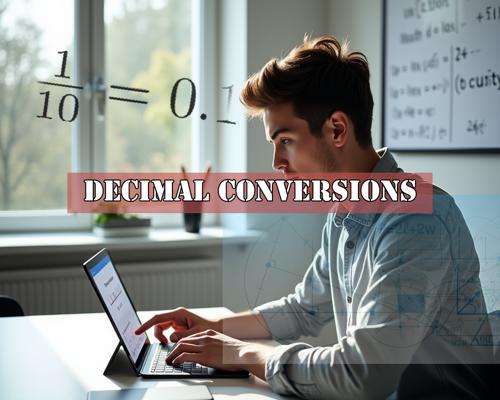
Common Mistakes When Using Decimal Calculators
Whenever you want to operate numbers and decimals specifically, there are are some common errors to avoid:
- Not aligning decimal points correctly during addition or subtraction. A wrong offset will completely invalidate your results
- Not keeping track of the count of decimal places when multiplying or dividing.
- Misinterpreting recurring decimals or not recognizing when a decimal repeats and what the correct pattern is.
Why You Should Use a Decimal Calculator
Whenever available, you should opt for using a calculator. Among the reasons to do so, is because decimal calculators offer:
- Accuracy in calculations, reducing or at least minimizing the chances of human error.
- Speed up the completion of the calculation.
- Convenience for calculations on the go.
Decimal Calculator vs. Manual Calculation
Manual calculations have the advantage that require you to learn the principles and can be definitely educational, decimal calculators will provide you with:
- Instant accurate results, which translates into time savings.
- Higher precision in the calculation of long decimals, especially with recurring decimals.
- Ease to handle complex operations like scientific notation or different types of conversions.
FAQs About Decimal Calculators
What are the benefits of using a decimal calculator?
Decimal calculators improve precision, speed, and ease of use for all types of decimal arithmetic operations.
Can a decimal calculator handle scientific notation?
Yes, many advanced decimal calculators can handle scientific notation, allowing you to work with very large or small numbers efficiently.
How accurate are decimal calculators?
Decimal calculators are highly accurate, typically providing results to several decimal places, limited only by the calculator's display capacity.
What are the limitations of decimal calculators?
Limitations include:
- Display limitations for very long numbers or decimals.
- Potential for user error in inputting numbers or operations.
- Some calculators might not handle advanced mathematical functions or conversions.
More Conversion Tools
When working with decimals, you might often need to convert them into different forms. For instance, if you're dealing with measurements or need to express a decimal in a more intuitive format, our Decimal to Fraction Calculator can be incredibly useful.
This tool helps you transform any decimal into its fractional equivalent, making it easier to understand or use in further calculations.
On the flip side, if you start with fractions and need to work with decimals, our Fraction to Decimal Calculator will come in handy. This conversion is particularly useful in fields like finance or engineering where precision is key. Additionally, if your work involves percentages, converting decimals to percentages or vice versa can streamline your calculations. Our Decimal to Percent Calculator simplifies this process, ensuring you can quickly adapt your data for different uses.