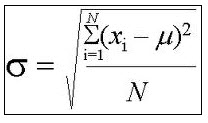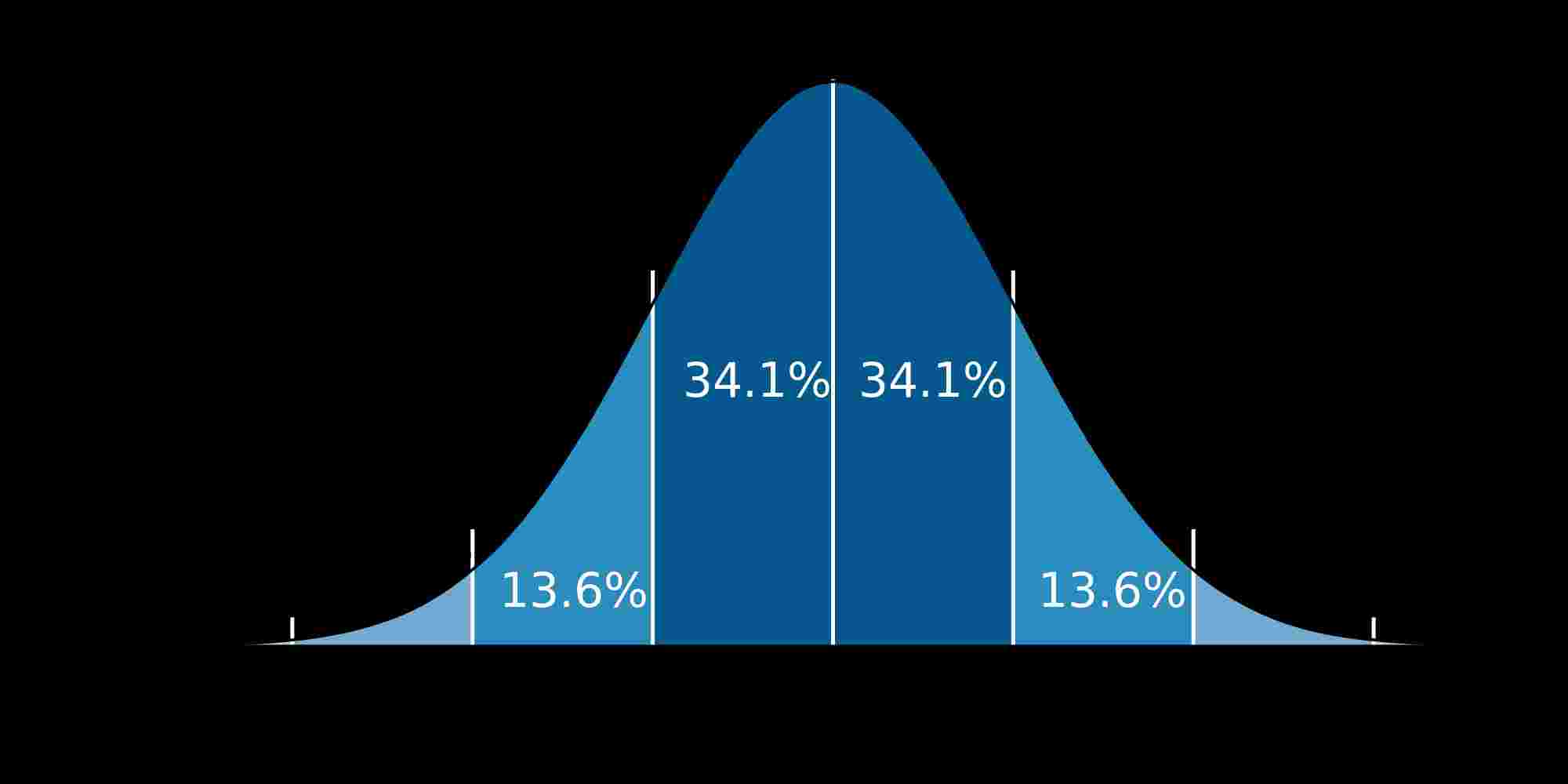Decile Calculator
Instructions: This decile calculator will calculate a decile that you specify, showing step-by-step calculations of how the work is done, for a sample data set you specify in the form below:
More About this Decile Calculator
The k-th decile (first, second, up to the ninth decile) of a distribution corresponds to a point with the property that 10% of the distribution is to the left of the first decile (\(D_1\)), 20% of the distribution is to the left of the second decile (\(D_2\)), and so on, so that 90% of the distribution is to the left of the ninth decile (\(D_9\))
How to Compute a Decile?
In the case of dealing with sample data, we won't have all the values of the population, so any calculation of the deciles will be an approximation only. In order to compute exact deciles, we need to know the population parameters.
To compute a decile for sample data, the sample data first needs to be organized in ascending order. Then, the position of the k-th decile \(D_k\) is computed using the formula:
\[ L_k = \frac{(n+1) k}{10} \]where \(n\) is the sample size, and \(k\) is the corresponding order of the decile (\(k\) = 1, 2,... or 9).
• If \(L_k\) is an integer number, then the decile \(Q_k\) is the value located in the position \(L_k\) of the data organized in ascending order.
• If \(L_k\) is NOT integer number, then we need to find the two closest integer positions \(L_{low}\) and \(L_{high}\) so that \(L_{low} < L_k < L_{high}\). For example, if \(L_P = 5.25\), then \(L_{low} = 5\) and \(L_{high} = 6\).
Then, after we have found \(L_{low}\) and \(L_{high}\) we locate the values in the ascending array in positions \(L_{low}\) and \(L_{high}\), and we call them \(D_{low}\) and \(D_{high}\) respectively, and we estimate (interpolate) the decile \(D_k\) as:
\[ D_k = D_{low} + (L_k -L_{low})\times(D_{high} - D_{low}) \]Decile calculator in Excel
There is not a specific Excel formula to compute deciles. For the k-th decile you can use the formula "=DECILE(data, 0.10*k)". The problem of the formula is that it does not always coincide with the result given by Excel. Why is that? It is because Excel uses an oversimplified form of interpolating when the percentile position is not an exact integer.
The interpolation formula above is more precise than what Excel uses, but yet, linear interpolation is one possible approximation.
If instead of computing deciles you need to compute a general percentile, you can use this percentile calculator . Also, a quartile calculator can be used directly if that is specifically what you are looking for.