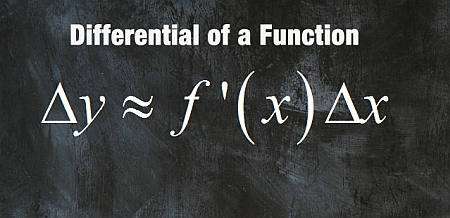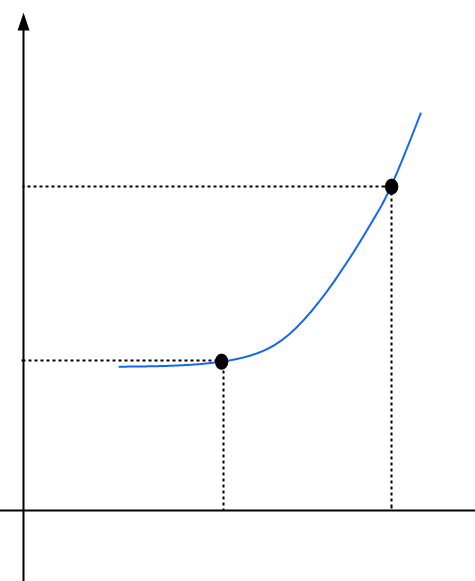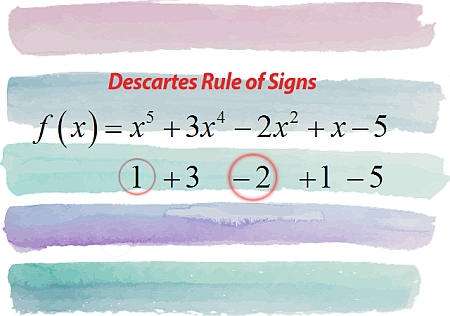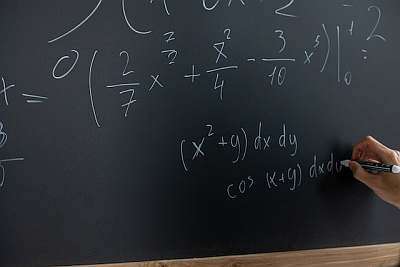Relative Change Calculator
Instructions: Use this calculator to compute the relative change between two given numbers, showing all the steps. Please provide the two numbers in the boxes below.
More about Relative Change
This calculator will help with to work out problems involving the calculation of relative change for two given numbers. They could actually be numbers or numeric expressions, like '2 + 3/4', and the calculator will take care of handling those.
As soon as you provide two valid numeric expressions , all you need to do is to click on "Calculate", and it will start with the work, presenting you the results, showing all the steps.
What is Relative Change?
Relative change measures the difference between two values relative to the initial value. This metric is crucial in various fields like finance, physics, and statistics to understand the magnitude of change in a more meaningful way.
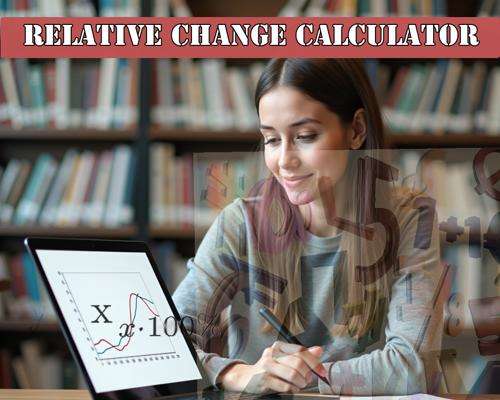
How to Calculate Relative Change?
Calculating relative change involves finding the difference between the new value and the original value, then dividing that by the original value. Here's how you do it:
Steps to Calculate Relative Change
- Subtract the original value from the new value. Notice that this involves having a clear set order between the two numbers, where one is first (initial), and the other is second (final)
- Then, you divide the result by the original value.
- Multiply by 100 to get the relative change, also known as percentage change.
Relative Change Formula Explained
First, let's give a mathematical expression to this concept: The formula for relative change is
\[ \text{Relative Change} = \frac{\text{New Value} - \text{Original Value}}{\text{Original Value}} \times 100 \]Examples of Relative Change Calculation
There are so many important applications where the idea of relative change is at the core of things. Here are some examples to illustrate how relative change works:
- Finance: Assume that a certain stock price increases from $50 to $75, the relative change is \( \frac{75 - 50}{50} \times 100 = 50\% \).
- Physics: Consider the case that the speed of an object changes from 20 m/s to 30 m/s, the relative change in speed is \( \frac{30 - 20}{20} \times 100 = 50\% \).
- Statistics: If the population of a city grows from 100,000 to 110,000, the relative change is \( \frac{110,000 - 100,000}{100,000} \times 100 = 10\% \).
Relative Change Calculator: How to Use It?
Using a relative change calculator simplifies the process, and using it is quite simple. This is what you need to do:
- Enter the original value.
- Enter the new value.
- Click 'Calculate' to get the relative change percentage.
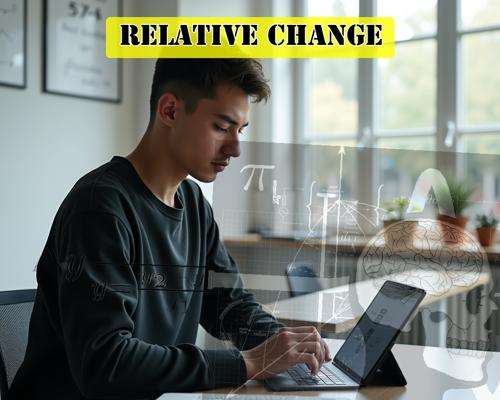
Relative Change in Excel: A Short Guide
Excel can be a powerful tool for calculating relative change, as it allows to store data in cells, and then use other cells to create calculation formulas:
- Enter your original value in cell A1.
- Enter your new value in cell B1.
-
In cell C1, enter the formula:
= (B1 - A1) / A1 * 100 - Press Enter to see the relative change percentage.
Despite of how useful Excel can be with this type of calculation, our relative change calculator has the big advantage that is shows all the steps of the calculation.
Relative Rate of Change: Understanding the Concept
The relative rate of change is the rate at which the relative change occurs over time. It's particularly useful in:
- Understanding growth rates for all the most important variables in economics. Ex: unemployment, GDP, imports, exports, etc.
- Analyzing the speed of change in scientific experiments. This could be in the field of biology, medicine, etc.
- Evaluating performance metrics in business, including all important financial metrics in financial statements from year to year.
Relative Change vs. Absolute Change
Often times students get confused about this, because of the subtle but crucial different in terms of what they do: While relative change shows the change as a percentage of the original value, absolute change simply measures the difference between two values:
- Absolute Change: \( \text{New Value} - \text{Original Value} \)
- Relative Change: \( \frac{\text{New Value} - \text{Original Value}}{\text{Original Value}} \times 100 \)
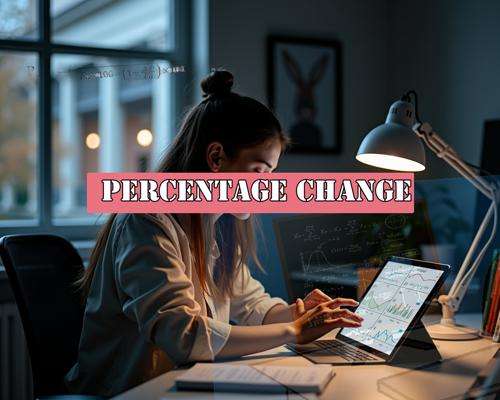
FAQs on Relative Change
Example: What is the percentage change when 25 is increased to 45?
The percentage change when 25 increases to 45 is calculated as follows:
\[ \frac{45 - 25}{25} \times 100 = 80\% \]How do you calculate relative change in Excel?
You just have to follow the steps outlined above to calculate relative change in Excel. But in a nutshell, it is about setting one cell for the initial value and another cell for the final value, and then you use "= (B1 - A1) / A1 * 100", assuming that you used "A1" for the initial value and "B1" as the final value, but you can adjust the cell location to your liking.
Can relative change be negative?
Yes, absolutely. Indeed, if the new value is less than the original value, the relative change will be negative, indicating a decrease.
What is the difference between relative change and percentage change?
Relative change and percentage change are essentially the same; both express the change as a percentage of the original value. However, "percentage change" might sometimes be used to describe changes in percentages themselves, whereas "relative change" focuses on the change relative to the initial value.
Explore More Calculators
Understanding change in various contexts can be deeply insightful. If you're interested in the magnitude of change without considering the initial value, our Absolute Change Calculator can provide that perspective.
For those delving into calculus, the Differential Calculator offers tools to explore how functions change at infinitesimally small scales, which is crucial for understanding rates of change and optimization.
Moreover, if you're looking to understand how a function changes over an interval, the Average Rate of Change Calculator can be particularly useful. It helps in analyzing trends and behaviors in data over time , which can be essential in fields like economics, physics, or any area where change over time is critical.