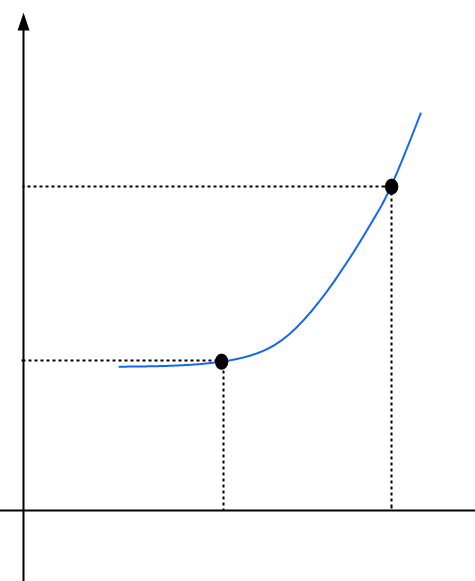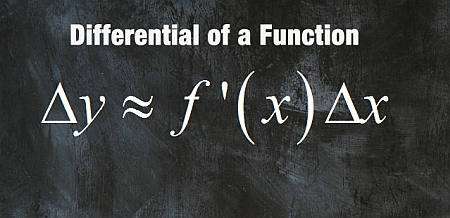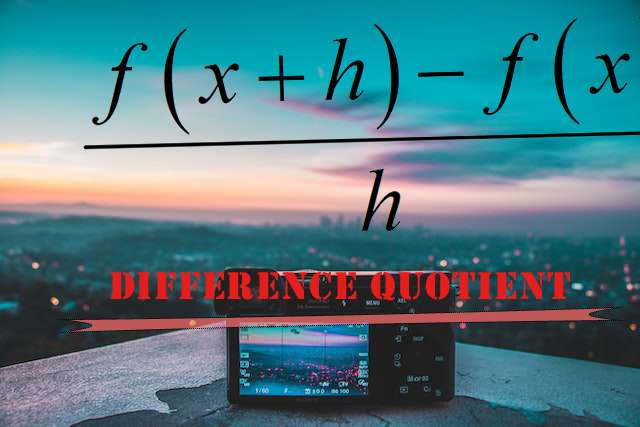Percent Change Calculator
Instructions: Use percent change calculator to find the percent change found for two numbers you provide, with all the steps shown. Please provide the numbers in the boxes below.
Percent Changes
This calculator will allow you to compute the percent change that is found between two points. The first point is called the initial value and the other point is called the initial value . These two points need to be valid numeric expression.
You can see two boxes where you can type or paste your numbers. Once you have provided the information required, click on Calculate and you will be presented with the steps of the solution.
What is a Percent Change Calculator?
A percent change calculator is a tool that helps you determine the percentage increase or decrease between two values. Despite its simplicity, you will find that it is widely used in finance, statistics, and everyday scenarios where understanding the relative change in numbers plays a crucial roel.
How to Use the Percent Change Calculator
The steps you need to follow and simple, and they involve only to provide the values needed:
- Enter the initial value into the calculator.
- Input the final value.
- Press calculate to get the percentage change, along with the steps of the process.
This simple process allows you to quickly assess changes in data, whether it's stock prices, sales figures, or any other numerical comparison. The comparison is made in terms of a percentage, which is something very common to everyday life and easy to understand.
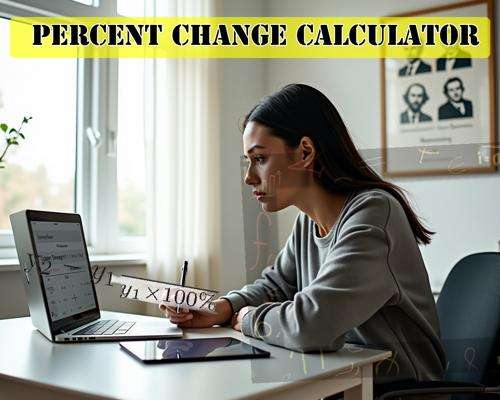
Percentage Change Formula Explained
The formula for calculating percentage change is:
\[ \text{Percentage Change} = \left( \frac{\text{Final Value} - \text{Initial Value}}{\text{Initial Value}} \right) \times 100 \]This formula gives you the percentage by which the initial value has changed to reach the final value. Mutitiplying by 100 plays the role to converting a proportion (obtained from the division) to a percentage.
The sign of the result obtained will reflect whether you have an percent increase (positive sign) or a percent decrease (negative sign).
Examples of Calculating Percentage Change
Here are some practical examples:
- Stock Price: If a stock was $50 and now it's $60, the percent change is \( \left( \frac{60 - 50}{50} \right) \times 100 = 20\% \).
- Population Growth: A town's population increased from 10,000 to 11,000. The percent change is \( \left( \frac{11,000 - 10,000}{10,000} \right) \times 100 = 10\% \).
How to Calculate Percentage Increase or Decrease
Calculating percentage increase or decrease follows the same formula:
\[ \text{Percentage Change} = \left( \frac{\text{Final Value} - \text{Initial Value}}{\text{Initial Value}} \right) \times 100 \]If the result is positive, it's an increase; if negative, it's a decrease.
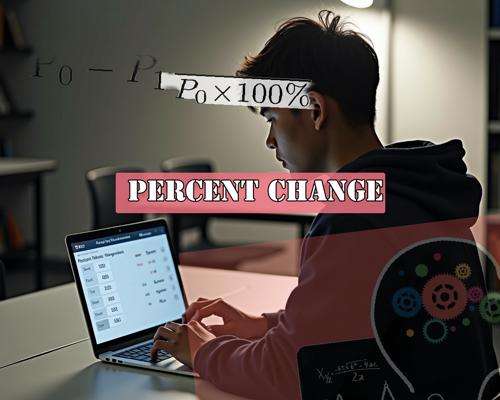
Percent Change vs. Percent Difference: What's the Difference?
While percent change measures the change from an initial to a final value, percent difference compares two values without considering which one is the initial or final:
\[ \text{Percent Difference} = \left( \frac{|V_1 - V_2|}{\frac{V_1 + V_2}{2}} \right) \times 100 \]This formula calculates the difference as a percentage of the average of the two values.
Calculating Percentage Change in Excel
Steps to Calculate Percent Change in Excel
- Enter the initial value in cell A1.
- Enter the final value in cell B1.
-
In cell C1, use the formula:
=((B1-A1)/A1)*100to calculate the percentage change.
Excel makes it easy to perform these calculations with built-in functions and formulas, but unlike our calculator, it won't show you the steps.
How to Find Percentage Change Between Negative Numbers
Calculating percentage change with negative numbers involves the same formula, but you need to be careful with the signs:
\[ \text{Percentage Change} = \left( \frac{\text{Final Value} - \text{Initial Value}}{\text{Initial Value}} \right) \times 100 \]If both numbers are negative, the formula works as usual. If one is positive and one negative, the result will reflect the direction of change. The main point to be careful with is if you find something like "-(-3)", which reduces simply to "3".
Using Percent Change to Determine Population Growth Rate
Population growth rate can be calculated using the percent change formula:
\[ \text{Population Growth Rate} = \left( \frac{\text{Final Population} - \text{Initial Population}}{\text{Initial Population}} \right) \times 100 \]This rate helps in understanding how fast a population is growing or declining over time and it play a key role in the decision making for public policy..
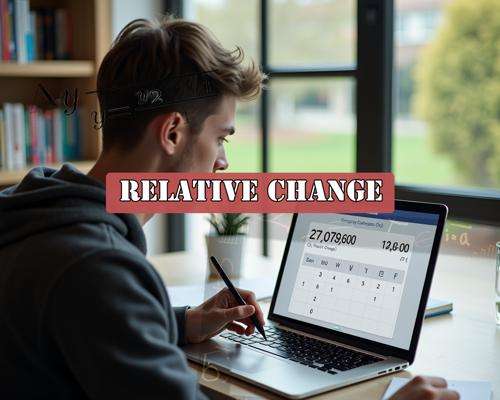
FAQ: Common Questions About Percentage Change
What is the formula for percentage change?
The formula for percentage change is:
\[ \text{Percentage Change} = \left( \frac{\text{Final Value} - \text{Initial Value}}{\text{Initial Value}} \right) \times 100 \]How do you calculate percentage change in Excel?
In Excel, you can calculate percentage change using:
=((Final Value - Initial Value)/Initial Value)*100
Can you calculate percentage change with negative numbers?
Yes, you can calculate percentage change with negative numbers using the same formula, but be mindful of the signs to interpret the results correctly.
What is the difference between percentage change and percentage difference?
Percentage change measures the change from an initial to a final value, while percentage difference compares two values without considering which one is the initial or final.
How to calculate percentage of money?
To calculate the percentage of money, use:
\[ \text{Percentage of Money} = \left( \frac{\text{Amount of Money}}{\text{Total Money}} \right) \times 100 \]Explore More Number Calculators
If you're interested in understanding changes in different contexts, our relative change calculator can help you compare values in a way that's independent of their scale. This is particularly useful when you want to understand the significance of changes in data over time or between different datasets.
Additionally, if you're dealing with raw numbers and need to convert them into percentages, our decimal to percent calculator will be invaluable. It simplifies the process of converting any decimal value into a percentage, which is often necessary when interpreting data or financial figures.
For those looking into the specifics of how values change, our absolute change calculator provides a straightforward way to see the direct numerical difference between two values.