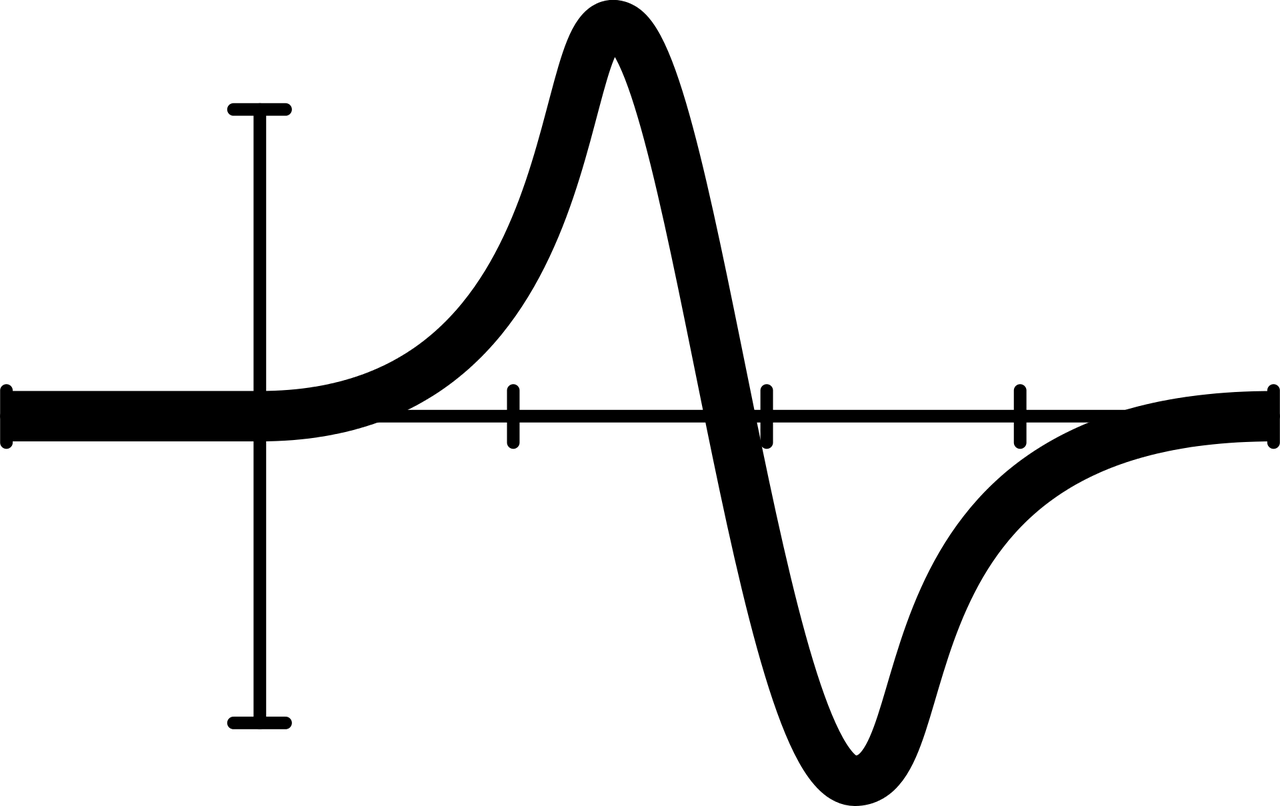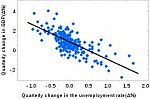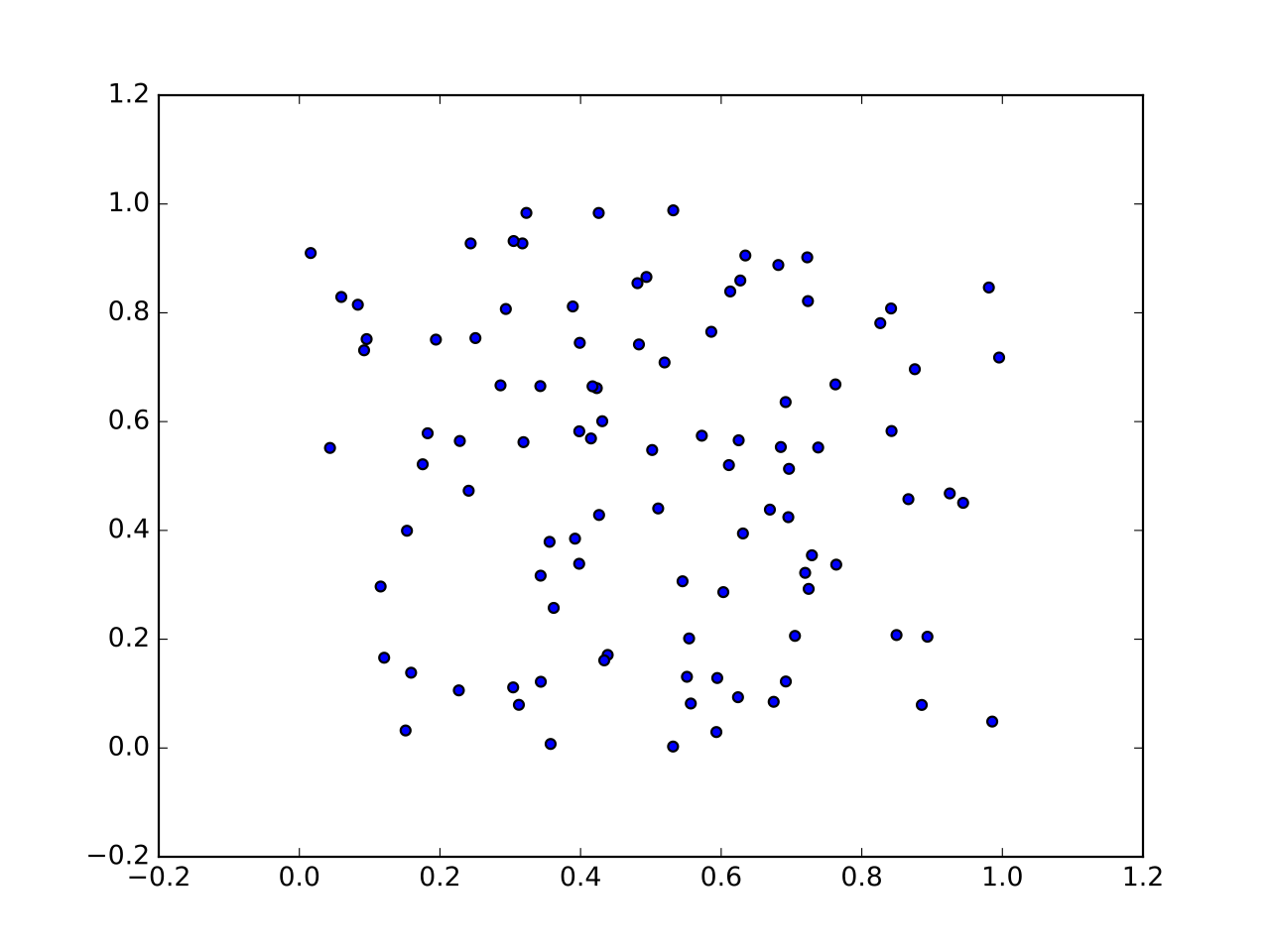Graph of a Line Calculator
Instructions: Use this graph maker to graph a line that you provide. Please choose among the options you have to define the line.
Please choose among the options provided to specify your line: provide either (1) both the slope and the y-intercept, (2) any linear equation (ex: \(2x + \frac{1}{5}y = 3 + 2x\)), (3) the slope and a point that the line passes through, or (4) two points where the line passes through.
How use this graph of lines calculator?
A line is a geometric place that has very interesting properties. For all lines (except for vertical lines), there is a function that can be used to represent the line.
This tool will allow you to provide a line determined by one of the forms that you can express it, and it will show you its graph.
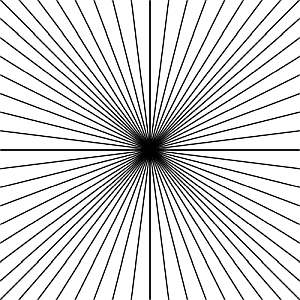
How to graph a line?
One of the most straightforward strategies is to determine its slope intercept form and use that as a common function to be graphed .
The structure of the line in slope-intercept format is given by:
\[y = m x + n\]where \(m\) is the slope and \(n\) is the intercept. This structure suits perfectly the process of finding the graph of linear equation, because it allows you to easily find points \((x, f(x))\) that lay on the graph.
How do I use this graph maker
All you need to do is to provide the line you want to get the graph of. You need to choose among the options you are given to define the line.
Observe that this graph plotter is only for linear functions. You can plot any general function using this function plotter
Also you can separately use calculator to get detailed calculation of the x-intercept , which also has a useful geometric interpretation.