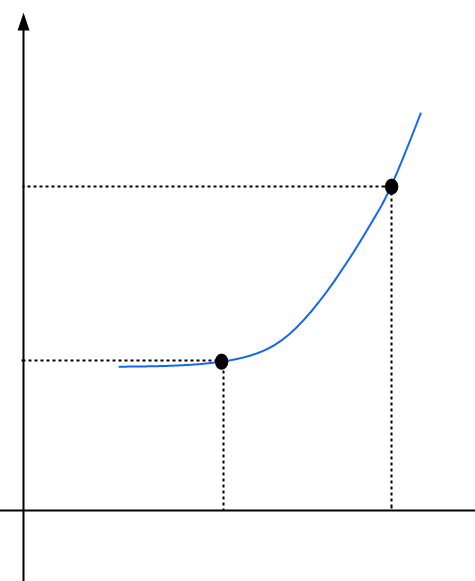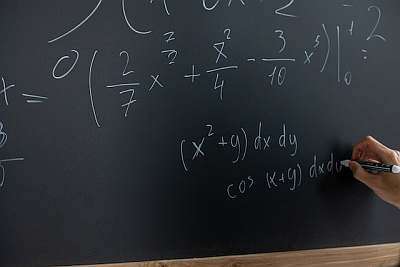Percentage Decrease Calculator
Instructions: Use this calculator to compute the percentage decrease for two given numbers (the initial and final value), showing all the steps. Please provide the two numbers in the boxes below.
Percentage Decrease
This calculator is all you need to compute the percentage increase for two numbers you provide. They could be numbers, but you can also provide more general numeric expressions, numbers with decimals, fractions, etc.
Then, when you have provided the two numbers, just click on the "Calculate" button, which gets the calculator started.
What is Percentage Decrease?
Percentage decrease refers to the reduction in a quantity expressed as a percentage of the original amount. The original amount is sometimes referred as the baseline. It is a broadly used as a common metric used in various fields like finance, sales, and statistics to understand the extent of reduction over time or between two values.
How to Calculate Percentage Decrease?
Calculating percentage decrease involves a straightforward process:
Steps to Calculate Percentage Decrease
- Subtract the new value from the original value to find the difference.
- Divide this difference by the original value.
- Multiply the result by 100 to convert it into a percentage.

Percentage Decrease Formula
The formula for calculating percentage decrease is expressed as follow:
\[\text{Percentage Decrease} = \left( \frac{\text{Original Value} - \text{New Value}}{\text{Original Value}} \right) \times 100\]Examples of Percentage Decrease
Ok, it is time for seeing some concrete numbers. Here are some practical examples:
- Retail Sales: If a store's sales dropped from $10,000 to $8,000, the percentage decrease would be \(\left( \frac{10000 - 8000}{10000} \right) \times 100 = 20\%\).
- Weight Loss: A person who loses weight from 80 kg to 70 kg has experienced a percentage decrease of \(\left( \frac{80 - 70}{80} \right) \times 100 = 12.5\%\).
Percentage Decrease Calculator
Using an online percentage decrease calculator can definitely simplify the process for due to its simplicity:
How to Use a Percentage Decrease Calculator?
- Enter the original value.
- Input the new value.
- Click calculate to get the percentage decrease.
Percentage Decrease in Excel
Excel will do lots of things, based on its flexibility. One of the things it can do is to calculate the percentage decrease by following these steps:
Steps for Calculating Percentage Decrease in Excel
- First, you enter the original value in one cell, say A1.
- Then, you enter the new value in another cell, say B1.
- In a third cell, enter the formula: \(=(A1-B1)/A1*100\).
After pressing Enter you will get the percentage decrease calculated, and the formula cell gets automatically updated when changing the values of the cells
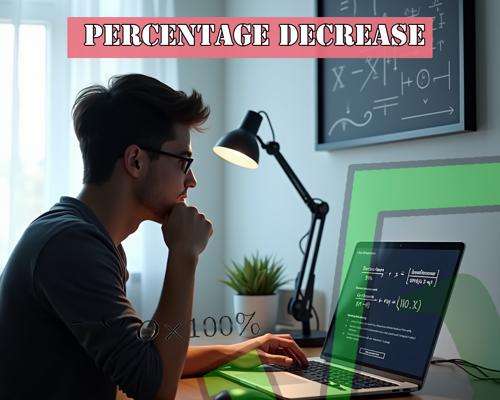
Common Scenarios for Percentage Decrease
There are so many scenarios in which this concept plays an important role. Indeed, percentage decrease is often used in:
- Financial Analysis: To assess declines in revenue, expenses, or stock prices, among other useful financial metrics.
- Health and Fitness: Tracking weight loss or reduction in body fat percentage.
- Business: Evaluating sales drops or customer base reduction, sales, etc..
How to Decrease a Number by a Percentage?
Another to approach is to do the reverse process, which is decrease a given number by a percentage. Then, to decrease a number by a percentage:
Steps to Decrease a Number by a Percentage
- Determine the percentage you want to decrease by and express it as a decimal.
- Multiply the original number by the corresponding decimal expression of the percentage .
- Subtract the result obtained in the previous step from the original number.
Percentage Decrease vs. Percentage Increase
While percentage decrease measures the reduction, percentage increase quantifies growth. Here's how they differ in the way they are mathematically defined:
- Percentage Decrease: \(\left( \frac{\text{Original Value} - \text{New Value}}{\text{Original Value}} \right) \times 100\)
- Percentage Increase : \(\left( \frac{\text{New Value} - \text{Original Value}}{\text{Original Value}} \right) \times 100\)
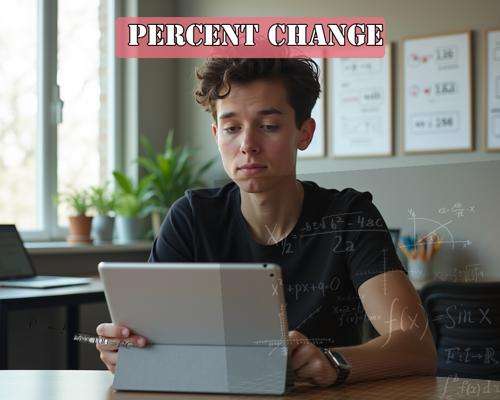
FAQ: Percentage Decrease Examples
What is the percentage decrease from 80 to 60?
The percentage decrease from 80 to 60 is calculated as \(\left( \frac{80 - 60}{80} \right) \times 100 = 25\%\).
What is 43 decreased by 26%?
To decrease 43 by 26%, you first calculate 26% of 43, which is \(43 \times 0.26 = 11.18\). Then subtract this from 43 to get \(43 - 11.18 = 31.82\), from which we get that 43 decreased by 26% is 31.82.
What is the percent decrease from 5 to 3?
We get directly that the percent decrease from 5 to 3 is \(\left( \frac{5 - 3}{5} \right) \times 100 = 40\%\).
Explore More Percentage Calculators
Understanding the nuances of percentage calculations can be quite beneficial in various scenarios. If you're dealing with changes over time, our Percent Change Calculator can help you determine how much a value has increased or decreased relative to its initial state. This is particularly useful for tracking financial investments or analyzing trends in data sets.
When comparing two different quantities, the Percent Difference Calculator comes in handy. It allows you to see the relative difference between two numbers, which is essential in fields like science, where experimental results need to be compared against theoretical values.
Additionally, for those moments when you need to convert between percentages and decimals, our Decimal to Percent Calculator provides a quick and accurate solution, ensuring your calculations are precise.