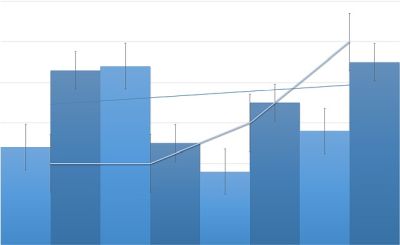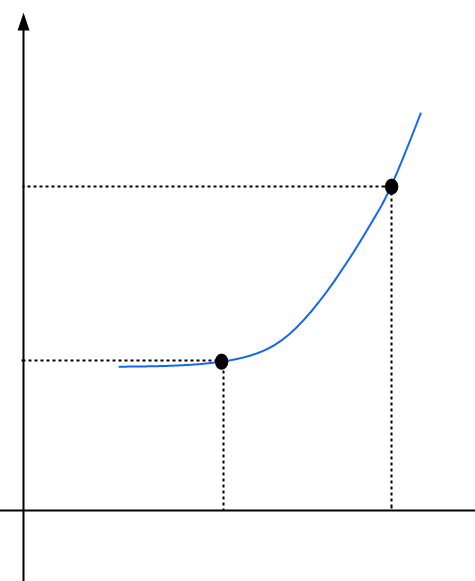Percentage Increase Calculator
Instructions: Use this calculator to find the percentage increase for two values you provide (an initial and an final value), showing all the steps. Please type the two numbers in the boxes below.
Percentage Increase
Use this calculator to compute the percentage increase when passing from an initial value to a final value. You need to provide these values and they can be any type number, or compound numerical expressions (like "3 + sqrt(10)" for example).
Providing valid numerical expressions is the one step that you need to do, and the rest is done by the calculator. Please click on "Calculate" to get the shown work, based on the information about the numbers you provided.
How to Calculate Percentage Increase?
Calculating percentage increase is quite easy and straightforward. Here are the steps you need to follow:
- Subtract the original value from the new value.
- Divide the result by the original value.
- Multiply by 100 to get the percentage.
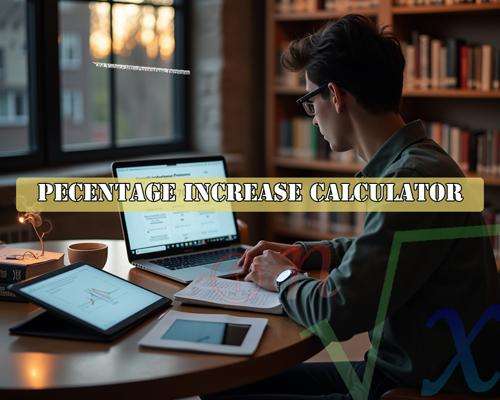
Percentage Increase Formula Explained
The formula for calculating percentage increase is:
\[ \text{Percentage Increase} = \left( \frac{\text{New Value} - \text{Original Value}}{\text{Original Value}} \right) \times 100 \]Naturally, this is the same formula you get when working with percentage changes , only here you are looking to interpret the increase observed
Examples of Percentage Increase Calculations
Let's look at some practical examples in order to clarify the concept:
Example 1: Salary Increase
If your salary was $50,000 and it increased to $55,000:
\[ \text{Percentage Increase} = \left( \frac{55,000 - 50,000}{50,000} \right) \times 100 = 10\% \]Example 2: Population Growth
If a town's population was 10,000 and grew to 12,000:
\[ \text{Percentage Increase} = \left( \frac{12,000 - 10,000}{10,000} \right) \times 100 = 20\% \]Why Use a Percentage Increase Calculator?
Using a percentage increase calculator can save time and reduce or even eliminate error. Here are some of the reasons for that:
- It provides instant results, along with all the steps taken to arrive to the solution.
- It eliminates manual calculation errors. You only need to watch out for potential typing errors when you input the numbers
- It's useful for complex calculations involving large numbers or multiple steps.
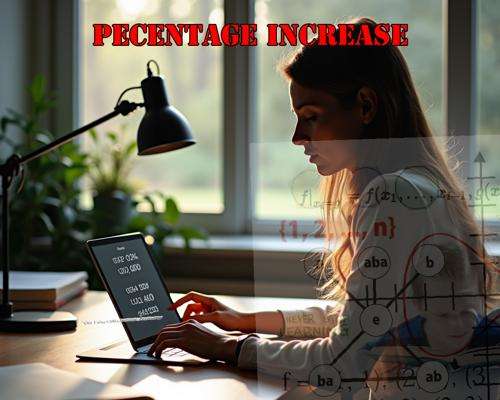
Percentage Increase vs. Percentage Decrease
While percentage increase focuses on growth, percentage decrease deals with reduction. Here's how they differ:
- Percentage Increase: When the new value is greater than the original value. This is reflected by a POSITIVE percent change
- Percentage Decrease: When the new value is less than the original value. This is reflected by a NEGATIVE percent change
On the other hand, when the percentage change is zero, then it is neither a decrease nor increase. In that case there is a situation of no change.
Applications of Percentage Increase in Real Life
Percentage increase calculations are used in various scenarios:
- Business: To track sales growth, revenue, or profit margins. This could include evaluation of whether profits are increasing or not
- Finance: For investment returns, interest rates, or inflation rates.
- Education: To measure student performance improvement.
Common Mistakes When Calculating Percentage Increase
Although the concept is quite straightforward, there are potential sources of confusion sometimes. Here are some common errors to avoid:
- Using the wrong formula or misplacing values. Choose well and establish clearly what are your baseline and final values.
- Not converting the result to a percentage.
- Confusing percentage increase with percentage change.
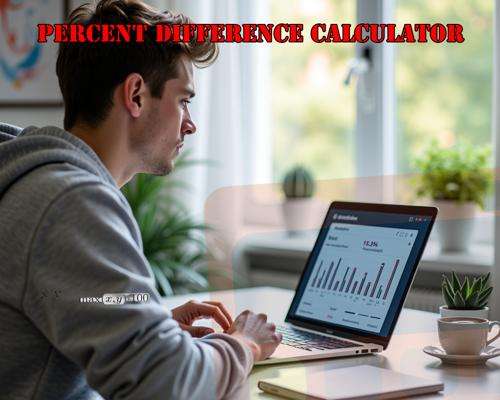
FAQs About Percentage Increase
What is the difference between percentage increase and percentage change?
Percentage increase focuses on the growth from an original value to a new value, while percentage change can be either an increase or decrease, reflecting the net change in value.
The first value is called the initial value or baseline value, and the second value is called the final value.
Can percentage increase be negative?
No, percentage increase by definition indicates growth. If the value decreases, you would calculate a percentage decrease instead. Though technically you can interpret as negative percentage increase as an actual percentage decrease.
How do I calculate percentage increase in Excel?
There are different ways to achieve this as Excel is a quite flexible tool. In a nutshell, to calculate percentage increase in Excel:
- Enter the original value in one cell (e.g., A1).
- Enter the new value in another cell (e.g., B1).
-
In a third cell, use the formula:
=(B1-A1)/A1*100to get the percentage increase.
By understanding and applying these concepts, you can effectively use a percentage increase calculator to make informed decisions in various aspects of life and business.
Explore More Percentage Calculators
If you're working with percentages, you might find it useful to understand how they change over time or between different values. For instance, if you're comparing two values and need to know the exact change, our Percent Change Calculator can help you determine this quickly. Additionally, if you're dealing with data that requires you to convert between decimals and percentages, our Decimal to Percent Calculator will make this conversion seamless.
Understanding the difference between two percentages can also be crucial in various scenarios, like comparing financial growth rates or survey results. Here, the Percent Difference Calculator comes in handy, allowing you to see the relative difference between two percentages, which can be particularly insightful when analyzing trends or performance metrics.