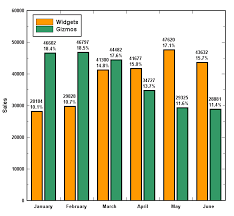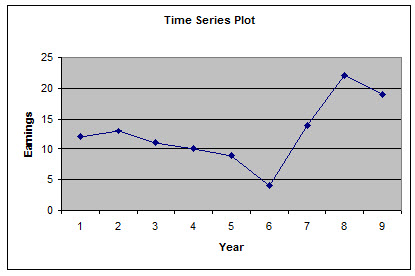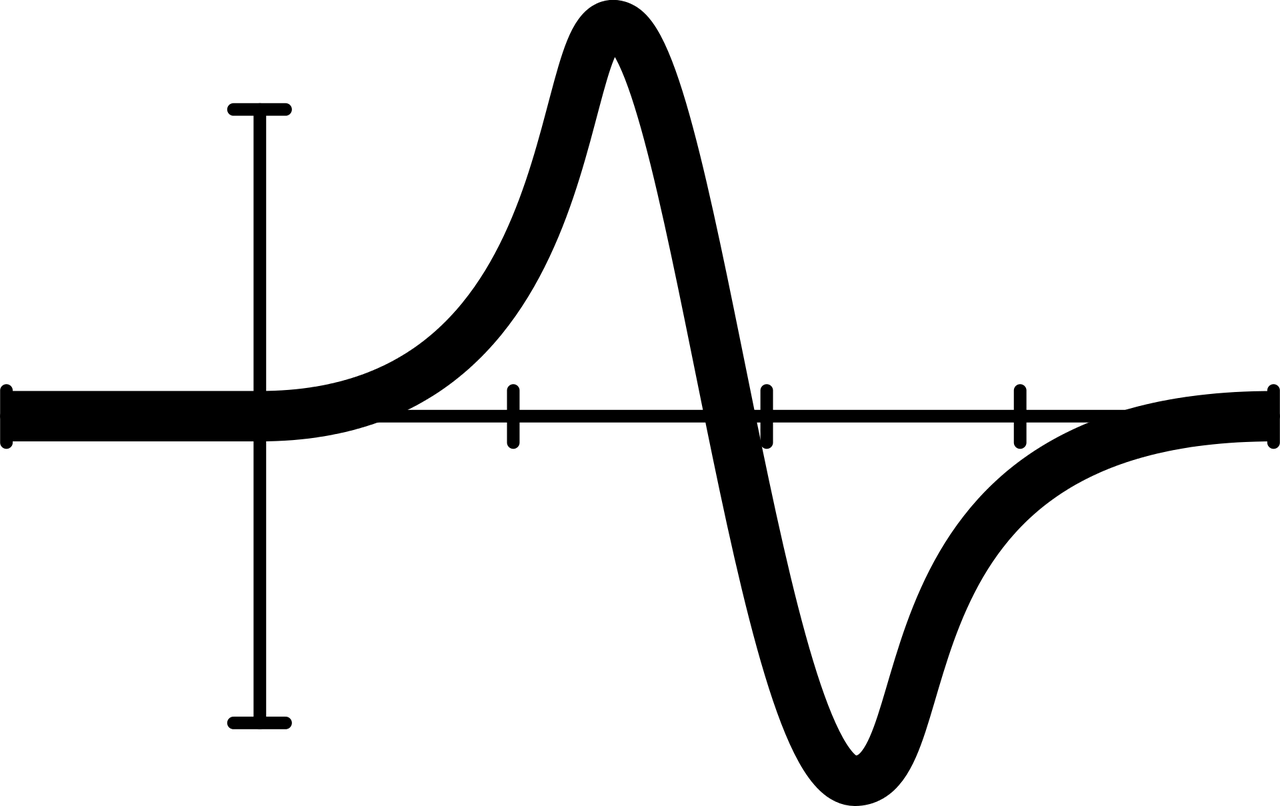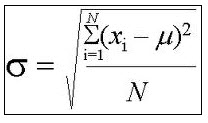Radar Chart Maker
Instructions: Use this online graph generator to create a Radar chart. Please provide the category labels, and the scores for different groups.
Type or paste the category labels on the first column, and integer scores for each category, for each of the groups. Push the button to add more groups if needed (maximum 4 groups)
You can also edit the group names on the first row.
More about this Radar graph generator: How to make a radar chart.
A radar graph looks like some kind of circular line plot with categories on the x-axis, with several lines corresponding to different groups.
This type of chart is especially useful when, for example, comparing scores for different items for two or more groups. For example, you maybe interested in comparing two brands, Brand 1 and Brand 2 different characteristics, such as "Durability", "Price", "Quality", etc.
How do you make a radar chart in Excel?
It is probably not among the most commonly used types of charts, but you can actually use Excel to create a radar chart, which are also known as spider or web charts, and the procedure is very much the same as you would do with our generator: On the first column you type the categories, and in the next columns you type in the scores for each category, for each of the groups.
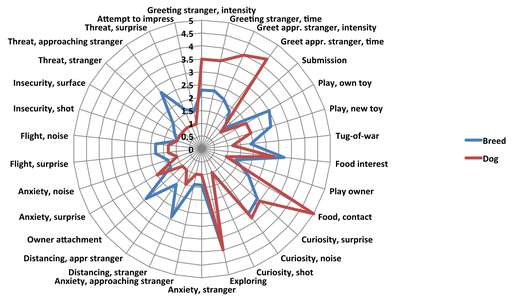
Other graphic makers of interest
Sometimes, it may not be trivial to find the right graphical tool to use. Depending on the type of data you have, the type of graphical tool you will need to use.
On occasion, you will have the option for certain type of data to choose among more than one tool. For example, whenever you construct a radar chart, you could also construct a multiple line plot. Are those the same? No. They will use the same data but they are not the same, but they can use to represent the same data.
Other ways to represent these kind of data is to use a bar chart grapher , or a line chart grapher .