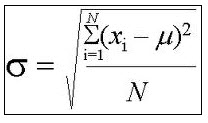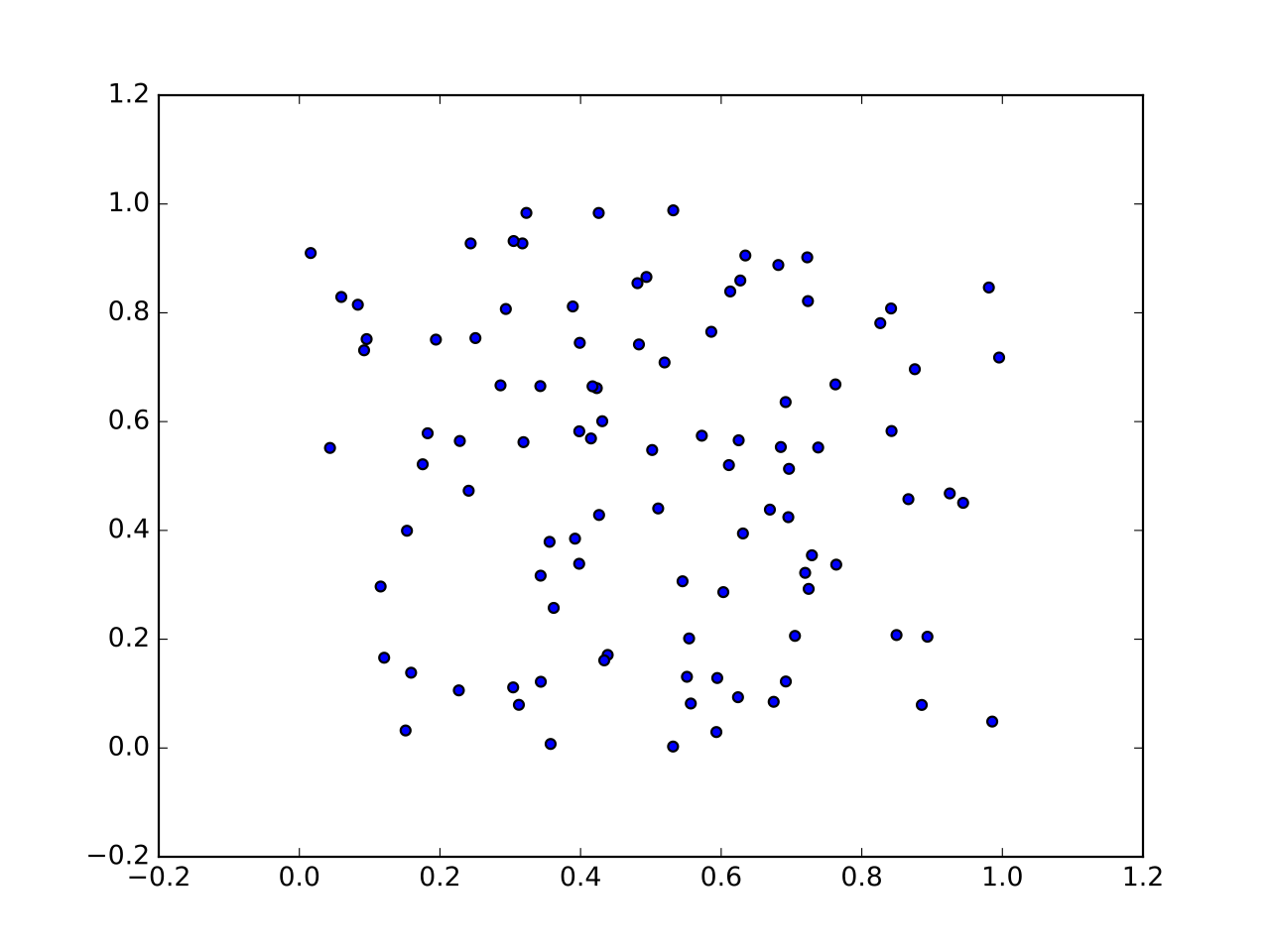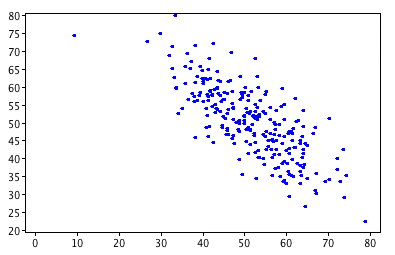Multiple Linear Regression Calculator
Instructions: You can use this Multiple Linear Regression Calculator to estimate a linear model by providing the sample values for several predictors \((X_i)\) and one dependent variable \((Y)\), by using the spreadsheet below. Click on the "Add Predictor" button to add more independent variables (up to 5):
Multiple Linear Regression Calculator
More about this Multiple Linear Regression Calculator with steps, so you can have a deeper perspective of the results that will be provided by this calculator.
Multiple Linear Regression is very similar to Simple Linear Regression, only that two or more predictors \(X_1\), \(X_2\), ..., \(X_n\) are used to predict a dependent variable \(Y\).
What is the Multiple Linear Model
The multiple linear regression model formula is
\[ Y = \displaystyle \beta_0 + \beta_1 X_1 + \beta_2 X_2 + ... + \beta_n X_n + \epsilon\]where \(\epsilon\) is the error term that has the property of being normally distributed with mean 0 and constant variance \(\epsilon ~ N(0, \sigma^2)\).
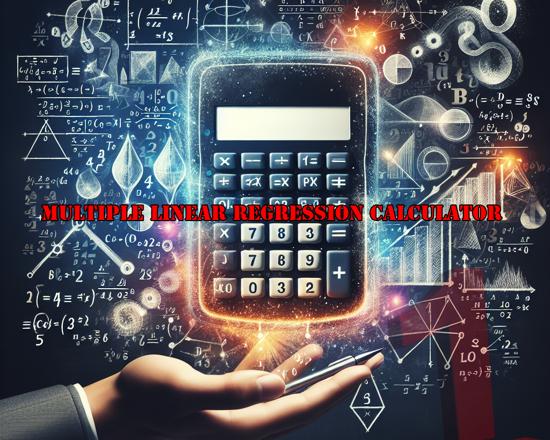
After providing sample values for the predictors \(X_1\), \(X_2\), ..., \(X_n\) and the response variable \(Y\), estimates of the population slope coefficients are obtained by minimizing the total sum of squared errors . The estimated model is expressed as:
\[ \hat Y = \displaystyle \hat\beta_0 + \hat\beta_1 X_1 + \hat\beta_2 X_2 + ... + \hat\beta_n X_n\]How do you calculate multiple linear regression?
1) First, you need to collect your data. You need to have one dependent variable (Y) and one or more independent variables (X's)
2) Next, you need to make sure that the variables have the appropriate level of measurement, especially the dependent variable. Indeed, you need to make sure that the dependent variable Y is a scale variable.
3) Next, you need to ensure that the data have relatively bell shaped distributions, or at least that the data are not strongly skewed, in order to test for the validity of the linear regression assumption.
4) Finally, put the data in tabular form, and use either our calculator, Excel, or your calculator of choice.
Multiple Linear Regression Calculation with Excel
Can I compute a multiple regression with Excel? Absolutely, and in fact it may be one of the most commonly used methods to compute linear regressions .
Excel will provide a very complete summary, with the coefficient of determination , regression coefficients, standard errors and associated p-values, which will determine the statistical significance of each predictor.
The only thing that Excel lacks is that it does not show step-by-step calculations, like this multiple linear regression calculator does.
Multiple Regression Analysis Interpretation
So, how do you interpret the result of a linear regression analysis? First, and most importantly, you have the regression coefficients, which represent marginal changes in the dependent variable, when the corresponding independent variable increases by one unit, when keeping all the rest of predictors constant.
You need to be very careful at interpreting these coefficients, as it only makes sense to do so when the corresponding coefficient is statistically significant.
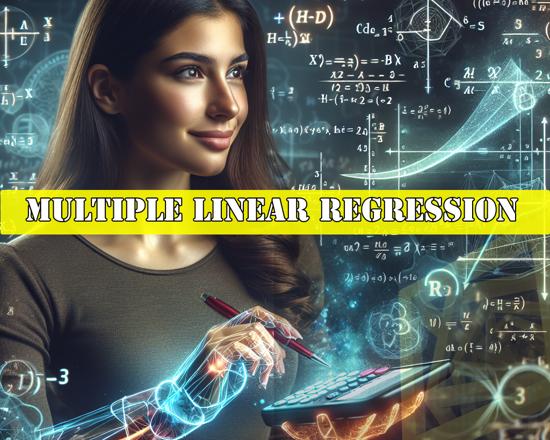
More Regression Calculators
You won't find a more versatile tool than linear regression. It is applied in so many contexts, that is fame is certainly well deserved.
Notice that this multiple regression calculator involves several predictors. If, on the other hand, you want to use only one predictors, you can use this simple linear regression calculator instead.
One case that is a combination of a simple linear regression (with one predictor) and a multiple linear regression ( with several predictors) is this polynomial regression calculator. For a polynomial regression, there is one predictor \(X\), but we also use as predictors a number of integer powers of \(X\).