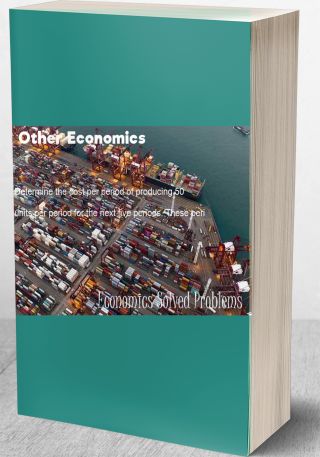Instructions: Import the file "Assignment 1 Data Set.xls" from the ADDITIONAL RESOURCES into SPSS. U
Question: Instructions: Import the file "Assignment 1 Data Set.xls" from the ADDITIONAL RESOURCES into SPSS. Use the information provided below to set up an SPSS data file using this Excel data. Save the SPSS file you create under the filename "ASSIGN1.sav" As a frame of reference, treat this data as if it has been gathered using a questionnaire that was completed by 15 participants. The variable in Column 1 is the age of the participant in years. The variable in Column 2 is the category of income selected by the participant. Income categories are as follows: (a) a "1" indicates that the participant makes less than $25,000 per year, (b) a "2" indicates that the participant makes $25,000 to $49,999 per year, (c) a "3" indicates that the participant makes $50,000 to $74,999 per year, and (d) a "4" indicates that the participant makes $75,000 per year or more. Finally, the variable in column 3 is the participant's gender. A "1" indicates that the participant is male, and a "2" indicates that the participant is female. Be sure to define the following for this data file: (a) variable name, (b) width, (c) decimals, (d) values, and (e) measure. Submit the ASSIGN1a.sav data file.
Deliverables: Word Document



![[Solution] Identify the following variables as either qualitative or quantitative and EXPLAIN your answers. a. #27600 Hypothesis Testing - T test](/images/downloads-images/featured/Statistics-question-12071.jpg)