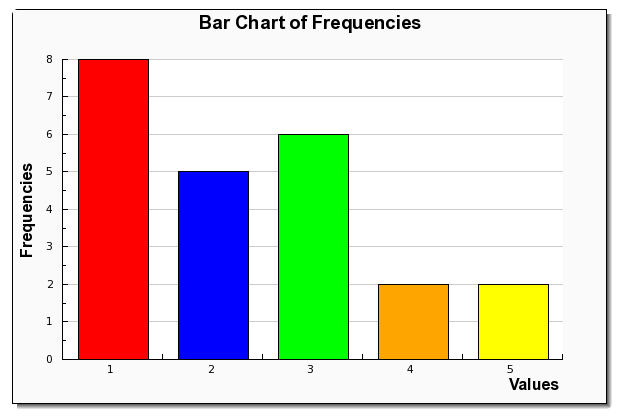INSTRUCTIONS: Consider yourself a policy analyst at the Ministry of Transportation. You want to ultimately
INSTRUCTIONS:
Consider yourself a policy analyst at the Ministry of Transportation. You want to ultimately make recommendations as to how much in the annual budget should be allocated to driver education, and who are the target groups. You are given this particular file to work with to conduct some preliminary analysis upon which to base your recommendations.
First get all your SPSS output-this is Part 1 of the assignment. Once you have printed your output, you can answer the questions in Part 2 at your leisure.
PART 1 – GENERATING OUTPUT
Open SPSS. You’ll see a blank spreadsheet pop up. Click on the folder (top left) to open files. Click on Tutorial. Click on Sample_ Files. Find and open a file called autoaccidents.sav .
There are 3 variables in this file:
Gender = 1 if male; 2 if female
Age= age of the insured driver
Accidents= number of automobile accidents in the past 5 years
First, check your data to see what’s in there. Click on Variable View (bottom left corner) so you can see exactly how variables were measured. Notice that there are no garbage responses.
Once you feel comfortable with the data, get ready to generate some statistics.
-
Run frequencies on the 3 variables: Analyze, Descriptives, Frequencies…
Select all 3 variables and enter at once into the Variable box on the right. Click Statistics button, check mean, median, mode, std deviation, maximum and ninimum. Click Continue. Click Charts. Select Histograms and click With Normal Curve. Click Continue. Click OK.
You’ll be sent to the SPSS Output Viewer. - Next, go to Analyze, Compare Means, One-Sample T-Test. Select the accidents variable and move it to the box on the right. Leave Test Value at 0. Click OK. You have just constructed a 95% confidence interval.
- Now let’s do a crosstabulation to see if there is a relationship between the gender of the driver and the number of accidents they had in the past 5 years. First we want to group the number of accidents into fewer categories so that our crosstable will be easier to read. Go to Transform, Recode, Into Different Variable. Select accident and put it in the right hand box. We’ll call our new variable accicat (for accident categories). Type the new name into the Name box. Click Change. Click Old and New Values.
We’ll recode old values into these new coded groups:
Old Value New Value
Lowest through 1 1 click Add
2 through 3 2 click Add
4 through highest 3 click Add
Click Continue. Click OK.
You’ll be sent to the Data Editor where you can see your new variable, accicat .
Go to Analyze, Descriptives, Crosstabs. For the Row variable, select your new accicat variable. For the Column variable, select gender . Select Cells. Click on Observed, Expected, Column Percentages. Continue. Select Statistics... Under Ordinal, check Kendall’s Tau-b. Continue. Click OK.
You now have all the output you need. Print it out, and you can work on the questions at home.
PART 2 – ANALYSIS
Answer the following questions for marks.
- For each of the 3 variables, state the measure of central tendency that is most appropriate and why it is the most appropriate. (2 marks each = 6)
- What is the mode for the gender variable? (1 mark)
- Are any of the frequency distributions Normally or close to Normally distributed? Explain. (2 marks)
- From the accident frequency table, what percentage of drivers have had 2 or fewer accidents? (1 mark)
- Formally test the hypothesis that the true average number of accidents had in the past 5 years is 2. (5 marks)
- What does the Sig. value of .000 in the T-Test table tell us? Be very specific! (2 marks)
- Formally test the hypothesis that the gender of a person and how many accidents they had in the past 5 years are independent at the 5% level of significance. (5 marks)
- Explain what the value of 36.8% in your crosstable means. (2 marks)
- Explain what the Approx. Sig of .002 in the Symmetric Measures table for your crosstable means. (2 marks)
- Finally, what recommendations would you make about the driver education program – who would you target and why? (3 marks)
Deliverable: Word Document


![[See] Requirements: Tell the methodology and why it best suited [See] Requirements: Tell the methodology and why](/images/solutions/MC-solution-library-80391.jpg)
![[Solution] Using AIU’s large database of survey responses from the [Solution] Using AIU’s large database of survey](/images/solutions/MC-solution-library-80392.jpg)