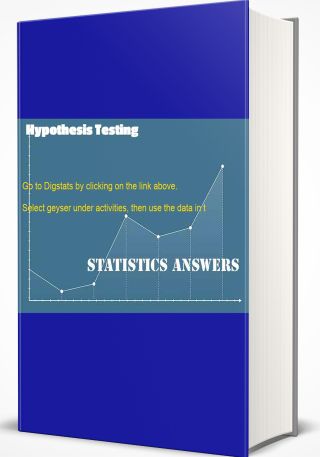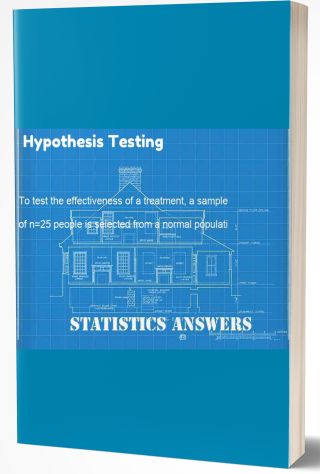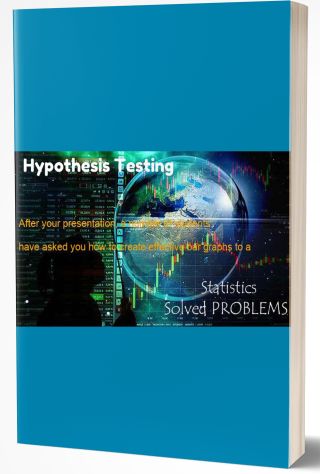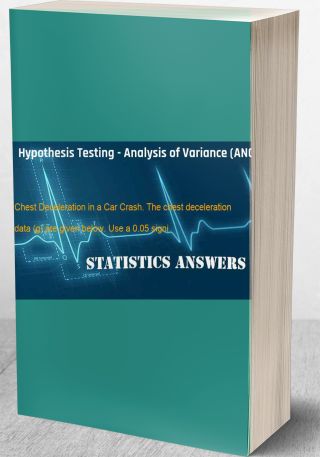Go to Digstats by clicking on the link above. Select geyser under activities, then use the data in t
Question: http://www.cvgs.k12.va.us/DIGSTATS/Sitemap.html
Go to Digstats by clicking on the link above. Select geyser under activities, then use the data in text format. Choose the data from the interval column so that you have 40 - 50 data values. This should be a systematic sample. Use this data to draw a histogram with 6 classes. If you wish to use your calculator there is a section in section 2.2 and at the end of the chapter showing you how to do this. You will want to set up your calculator for your classes as shown at the end of the chapter. You can use trace on our calculator to see how high each bar is. Turn in the following:
a) Describe how you determined your data that you used.
b) A hand drawn copy of the graph from your calculator. Be sure to indicate the height of each bar. Please use a ruler to draw straight lines.
c) Your data.
Deliverable: Word Document