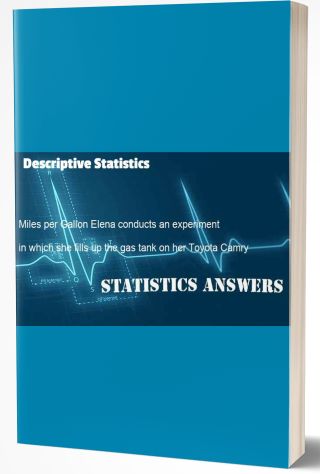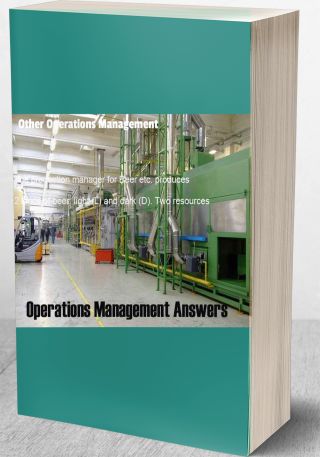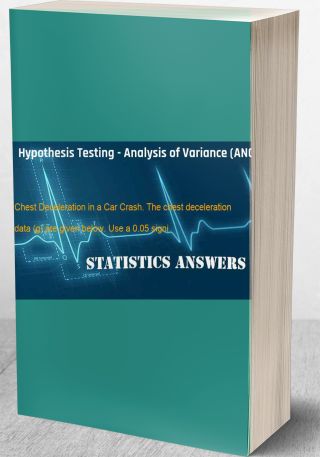This week, you are asked to calculate a Pearson correlation in SPSS. ? Review the Week 10 Study Not
Question:
This week, you are asked to calculate a Pearson correlation in SPSS.
? Review the Week 10 Study Notes: Correlation .
? Review the SPSS demonstration Correlation and Introduction to Regression on your DVD.
? Review the hypothesis testing procedure in Chapter 8 in the course text Statistics for the Behavioral Sciences .
? Open the Howell data set in SPSS. Using the hypothesis testing procedure in the course text, select any two appropriate variables from the Howell data set.
? Retrieve the descriptive statistics for each of the nine project variables you computed in Week 3. In the output from your Week 3 analysis, select the variables that you will use to perform your SPSS analysis this wee k. You are asked to incorporate these descriptive statistics into the results of this week's Pearson correlation calculation, following the example provided in this week's Study Notes.
? Using the variables you selected, calculate a Pearson correlation in SPSS, and generate syntax and output files. The SPSS syntax and output files will be copied and pasted into this week's Application Assignment and into the Appendix of your Final Project.
? Based on your SPSS analysis, report the results using correct APA format, following the example in this week's Study Notes. This report will be copied and pasted into this week's Application Assignment and integrated into the Results section of your Final Project .
Type of Deliverable: Word Document


![[Solved] For a population with a mean of µ=100 and a standard deviation of σ =10, a. Find the Z-score #18798 Hypothesis Testing](/images/downloads-images/featured/Statistics-question-18797.jpg)

![[Solution] An Evil Genius is trying to develop an army of flying monkeys. Don’t ask why. She would like the Mon #29447 Hypothesis Testing - T test](/images/downloads-images/featured/Algebra-question-306.jpg)