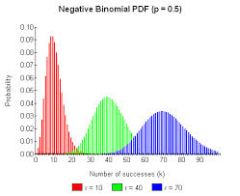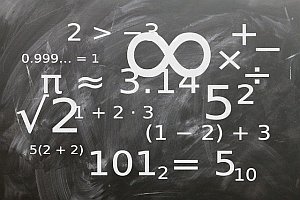Binomial Coefficient Calculator
Instructions: You can use this binomial coefficient calculator to get the step by step calculation of the k h term of a binomial expansion of order \(n\). Please type the values of \(k\) and \(n\):
Learn more about this Binomial Coefficient calculator
In math, one very important idea from very early on was to understand better how to elevate a sum of two terms to a power \(n\). Specifically, for given numbers \(a\) and \(b\), the following power \[(a+b)^n\]
really attracted the interest of mathematicians, and actually among the best mathematicians in history, like Pascal and De Moivre. Early on, it became clear that
\[(a+b)^n \ne a^n + b^n\]There was a sense that \[(a+b)^n = a^n + b^n + ...\] plus something else, but it was not too clear what was "that thing" that was missing.
The Binomial Expansion of Order n
Ultimately, different mathematicians using methods found that
\[(a+b)^n = a^n + \dbinom{n}{1} a^{n-1} b + \dbinom{n}{1} a^{n-2} b^2 + ... \dbinom{n}{n-1} a b^{n-1} + b^n\]where the formula for \(\dbinom{n}{k}\) is:
\[\dbinom{n}{k} = \frac{n!}{k! \times (n-k)!}\]This \(\dbinom{n}{k}\) is known as the k h binomial coefficient of a binomial expansion of order \(n\). This is exactly the same as the combinatorial coefficient , and can be referred interchangeably.
How to find the binomial coefficient on a calculator?
The answer will ultimately depend on the calculator you are using. If you use Excel, you can use the following command to compute the corresponding binomial coefficient
"=COMBIN(n, k)"
where n is the order of the expansion and k is the specific term. For example, if you want the second binomial coefficient of a binomial expansion of order 4, you need to type
"=COMBIN(4, 2)"