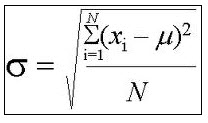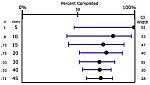Percentile Calculator for Grouped Data
Instructions : This percentile calculator for grouped data will calculate a percentile you specify, showing step-by-step, for the grouped sample data set provided by you in the form below. Grouped data is specified in class groups instead of individual values. It comes with ranges of values associated with a frequency. (For example, one range could be 2 - 6 and the frequency could be, say, 8, another range could be 7 - 10, with a frequency of 4, etc.)
More About this Percentile Solver for Grouped Data
The k-th percentile of a distribution corresponds to a point with the property that k% of the distribution is to the left of that value. In the case of grouped sample data, the percentiles can be only estimated, and for that purpose, the sample classes are organized in ascending order, and the corresponding cumulative frequencies are calculated as well. Then, the position of the k-th percentile \(P_k\) is computed using the formula:
\[ L_P = \frac{n \cdot k}{100} \]We need to look at the table with cumulative frequencies, and find the first cumulative frequency that exceeds the value of \(L_P\), and we know then that the corresponding class (Lower, Upper) is the one that contains the percentile we are looking for.
Now, we need to use interpolation to estimate where in the class (Lower, Upper) the corresponding percentile is located at. We use the following formula:
\[ P_k = \text{Lower} + \frac{ L_P - \text{Previous Cumulative} }{f_i} \times (\text{Upper} - \text{Lower})\]For ungrouped data, you can use our regular percentile calculator .