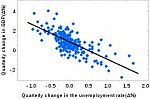Growth Rate Calculator
Instructions: Use this Growth Rate Calculator to find the firm's growth rate \((g)\), by providing the value of the retention ratio (\(RR\)) and the return on retained earnings \((ROE)\):
Firm's Growth Rate Calculator
More about this growth rate calculator so you can better understand how to use this solver.
Growth Rate Formula
The growth rate of a firm depends on the retention ratio \((RR)\) and the retained earnings \((ROE)\) using the following formula:
\[ g = RR \times ROE\]Growth rate formula Excel
Excel does not have a specific formula for the growth rate. It is as simple as knowing the retention rate and the retained earnings, and multiply them together.
So, there is not one specialized formula for you, you need to find the required parts included in the formula, and do the calculation manually.
Related to the concept of growth rate, there is idea of sustainable growth rate, for which you can use this calculator . Also, it may be useful to take a look at this internal growth rate calculator

Example of Growth rate
Question: Assume that you have that the retention ratio is 45% and the return on retained earnings is 40%. Compute the growth rate.
Solution:
This is the information we have been provided with:
⊳ The retention ratio is \(RR = 0.45\) and the return on retained earnings is \(ROE = 0.4\).
Hence, the firm's growth rate \(g\) is computed using the following formula:
\[ \begin{array}{ccl} g & = & \displaystyle RR \times ROE \\\\ \\\\ & = & \displaystyle 0.45 \times 0.4 \\\\ \\\\ & = & 0.18 \end{array} \]Therefore, the firms growth is \(g = 0.18 = 18\%\), for the given retained ratio of \(RR = 0.45\) and a return on retained earnings of \(ROE = 0.4\).